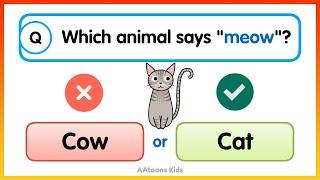Beginner's Guide to Adobe Bridge
~~~~~~~~~~~~~~~~~~~~~~~~~~~~~~
Chapters
0:00 Introduction
1:23 The Basics
6:52 Folders
8:22 Advanced File Selection
9:25 Review
10:31 Tagging
13:55 Batch Rename
19:06 Collections
20:20 Keywords
23:03 Metadata
24:09 Outro
~~~~~~~~~~~~~~~~~~~~~~~~~~~~~~
This video was created for a Year 11 IPT assessment task.
Комментарии:

desktop folder is locked (padlock) on bridge 2023. how the hell do you unlock it?
Ответить
Great tutorial, great editing. Thanks!
Ответить
Great video tutorial Blake. Explained so much for me, especially as I am used to using an older version that didn't include so many (different) functionality. And easy to understand too.
Ответить
thank you !
Ответить
BR
Ответить
Thanks so much for explaining this so clearly and slowly.
Ответить
Dude, the volume shift at the end practically blew out my speakers... tf?
Ответить
Thank you very much. Very helpful 😊
Ответить
thank you
Ответить
thanks for this very clear demo of Bridge.
Ответить
Thank you so much!
Ответить
I've tried and I've tried. I hate anything Adobe does, their products and their customer "support". Others do it better - and for free!
Ответить
If you are editing the photos on clouds, such as Microsoft’s OneDrive, pausing sync and downloading all the files for you to edit on your PC before you edit them in Bridge will make the process faster.
Ответить
I really enjoyed your clear concise description of the nature that is Adobe Bridge.
Ответить
Thanks for your clear tutorial, but Bridge seems like a poor system. The most natural way for a regular user to sort files is in collections (albums), and the most natural ways to use collections is with categories and SUB-CATEGORIES. e.g. a category with your family pictures, and then a sub-category of your baby photos. But Bridge doesn't seem to have sub-categories. That kills the value of the program: it's supposed to help organize photos but it misses a very basic function that you can get from simple programs including Finder. I'm sure there's a work around with smart folders or key words, but that is unnecessarily complicated for such a simple natural function. Disappointing. I searched the net and others have the same complaint and no fix for it. --- If I'm getting this wrong please post a reply. Otherwise, I'm going to look for a better system. --- Anyway, you did a good job of describing the system, thanks for that.
Ответить
Don't watch to the very end, I think the creator thinks crankig up the volume on some crap music funny.
Ответить
Great Video !! Thanks 😊
Ответить
I wish the Mac version looked like this in dark mode. The Mac version looks terrible.
Ответить
Awesome Video. This should part of the official Bridge Tutorial
Ответить
boring
Ответить
keep up with the good works..👍👍
Ответить
Wow at last a soft tutorial I can follow! you sir are a genius
Ответить
I paused as you went along and did the steps myself and that helped a TON.
Ответить
nice tuto Thank you!
Ответить
We all learn differently, I watched, attempted and fucked up, now I’ve watched again, attempted and hopefully won’t fuck up... as much
Ответить
I relate hahah
Ответить
Great Video, but I have a question. Is it possible to customize shortcuts in adobe bridge? Like for example, use ctrl+key, shift+key or alt+key to automatically move the file i'm previewing to a certain folder without having to drag it manually?
Ответить
Helpful.
Ответить
Nice presentation. I do have a question for you. I just started looking at Adobe Bridge. When I go on a trip for 2 week or so, I take about 2000+ pictures. When I get home, I have the hardest time catalog them out. When flipping through the images, I wanted to be able to mark the pictures I want and didn't have to write the file # down so when I come back later on, I can just pull those that I have mark/favorite them. Would I be able to do that in Adobe Bridge?
Ответить
Bridge is so slow and out of date that I have turned to another RAW browser.
Ответить
Hey, Blake, very informative N helpful tuturial, tks a lot! Best Wishes!
Ответить
Being a basics video, you did not cover how to get the images into bridge
Ответить
Damn
Ответить