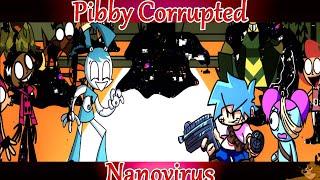Photoshop: How To Make SMOOTH CUT OUTS! Remove Backgrounds with Vector Masks
Комментарии:

At last this is what I have been looking for, thank you
Ответить
Fantastic tips. I have been extensively using Photoshop and the selection tool therein but I never knew about Vector Mask and how easy it was to reveal the hair. Great video 👍
Ответить
I didn't know about the vector thing! been doing photoshop for 3 years and had rough pixelated cut outs! Wish I knew the vector thing sooner! Thanks!
Ответить
all new to me sir. great video.
Ответить
I want to hide the canvas of an image I create in PS, for use in Premier. A white box appears around the cut out object when i overlap it in a Premier video, but not in PS.
Ответить
Thanks! Helpful.
Ответить
I really enjoy watching your videos- I learn so much! You are very clear, concise and easy to understand. I am new to photoshop, but I have already watched so many of your videos. So to answer the question, NO I did not know how to do this and YES it will improve my workflow!
Ответить
After editing image with vector mask method un able to export as png when done…
Ответить
Nailed it
Ответить
Excellent! Thanks. I began with V.2 but have stayed with V.10 since its release. Sometimes I can adapt, sometimes I cannot.
Ответить
Just subscribed. Wanted to learn more about photoshop. So much information. You are quite knowledgeable and fast with those shortcut keys. I was wondering how you were zooming, panning, quick selecting/deselecting, I figured it out as it makes moving around much easier without having to select what you want from the tools list each time(you can use the defaults or customize a key selection as I noticed to enable a tool). You may have a video already on how to make use of shortcut keys. Thanks for sharing.
Ответить
Which software you ara using for screen recording ? Please reply Thank you
Ответить
The best like 👍,Amazing ,Thank you so much
Ответить
I love all your videos. One bit of constructive criticism: could you consider placing the button commands near the top of the videos instead of the bottom? They're always hidden behind my closed captioning. Small nit, but very informative tutorials. You're the man!
Ответить
Thanks very nice 👍
Ответить
can we move subject?
Ответить
nice
Ответить
Thank You sir.
Ответить
best video to learn selection , easily explained ,, thanku bro and god bless u
Ответить
thank you so much.
Ответить
I always tell me students, “black hides, white reveals. Think about it like clothing”. 😂
Ответить
Great video
Ответить
Very good. I'm still having trouble with curvature pen making curve concave or convex. Learned a lot, thanks.
Ответить
جميل
Ответить
Which varsion did you use
Ответить
Very cool PS vector masking techniques. Thanks!
Ответить
Hello sir your explanation is very very beautiful and I can understand very easy
I'M not getting extras line like you will you help me to do that
yours obediently subscribed 😊

Great tutorial. I am still a novice PS user. I am just beginning to understand using masks. I do find the number of steps a little daunting.
Ответить
Vielen Dank für alle Ihre Arbeit und totorial . Ich lerne alles von Dir von ganz anfang . . Liebe Grüße
Ответить
I hate to say this, The review is fine on hair that has color. I'm following every step but with women with BLONDE or light color hair i'm have a HARD time getting the hair to invert and show white and not black, doesnt matter if i choose the red, green or blue channel..... Even if i dont invert the channels the hair still refuses to work with me..... Likei said this review is fine for women with darker hair. But it's down right useless with any women with blonde or lighter color hair.....
Ответить
Very cool! 💥THX👍
Ответить
Good tutorial 👍
Ответить
would you slow down when talking
Ответить
You are just AMAZING! The way you are explaining is SHARP and CLEAN !
Ответить
wow nice its kinda kool
Ответить
Agree big time s0methingelse. Finally a leisurely step by step tutorial that gives you time to see all the steps/clicks on the menu. I also liked the zoomed in and highlighted red outlined buttons on the menu. Very clear and easy to see. Wish I had seen this video months ago!!! Jumping right in to to these out. Tks yr a star. Subscribed immediately.
Ответить
I’m a digital artist and most of the things I do involve painting and drawing. However I miss the sharpness of illustrator. I was trying to round trip files from Photoshop to Illustrator because I have astute graphics that helps create vectors much quicker. However your selection technique combined with the curvature pen gets very close to what you can do with astute alleviating the need for round tripping my layers speeding up my workflow exponentially. Thanks so much. No I was not aware of this technique. In fact I had just mastered, or semi mastered masks two days ago. But I found the lines not to be as crisp. Bing that I do NFT artwork. Most artists use illustrator due to having sharp lines for small thumb nails that help increase visibility. By learning this technique I get the best of both worlds. On a different topic I keep on having a problem though. Even though I went into system preferences and checked off automatic graphics switching in my Mac. While using RGB for some reason Photoshop will not allow me to see my images. Everything is black. This can be a problem while using some of the more advanced tools photoshop deploys. I’m not exactly sure how to correct this problem. If you know of a way let me know. Again thanks so much. You really sped up my workflow and improved my artwork!
However, funny enough I’m gonna have to go back and redo my masks that I finished yesterday lol.

Once again, a great tutorial. I found the end confusing - everything in Photoshop can be done in many ways - just show one way and mention there are x others please.
Ответить
Great stuff Jesus, Didn't know a lot of this!
Ответить
Thanks for sharing the tutorial
Ответить
Wow sir. You are really tallented. The tallent you have got and you shared with us.❤️
Really sir you are amazing. This is the best tutorial I've ever seen. I'm going to forget about the select and mask and will use this freature to remove the background in future work.

Thank you for the tutorial
Ответить
Very complete and useful. Thank you very much. Greetings from Spain.
Ответить
The layer selection tip is so amazing I love this technique
Ответить
Just wonderful! Thank you!
Ответить
You are the masking/cut out god,
Ответить
thank you much for your clear explanation, I learn much from this video.
Ответить
I am new to photoshop CS6. Thank you, this is interesting but to me very complicated. It will take me forever to work through this.
Ответить
sir plz link in photo
Ответить
Woof! Mind Blown!
Ответить







![Bentley & William learn about economics [The Return of Superman Ep 377] Bentley & William learn about economics [The Return of Superman Ep 377]](https://invideo.cc/img/upload/OExDV3BFcXJGWXc.jpg)