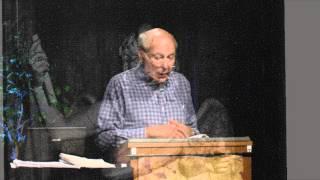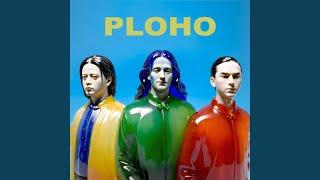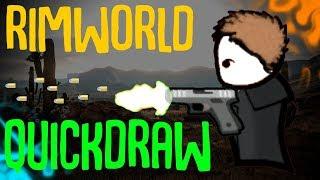Layer Groups ~ How to Move, Scale, Lock, and Adjust Multiple Layers at Once ~ GIMP Tutorial
Комментарии:

Thanks alot for such clear and concise instructions! ^_^
Ответить
This video that's what I need to resize the group layer. Thanks so much! :D
Ответить
Very helpful, thanks mate
Ответить
What if the layers are moving and scaling together without any layer group? I am looking for how to work with layers independently like it does on all my other projects.
Ответить
My friend this has been a headache since I started using GIMP but thanks to you now I can move the Group layer with ease. Thank you so much.
Ответить
Thank you 🙂
tldw for me: hold shift

GIMP is awful, but I refuse to pay for Photoshop. Thanks man.
Ответить
Thank you very much. I would not have thought about solving, my problem, with a Group layer
Ответить
Thanks Chris I overlooked the 'move active layer'. Just what I needed.
Ответить
is there a quickest way to put several layers into the layer group? i can't drag and drop each individually... i'd like there was a "select multiple layers"
Ответить
I want to create several layers of different pictures all in the exact shape and size of a png file I have. Is it possible to import the pics onto different layers, group them, trace the shape, basically make a cut out, then ungroup the layers? This way I don't have to do each layer individually.
Ответить
Thanks!
Ответить
Very clear and helpful, thank you
Ответить
Thanks
Ответить
third partition table is not empty please delete if you wish to use this method. Please help to solve it
Ответить
Literally the 1% people who's reading,,, I strongly hope your parents live longer 120 years with awesome health
Ответить