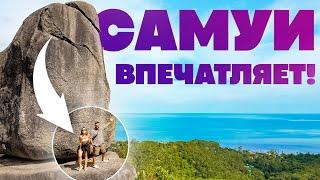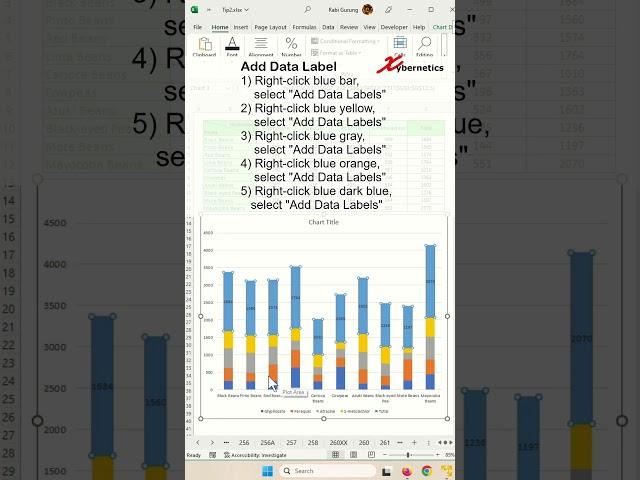
Add Total Values for Stacked Charts in Excel: Column & Bar Charts #tips #excel #shorts #fyp
Learn how to Add total values for stack chart in Excel. You will be able to answer the following questions after the end of this video.
How do you show total value on a stacked chart?
How do I add a total to a stacked bar chart in Excel?
How do you add a total data label to a stacked column chart?
How do I show totals in a stacked bar chart in Excel pivot?
Here are the steps outline in my video.
Insert Stack Chart
1) Select all dataset
2) Insert ~ Charts ~ Stack Column
3) Resize and customize chart
Add Data Label
1) Right-click blue bar, select "Add Data Labels"
2) Right-click yellow, select "Add Data Labels"
3) Right-click gray, select "Add Data Labels"
4) Right-click orange, select "Add Data Labels"
5) Right-click dark blue, select "Add Data Labels"
Format Total
1) Right-click on blue bar chart
2) Change Chart Type...
3) Combo
4) Change "Total" to Line chart type
5) OK
6) Right-click on blue line data label
7) Format Data Labels...
8) Label Position to Above
9) Ctrl + B
10) Home ~ Font, font size to 11
11) Right-click on blue line chart
12) Fill & Line
13) No line
#tip #excel #microsoft #shorts #shortvideo #shortsvideo #howto #how #google
How do you show total value on a stacked chart?
How do I add a total to a stacked bar chart in Excel?
How do you add a total data label to a stacked column chart?
How do I show totals in a stacked bar chart in Excel pivot?
Here are the steps outline in my video.
Insert Stack Chart
1) Select all dataset
2) Insert ~ Charts ~ Stack Column
3) Resize and customize chart
Add Data Label
1) Right-click blue bar, select "Add Data Labels"
2) Right-click yellow, select "Add Data Labels"
3) Right-click gray, select "Add Data Labels"
4) Right-click orange, select "Add Data Labels"
5) Right-click dark blue, select "Add Data Labels"
Format Total
1) Right-click on blue bar chart
2) Change Chart Type...
3) Combo
4) Change "Total" to Line chart type
5) OK
6) Right-click on blue line data label
7) Format Data Labels...
8) Label Position to Above
9) Ctrl + B
10) Home ~ Font, font size to 11
11) Right-click on blue line chart
12) Fill & Line
13) No line
#tip #excel #microsoft #shorts #shortvideo #shortsvideo #howto #how #google
Тэги:
#short #excel_short #shorts #Excel_tips_and_tricks #Microsoft_Excel_tutorials #Microsoft_Excel #Excel_2016 #Excel_2013 #Excel_2019 #Microsoft_365 #Excel_365 #excel_tips #excel_short_tips #how_to #Excel #tips_and_tricks #Google_sheet #Add_Total_Values_for_Stacked_Charts_in_Excel:_Column_&_Bar_Charts #How_do_you_show_total_value_on_a_stacked_chart? #How_do_I_add_a_total_to_a_stacked_bar_chart_in_Excel? #How_do_you_add_a_total_data_label_to_a_stacked_column_chart?Комментарии:
Les plus grandes découvertes scientifiques de 2023
What If Français - Et Si
മോദീജിയുടെ വാക്ക് ഞാൻ ധിക്കരിക്കില്ല സാറേ | Corona Dhavan | Lukman Avaran | sreenath bhasi
Club Cinemas - Malayalam
Was "The Rock" Actually Known as The Gates of Hell in The Ancient World?
Dr. Michael S. Heiser
ВДВ-2024 в г.Волжске
Телеком ТВ Волжск
Чем удивляет Самуи - реальный опыт Самуи 2024
Хочу остаться! Каро и Карина