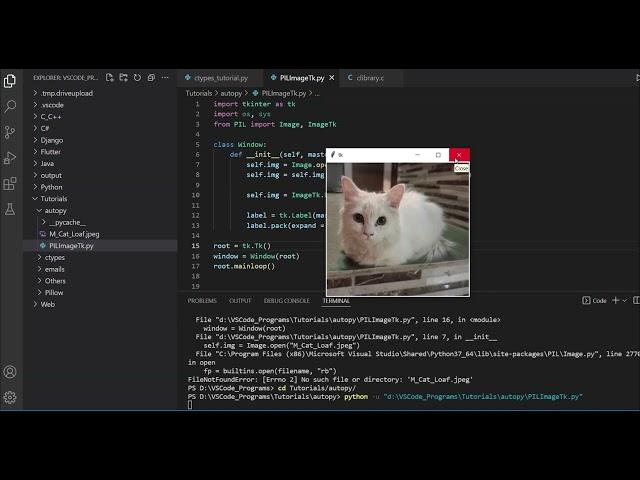
Problems with Pyinstaller & and Common Fixes
Комментарии:

How to add templates and static folder in it??? im getting Invalid file descriptor to ICU data received. this error
Ответить
I have made a python executable but it fails if not run with administrator. I have other files on my pc that has a UAC icon and when clicked always run as administrator
Ответить
Save My Day
Ответить
You're the best! Ty.
Ответить
Great info, I just want to add- with Pyinstaller (so with Auto py to exe as well) you can only convert py to Mac app if you do it on Mac and exe for Windows if you built in on Windows platform. It’s not clearly written on py installer website, but it appears in the documentation. So if I need to make exe on my Mac - PyInstaller is not the case. In any case thank you a lot for your videos!
Ответить
I get an error auto-py-to-exe not found after successfully installing.
Ответить
Great video. I am having one problem. Pyinstaller does not seem to be grabbing the imported libraries, for example I keep getting 'ModuleNotFoundError: No module name request'.
Ответить
auto-py-to-exe: command not found
Ответить
My program only runs on the console, where I need to put the information. However, even with an entry right at the beginning, the console opens and closes... Starts the exe, but only opens and closes the console. Do you know why?
Ответить
Ty very much! Informative and simplistic. I was fighting tooth and nails to get my images in a exe and was losing badly.
Ответить
I can create exe file from python script. Everything works in my computer. Problem is that when I move file from my computer to other computer (regardless of windows of Mac) does not work. That new computer even do not recognize the exe file as exe file. Can anyone have any understandin?
Ответить
same shit ===pyinstaller : The term 'pyinstaller' is not recognized as the name of a cmdlet, function, script file, or operable program. Check the spelling of the n
ame, or if a path was included, verify that the path is correct and try again.

It is not just for Windows, i learning AI and creating GLaDOS in Python and i know that pyinstaller with staticx can make statically linked ELF files that work on almost every modern Ubuntu/Debian
Ответить
Tried all but still getting the same FileNotFound error. Just copy pasted the images folder with all my images into the "dist" folder which I get after py-installing. Worked like a charm for me 😂
Ответить
I am having a problum when i add a folder the images and sound files dont show up
Ответить
Sir, dose the tips that you gave works for virtual environment the same way?
Ответить
Thank you so much! You helped me finally finish my ICT project!
Ответить
Another great video - thanks for producing this.
Ответить
Thankyou brother, you save me from my lecturer
Ответить
I hate pyinstaller so much. Unfortunately I depend on it, but the number of times it was not working for no obvious reason when it was working just fine the other day is outrageous.
Ответить
excellent video! thanks so much
Ответить
OMG LESS WORDS!
You keep repeating yourself.

nice been looking for something like this. ty
Ответить
God Bless You SIR! I'm a lucky ducky to have found this video. (search term was 'pyinstaller multiple file included' for those interest). It was a top result. Good god you saved me some time. Let me buy you a drink 💪🍻
Ответить
Hi sir!
Thanks your video, I have a question that it seems to take a long time for the .exe file to start,
is there any way to make the exe file small in size and start up fast?

The best solution vid ty
Ответить
Nice Video but to Many ok's
Ответить
How would I be able to give a onefile executable permissions to write files?
I’m making a text adventure that requires writing files for .json saves, since the basic command I learned was only good for one save named “GameData.json”
My saves are assigned a number after “save_” (“save_1.json”, “save_2.json” … etc.)

Long talking.
Ответить
There's a big issue, when Windows Defender recognizes an exe-file, compiled by Pyinstaller, as a malicious trojan. And you need to explain this situation to your customers. What is the best solution for this?
Ответить
Anyone know why it my CMD keeps saying its not recognised. Same with tip 1
Ответить
sir please use pyzbar and the try to create exe file , in window 11.... these is error
Ответить
Thanks for the tutorial. I faced an issue after converting the tkinter file to exe using pyinstaller. When running it, I got an error "no module named tkinter". I don't know how to solve it. I have already installed tkinter, and when converting the file, I used the hidden import attribute as well, but it's not working. Please help me.
Ответить
who cares!!! pyinstaller takes like 48 hours if you got 500 lines of code and five Libraries!!!!!!!
Ответить
Helped a lot. Very informative.
Ответить
This is very helpful thank you
Ответить
But I don't think only using onefile flag will identify the image file . You have to use add-data flag to add it when building it.
Ответить
Hidden import issue please make one vedio on it
Ответить
lol, looking for other stuff, but this shit i know, some small issue you have, look here:
if getattr(sys, 'frozen', False):
application_path = os.path.dirname(sys.executable)
else:
application_path = os.path.dirname(os.path.abspath(__file__))

tks for great video, this resolved my problem. Thanks so much
Ответить
Thanks you, you are a saviour.
Ответить
tried to run pyinstaller, immediately got the file killed by defender. is there no way to get around this problem for good? it seems to be around for a long time already.
Ответить
Thank you so much! this video helped me figure out the problem, thanks!
Ответить
nice i can hear the chinese within you lol
Ответить
not to be rude but, are u a stutter?
Ответить
Thankyou bro I takes me two hours until found you ...
Ответить
Thank you. This helped me so much
Ответить
This basically worked on my M2 MacBook Pro with PyCharm and is the first time I have managed to make pyinstaller work on any app on this computer, so I am grateful. Now I'm wondering if the same technique will work with a PyQt6 app, which is what I really need, but I am thinking that, with the help of your article, it now has a chance. (later) Yes, it did work with PyQt6 using the same technique. In either case, I haven't yet tried it with numpy, scipy and the many libraries I use, but I am hoping for the best. Thanks again.
Ответить
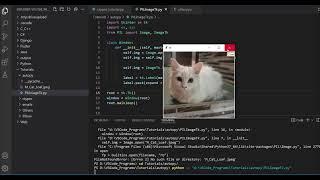

![JavaScript Program To Find Simple Interest [IN HINDI] JavaScript Program To Find Simple Interest [IN HINDI]](https://invideo.cc/img/upload/TTJTeG80cHRVMzc.jpg)






















