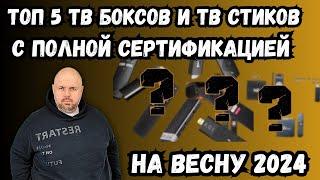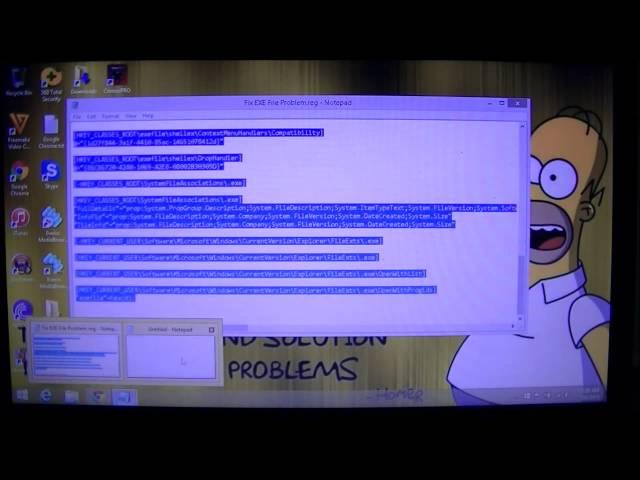
How To Fix Programs Opening In Notepad
When you go to open a program and without warning they open in notepad, and all you see is lines of gibberish, it can be frustrating right?
Follow these simple steps to fix this error and be back up and running in minutes.
Note: This method does not require internet or command prompt, so dont worry if yours arent working.
Step 1: Open Notepad by pressing Windows Logo + R Key, type "notepad" and press enter.
Step 2: Copy this code and paste it into your notepad, it will be in the comments.
Step 3: Click file,save as,fix.reg IMPORTANT!!! CHANGE SAVE FILE TYPE TO "ALL FILES" AND ENCODING TO "UNICODE"
Step 4: Save in your desired location and close the notepad
Step 5: Navigate to the file "fix.reg" you created and right click, selecting "Merge". UAC may or may not appear, click yes if it does, and yes to the second message.
A message will appear after saying the registry was successfully updated.
Thats it, now you should be able to open programs as before this whole problem started.
Be sure to Like Comment and Subscribe for lots more tutorials made easy!
Written instructions can be found here
http://superuser.com/questions/427434/how-to-fix-exe-file-association-in-windows
Тэги:
#How_to_Fix_Files_Opening_in_Notepad #how_to_fix_file_association_error #how_to_fix_file_association_issue #file_association_fix #how_to_fix_files_opening_in_notepad #extension_association_problem #how_to_fix_programs_opening_in_notepad #programs_opening_in_notepad #why_are_programs_opening_in_notepad #cant_open_programs #how_to_solve_programs_opening_in_notepad #how_to_solve_files_opening_in_notepadКомментарии:

There wasn't any unicode option, and it did not work. please help me (I cannot use my microscope unti; I download the app) :3
Ответить
where is the code??
Ответить
@icanswim70 where is the code to copy and paste
Ответить
TYSM
Ответить
Learn from you thanx
Ответить
? where do i copy it
Ответить
there is no unicode option in my system only ansi and utf-*
Ответить
why does my comp not say "unicode"
Ответить
How to do this in macbook? Need help? please! Thank you
Ответить
i dont have unicode
Ответить
Thank You so much!!!
Ответить
what did u say at the beginning notepadrundial?
Ответить
i dont have the unitcode
Ответить
Am cryin i opened 203 fs19 mods on accident on notepad They used to be zip files am so sad i cant stop cryin i cant find all those mod😭😭😭😭😭😭😭😭😭😭😭😭😭😭😭😭😭😭😭😭😭😭😭😭😭😭😭😭😭😭😢😢😢😢😢
Ответить
this did not work for me also when i had to add "unicode" that was not a option
Ответить
I did everything step by step and guess what nothing happened
Ответить
There is no start key in a keyboard
Ответить
i dont have unicode idk what to do someone help please
Ответить
Windows Registry Editor Version 5.00
[-HKEY_CURRENT_USER\Software\Microsoft\Windows\CurrentVersion\Explorer\FileExts.exe]
[HKEY_CURRENT_USER\Software\Microsoft\Windows\CurrentVersion\Explorer\FileExts.exe]
[HKEY_CURRENT_USER\Software\Microsoft\Windows\CurrentVersion\Explorer\FileExts.exe\OpenWithList]
[HKEY_CURRENT_USER\Software\Microsoft\Windows\CurrentVersion\Explorer\FileExts.exe\OpenWithProgids] "exefile"=hex(0): this is the actual file

Didn't work
Ответить