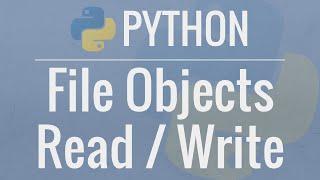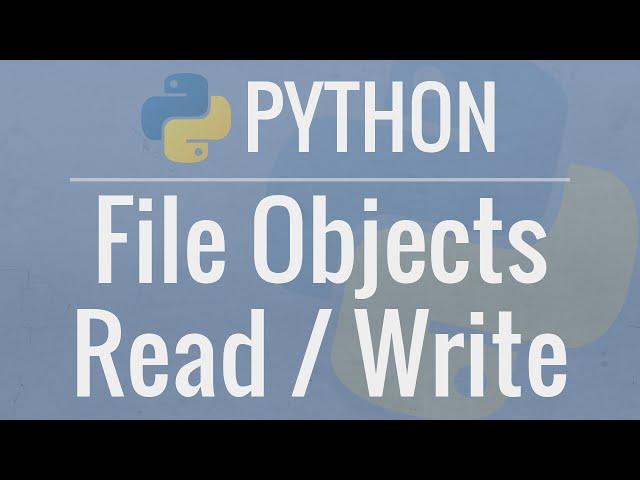
Python Tutorial: File Objects - Reading and Writing to Files
Комментарии:

so if i'm understanding this right when you did (with open('filename') as f: f is the file object which contains the contents of the file?
Ответить
thankyou so much
Ответить
Which editor do you use ?
Ответить
what is the IDE of this? its very clean
Ответить
Is there a reason f is used? Is there any reason a different variable could be used?
Ответить
what does same directory as python file mean ?
Ответить
Jesus loves you. Start a relationship with Him today before its too late.
Ответить
Another great tutorial, and now you have 2 puppies !!
Ответить
Now u can just do json.load(f) or json.dump(file, f)
Ответить
Great tutorial!
Ответить
What text editor is this? Sublime? If so, how are you getting output in the terminal at the bottom? when i give it input, it doesnt work?
Ответить
Thank you Corey! Very cool lesson! Clear and useful 💛
Ответить
Corey, Your tutorials are extremely helpful. How would I write a SQL created tuple to excel resulting with each variable residing in its own column?
Ответить
my man 👍
Ответить
Cool stuff this is
Ответить
What IDE is that?
Ответить
Does this method, also works for writing any file formats like: .exe and .dll?
Ответить
If i have folder have 60 file txt and i want to open it and clean the data how i can do that
Ответить
Beautiful.
Ответить
This video is not good for a beginner
Ответить
tq
Ответить
Apparently not:
I found this.
FileName = ("...path.../data.txt")
data=file(FileName).readlines()
data.sort()
for i in range(len(data)):
print data[i]
No "open" no "with" no nothing...
Explain if you can.

well i have one txt input file and from that i want to create multiple output files as different .txt files for each line in input file. do anyone have code for that ?
Ответить
Thank you Corey. That was very clear.
Ответить
This is a great example, but in order to learn a little diverse situation, Do you have an example of the same concept, instead of using a txt file, using a PDF file?
Ответить
What if I want to read specific IP host from text file
Ответить
i am trying to outfile.write key-value's as a user's safe number and password in this notation: 12;8492hf38dhs. After trial and error i found out it's not possible to outfile.write dict's. how do i solve this? should i write a for loop? thanks in advance
Ответить
and your soo good
Ответить
My professor showed me the other way where I had to close that. I like the other way with the context stuff.
Ответить
Brilliant
Ответить
Thanks for helping
Ответить
Uyingelosi
Ответить
Please. black on white. If there is a setting I can change so the video is black on white, let me know.
Ответить
I rarely comment a video, but thank you Corey. You earn yourself a subscriber for life 😊.
Ответить
It actually writes on the existing file , you just forgot to change r with w on 16 minute
Ответить
Thank you Corey
Ответить
I'm learning so much from you tutorials without getting frustrated ,thank you so much !
Ответить
Best python tutorials
The way you are explained is just awesome..

Thank you for the video. I am grateful for your time and contribution. It was very useful and well put. Kind regards, Akira.
Ответить
How can I create a conditional based on the number of files inside a specifyd folder?
Ответить
Very helpful
Ответить
Very clean and too the point tutorial. Thanks for this easy to grab explanation. I'm quite comfortable now as far as basic file operations are concerned.
Ответить
great video. very clear thank you.
Ответить
txt fayl yaratib bo'ladimi???
Ответить
You always hit the depth level I need on specifics.
Ответить