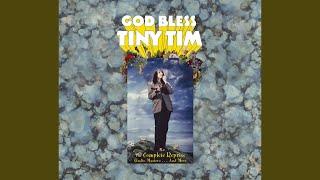How To Fix gpedit msc Group Policy Editor Missing in Windows 10
Комментарии:

Thanks bro it worked!
Ответить
DISM /Online /Add-Package:C:\Windows\Servicing\Packages\
Ответить
Sir i have a problem when i enter command as in 3rd step it shows 2 files instead of 3.
Next as step 7 i entered same command but it do not show any result.
Now what can i do?

Still works, thanks!
Ответить
I tried following your instructions and I think I messed things up even more. I was just trying to change my background.
Ответить
I am getting error 1168, due to which it is not working, someone please help
Ответить
it worked for me thanks
Ответить
Amazing effort thank you.
Ответить
thanks
Ответить
Awesome one, after checking 5 videos I got a true solution for this issue,, Great job sir 🎉
Ответить
thanks for the information. You faced issues in your tutorial because you have somehow misspelt 'package' as 'pachage' on the command line.
Ответить
Thank you bro❤
Ответить
thanks bruv
Ответить
Be glad that it worked, cause i copied and pasted 50 times due to files number, i would ki-ll u if it didn't work 😂
Thanks man ❤

Hey great job ...............Thanks man !
Ответить
I am telling you the better way:
Step 1: copy this code
@echo off
pushd "%~dp0"
dir /b %SystemRoot%\servicing\Packages\Microsoft-Windows-GroupPolicy-ClientExtensions-Package~3*.mum >List.txt
dir /b %SystemRoot%\servicing\Packages\Microsoft-Windows-GroupPolicy-ClientTools-Package~3*.mum >>List.txt
for /f %%i in ('findstr /i . List.txt 2^>nul') do dism /online /norestart /add-package:"%SystemRoot%\servicing\Packages\%%i"
pause
Step 2: save this file as batch.bat
Step 3: run this file as administrator
Done!

while reading the comments found that this trick is working for everyone, and I'm literally stunned because this method won't even work for the guy who made this video as he is getting error again and again because of typing 'pachage' instead of package. 🤣😂 While CMD is replying over again and again "the add pachage option is unknown", still it solved the problem😂
Ответить
thank you sir
Ответить
Did this to begin removing background programs from running in Windows, worked great. Only had some of the files shown too. Thanks!
Anyone know why this happens?

First one I only had 2 files and same for the second case
Ответить