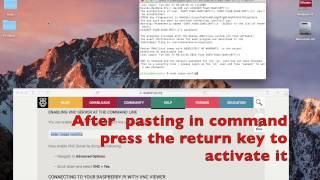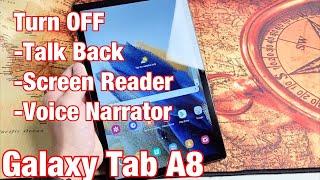Turn on (Activate) Raspberry Pi VNC - Using SSH on the Macintosh
How to activate the VNC server software on a Raspberry Pi .
Raspberry Pi's default password: raspberry
When in SSH use: sudo raspi-config
After activating VNC on the Pi, you will need to download VNC viewer on your Mac, to do so, go to this website: http://www.realvnc.com
MacOS version used in this video: Sierra 10.12.2
If you need to lookup your raspberry PI's IP address, watch the video at the below link.
https://youtu.be/6ccvEjRHE_Q
Raspberry Pi's default password: raspberry
When in SSH use: sudo raspi-config
After activating VNC on the Pi, you will need to download VNC viewer on your Mac, to do so, go to this website: http://www.realvnc.com
MacOS version used in this video: Sierra 10.12.2
If you need to lookup your raspberry PI's IP address, watch the video at the below link.
https://youtu.be/6ccvEjRHE_Q
Тэги:
#Raspberry_Pi #SSH #VNC #MacOSКомментарии:
Words Matter in De escalating Customers
Myra Golden
AWS API Gateway Query String Parameters (2020)
Worn Off Keys
2024 Toyota Highlander XSE Tour
Sherwood Park Toyota
Как вставить скобы в степлер мебельный/строительный
Трудовик - Ваш Инструментальный Партнер