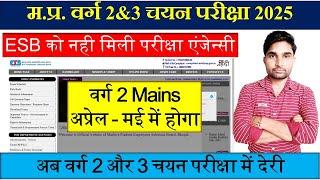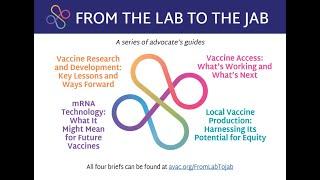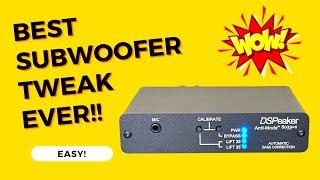Use Docker to Set Up Plex on a Synology NAS (Tutorial)
Комментарии:
Edinburgh's Waverley Railway Station at Night in Scotland
The Virtual Tourist
Mommy is Sick Song | Little Angel | Kids Learn! | Nursery Rhymes | Sing Along
Moonbug Kids - Kids Learning Videos
ASMR | Testando sua concentração e memória
Consevi ASMR
Авторский курс от Сергея Алексеева "Полное Погружение 2.0".
Деньги на БИРЖЕ вместе с Live Трейдер ТВ
Best & Easiest Subwoofer Tweak Ever for Hi-fi!!
The Greek Audio Geek - Audiophile Adventures
Combine , राज्यसेवा Exam 2024 || Combine Mains 2023 || Current Affairs || Amol Take Sir
MPSC Challengers.A.-By Uttam Gore