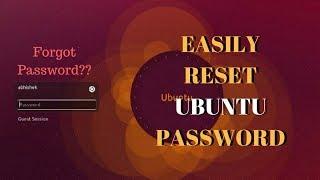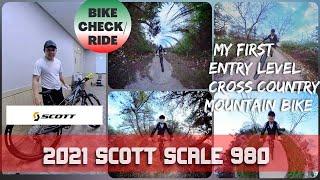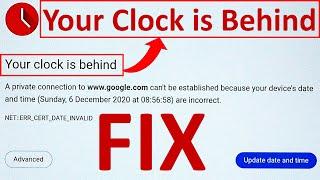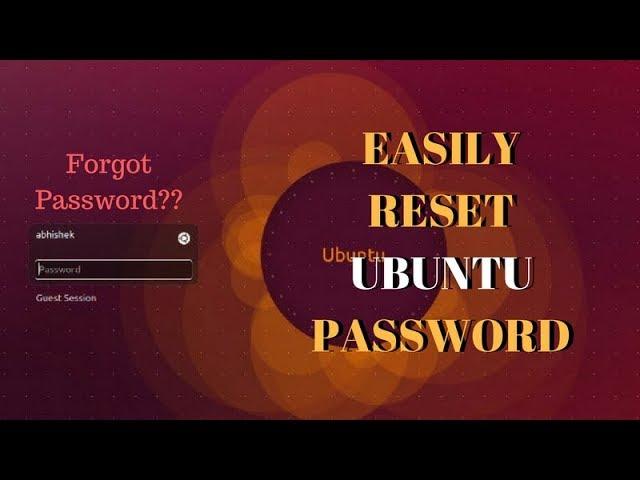
Forgot Ubuntu Password? Here's How to Reset User Password in Ubuntu Linux
Комментарии:

Hey! its working Thank you😊😊
Ответить
Thanks for the sharing
It helps

Thanks
Ответить
Thank you. Worked first time. When instructions this good it helps to keep blood pressure in check.
Ответить
Thanks a lot. You are a life saver🎉 I could do it heyyyy 🎉
Ответить
This worked, thank you! I'm not even a computer expert but I am a bit techy. The only part that confused me a little is when you type and re-type the new password, the cursor doesn't move. I thought I was doing something wrong but understand that for security purposes, it doesn't even show blanks or the cursor moving. I saw your cursor didn't move and of course I also searched it on ubuntu Help. Thanks again!
Ответить
Didn't work for me :(
Ответить
You've just become my favourite person in the world. I was struggling so much with other videos and yours literally saved me. Thank you
Ответить
Yeah, and how to open that grub menu if can't even log pass the profile session
Ответить
Thank you so much!
Ответить
Thank you for your help
Ответить
Your instructions were simple, clear and concise, thanks for sharing your knowledge!
Ответить
Thankyou very much that’s helpful
Ответить
Hey I tried everything it says that password change successful but when I try to login it says that password is incorrect. Can you please help me
Ответить
Thank you. Simple instructions saved my time.
Ответить
It's crazy how i remembered the old password while setting a new one by this method Thanks Abhishek it worked
Ответить
Thank you so much
Ответить
Wow, Just what I needed, Thanks been fighting with Ubuntu for awhile.
Ответить
Thank you so much for this tutorial it was very very helpfull for my laptop
Ответить
perfect !!!, thanks : )
Ответить
Did not work.
Ответить
Thank you! Very useful video!
Ответить
Thanks for this clear video, you saved me a lot of time.
Ответить
thanks !!
Ответить
The system says - the user doesn't exist. Could u please🙏 help
Ответить
Men, you're amazing!
Ответить
Thank you so much for this amazing helpful video
Ответить
Helpful thanks
Ответить
thank you so much!
Ответить
All other commands did not work except the "passwd user" did it. thanks
Ответить
thanks a lot!
Ответить
Thank you very much!
Ответить
i cant get into recovery mode , even after pressing shift it wont enter
Ответить
Thank you!!!! So helpful and I was able to login to my account!!!
Ответить
Thanks it helps lot
Ответить
Thanks a lot man
Ответить
Thank you so much for making it simple!! I’ve struggled with this for a while, and you’re video was the first that actually made sense!!!
Ответить
Thank you so much
Ответить
Thanks for sharing
Ответить
Please open your mouth and speak. It is impossible to understand what you are clenching your teeth and muttering. It is a challenge for those of us who have no exposure to technical lingo.
Ответить
If your shell echoes: " mount: special device remount does not exist ", type the code this way: mount -o rw,remount /
Ответить
it won’t let me go to the root (pink screen) thing!! >:(
Ответить
you saved my class today, thank you so much!
Ответить
Legend!
Ответить
Note for people, if your system boots in UFEI, you hit the ESC button, not the shift key to force the GRUB menu. Beyond that, my eyes aren't good enough to read what he's typing, and that's with a 32" screen! zoom in.
Ответить
thank you! many other tips did not include specifying passwd and then the user name. no wonder i couldnt access the next stage. thanks again!
Ответить
You just saved my life with this!
Ответить
didnt work
Ответить
You missed a very important step. Was not useful
Ответить