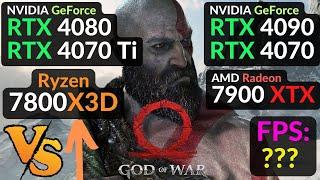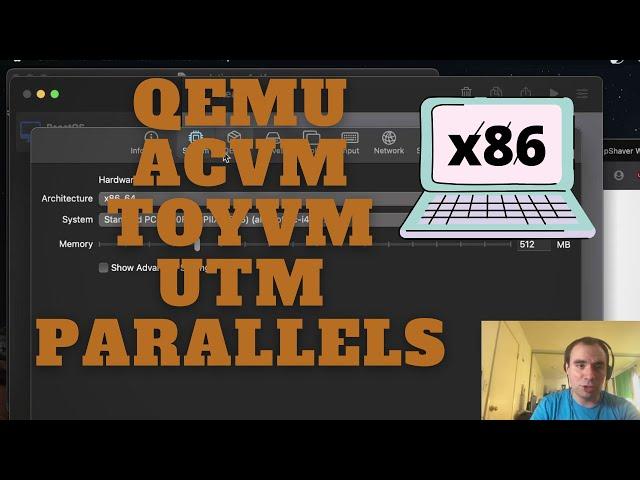
Apple Silicon M1 Virtualization: Running x86 and ARM Virtual Machines
Комментарии:

I tried to use UTM for kali linux x86_64 and every time i run firefox, it's crashing. Can you give me some advice?
Ответить
А что насчет виртуализации x86 ос, но не популярных и со своим, модифицированным ядром? Например checkpoint gaia или чего-то от forti. ГРубо говоря, если возникнет покрутить какой-нибудь продукт.
Ответить
DOSbox is supposed to have a way to help you adjust the emulated CPU speed ( the hotkeys in Windows binary for DOSbox are Ctrl-F11 and Ctrl-F12 for Slower respective Faster CPU emulation).
Ответить
Can I run Mojave ?
Ответить
Thanks for your efforts one more ques. which one is better for i run wrapper offline by it ? it's run with file *.bat please till me also GoAnimate same run with *.BAT FILE please if you can make a video for it it will be a great from you thanks bro
Ответить
Thanks for the video!
I’m actually looking for a VM solution that could be able to run macOS Mojave or Catalina on a M1 Mac… guess there’s nothing yet in the wild…

Can we import ova file ?
Ответить
Great! Can you run 32bit versions of Windows 7 and XP? I'm trying to make the jump to M1 Macs but some old s/ware is needed to run either in a virtual box or emulation... fingers crosssed!
Ответить
I was so disappointed when I couldn’t use Virtual Box on my M1. I need x86 VMs to be able to tea puppet profiles and ansible playbooks. Can’t wait to try these options out and get back to one laptop. New subscriber because of your detailed explanations and demo. Keep up the great work.
Ответить
I'm considering buying an ARM based macbook pro (M1 pro/max) for the powerfull CPU and GPU performances. For professional use, I work with heavy computational fluid dynamics sofware that need a lot of power. however, these software only run on windows or linux. My question now: will I be able to make full use of the power within these M1 chips while running linux virtual machines on the mac? an if so which ones of the options do you suggest?
Ответить
I was looking for a parallels alternative. UTM looks very good
Ответить
UTM sounds more like a hack, than a solution.. If it was solution, then don't you think we'd have a full on vmware fusion version by now which would run on M1?
People keep saying bits and pieces of open source are shared to creating paid virtulisation products, but if that were true, then you'd get the same slow performance hit would you.... The fact the paid versions run better/faster mean they must be doing throw own method, and not using this open source flavours.

Guys, I installed UTM on MBA and managed to install Ubuntu ARM however the issue I see is, Both the VM's are allocated same ipaddress how can I resolve this and can we connect these vm's from host like we used to on Virtual Box
Ответить
Great video!!
Ответить
Basically x86-64 emulation on M1 is unusable !
Ответить
Димася, красава! Спасибо!
Ответить
I managed to run Win10 on my iPhone 12 pro
Ответить
а реально х64 винду и софт запускать на м1?
Ответить
Also to get better performance in DosBox, you can increase the CPU speed by doing ctrl-F12. This helps some apps and hurts others. There is also a DOSBox-X. I like that it can easily scale screen size, but it doesn't seem as stable on the M1. The regular DOSBox only gives the option of full screen - I had to remap the shortcut key because the alt-Enter affected some DOS apps.
Ответить
Good video. I think on SheepShaver you may be running into issue that app is not signed. You can clear it to run by doing "xattr -cr ./<<app_name>>" from terminal.
Ответить
Very informative video, thanks for putting this together - a good selection of options for different uses there.
Ответить


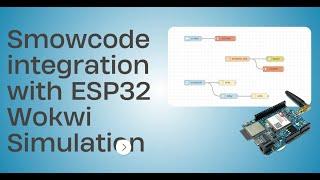

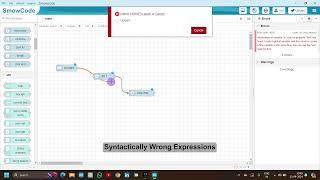
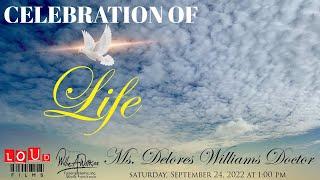
!["Она моя" 1-52 главы [Конец] [Озвучка маньхуа] "Она моя" 1-52 главы [Конец] [Озвучка маньхуа]](https://invideo.cc/img/upload/d1Z3RGpjY19qR3M.jpg)