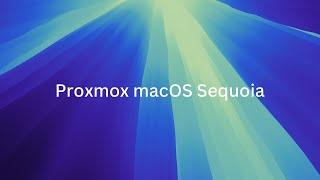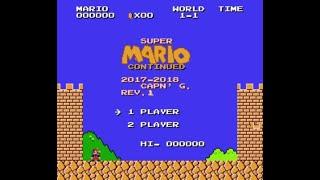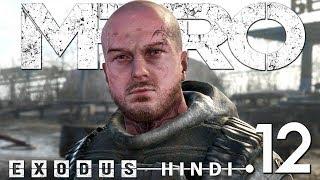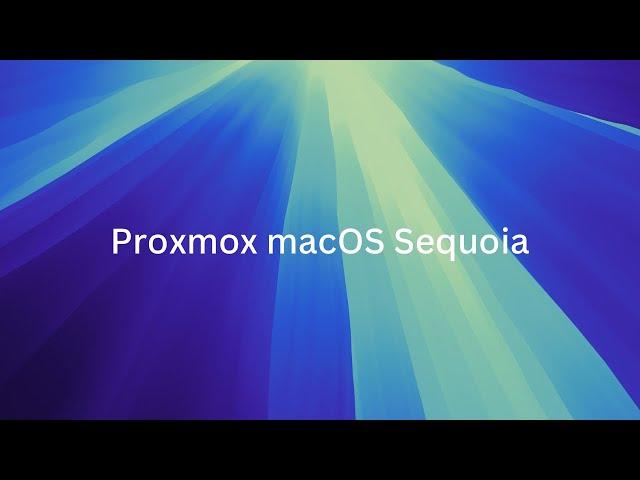
Proxmox macOS Sequoia
In this video Harvey shows you how to install macOS Sequoia on Proxmox using the Proxmox Templates Script offered by us at HSVE. Thanks for watching!
=============================
Links:
Website: https://hsve.cc
Discord Server: https://discord.gg/cWkxvtKaGx
Need Help? : https://hsve.cc/contact-us
GPU Passthrough Guide : https://hsve.cc/passthrough/
GPU Compatibility : https://hsve.cc/supported-gpus/
Chapters:
0:00 - Overview
1:55 - Pricing
3:20 - Running Script Command
5:35 - Downloading The macOS Template
6:10 - Restoring The Downloaded macOS Template
7:40 - Configuring macOS Proxmox VM
10:10 - Installing macOS
13:07 - macOS Setup Configuration
14:46 - Getting Started With Tools & EFIs
20:08 - Removing Setup Disk & Taking A VM Snapshot
21:00 - GPU Passthrough
23:50 - GeekBench 6 Benchmark Test
=============================
Links:
Website: https://hsve.cc
Discord Server: https://discord.gg/cWkxvtKaGx
Need Help? : https://hsve.cc/contact-us
GPU Passthrough Guide : https://hsve.cc/passthrough/
GPU Compatibility : https://hsve.cc/supported-gpus/
Chapters:
0:00 - Overview
1:55 - Pricing
3:20 - Running Script Command
5:35 - Downloading The macOS Template
6:10 - Restoring The Downloaded macOS Template
7:40 - Configuring macOS Proxmox VM
10:10 - Installing macOS
13:07 - macOS Setup Configuration
14:46 - Getting Started With Tools & EFIs
20:08 - Removing Setup Disk & Taking A VM Snapshot
21:00 - GPU Passthrough
23:50 - GeekBench 6 Benchmark Test
Комментарии:
SMB Hack Longplay - Super Mario Bros. Continued
Amy Rose Longplays
Assembly School: Computations
dr Jonas Birch
ASMR Full Facial Customization & Sketching Your New Face (personal attention, tinkering)
Whispering Willow ASMR
Kasihan Kribo Kena Mental Guys
Haymin Official
नागर बईला धरके | Singer - Dilip Lahariya | CG VIDEO SONG
SUNDRANI ENTERTAINMENT
Send Personalized Emails from Excel using Power Automate
Teacher's Tech
Дизайн маленькой ванной: идеально для небольшой квартиры! #алексейтолкачев #недвижимость
Алексей Толкачев. Инвестиции в Недвижимость