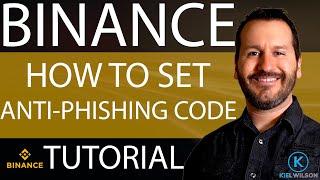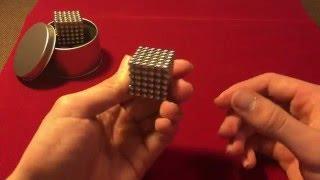Convert CSV to VCF vCard on Windows For Free
Комментарии:

I guess something changed at the iCloud configuration. It used to work fine, but now, the e-mail is not being imported anymore. Any idea?
Ответить
thanks my guy. works well, earned a sub
Ответить
on the first try it worked very well... then i have to change some values in the origin csv-list. Now every time, while doing the step in the cmd, the system try to copy the "allcontacts"file into the "allcontacts"File... anybody else with this the problem?? (Sorry for the bad english... greeds from germany... ^^)
Ответить
Thanks - this worked exactly as I had hoped. I’d tried so many different searches but your explanation was clear and concise! Many thanks 🙏
Ответить
This is so good. Thank you
Ответить
Please help! how do i do this on windows 11?
Ответить
It looks like Apple changed something at the iCloud configuration, because since the last update they made, when you drag and drop the VCF not only Contacts does not idenfify the cell phone number -- it is saved as a regular phone -- as it does not import the e-mail as it used to do before, when following your instructions.
Have you tested those tips after the update?

This didn't work for me. I tried run contacts and it said windows couldn't find a file called contacts.
Ответить
Thank you! These instructions are clear, concise and easy to follow without requiring other 3rd party apps or tools. Saved me hours of potentially manual work.
Ответить
great bro
Ответить
This works perfectly with one exception. I tried this first on my new Windows 11 machine but I didn't find you could import contacts into the contact folder. I switched to my older Windows 10 laptop and it worked perfectly. Thank you, this has saved me a lot of time.
Ответить
I could not find my contacts folder.
Ответить
Help!!!!!!
like u told RUN-CMD-PASTE VCF FILE LOCATION
its showing not recognized as internal or external command,operable programme or batch file
what should i do

Thank you so much, King of Contacts
Ответить
you are a Lifesaver, And I mean it
Ответить
wow bro you're the law!! congrats and thanks for share. take your like good men.
Ответить
Thanks for, Very useful information.
Ответить
Thanks a ton for this!!!
Ответить
copy *.vcf allcontacts.vcf"
Ответить
much appreciated, thank you.
Ответить
Muchas muchas muchas gracias!
Llevaba horas buscando la forma de convertir los contactos desde csv a vcf!!!
Y wooow, rápido, seguro y sin ninguna herramienta adicional.
Literal, haces magia!🤩

How does this work with windows 11 - I cant seam to see how to import contacts
Ответить
Menu NEW CONTACT at WIndows Explorer doesn't exist on 'Windows 11. Or is it move to another menu?
Ответить
Is this process possible with Outlook? If so, what adjustments might need to be made?
Ответить
Wow you are just awesome. I saved a lot of time. Thank you!!
Ответить
This was extremely helpful. Very clear, concise instructions!
Ответить
Super helpful, thanks so much!
Ответить
Thank you very helpful
Ответить
Thanks a million
Ответить
Thank you so much mate. This definitely help a load!!
Ответить
Truly one of the clearest explanations ever. Many thanks!
Ответить
Thank you for the tipps
Ответить
Thank you so so so much!
Ответить
thank you
Ответить
Can't fathom how helpful this has been, i was on the verge of one by one writing them out for my team
Ответить
THANK YOU SO MUCH FOR THIS!
Ответить
Let me add my thanks! This totally worked, and even I, a near "boomer," was able to do it. Apple people were completely unhelpful. THANK YOU!
Ответить
it definitely worked for me, this save me alot of time. Thank you
Ответить
Thank you
Ответить
Thank you so much!
Ответить
How to clarify the duplicate contacts with different names? Please reply
Ответить
Thank you for such a clear and concise video! I was struggling but your method worked perfectly.
Ответить
Excellent, Thank you!
Ответить
Thank you so much. you have explained it in such a way that It was so easy to understand.
Ответить
Thank you so much for this video. Easy to follow steps 🙂
Ответить
great!
Ответить
Very helpful and straightforward, thanks!
Ответить
thx...
Ответить
Perfect. Thanks for the help!
Ответить