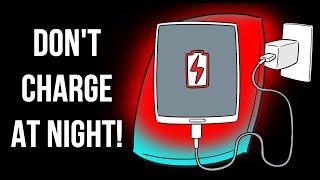How To Host A VPS On Amazon Web Services (AWS) With Ubuntu LXQT Desktop Environment Using EC2 & VPC
How To Host A VPS On Amazon Web Services (AWS) With Ubuntu LXQT Desktop Environment Using EC2 & VPC
Amazon Web Services https://aws.amazon.com
Sign up for AWS https://portal.aws.amazon.com/billing/signup#/start
Download VNCViewer https://www.realvnc.com/en/connect/download/viewer
Download Putty and Puttygen https://www.putty.org https://www.chiark.greenend.org.uk/~sgtatham/putty/latest.html
AWS free tier benefits aws.amazon.com/free
Timestamps:
Intro 0:00
Downloading & Installing PuTTy and PuTTygen
Downloading & Installing RealVNC VNC Viewer
Signing Up & Logging into AWS
Launching VPC instance
Launching EC2 instance
Download Amazon EC2 Key Pair
Allocating a Public Elastic IP address
Generating Private Key using PuTTYgen
Authenticating Private Key using PuTTY
Attempting to Log into the VPS
Associating an Elastic IP address to EC2 & VPC instances
Logging into the VPS Host Name using PuTTY SSH on port 22
Configuring the VPS - Installing Programs
Manual VPS Reboot
Launch VNC server
Open Port 5901 using a TCP protocol
Connect to VNC server with RealVNC's VNC Viewer
Outro
Commands:
sudo apt-get update
sudo apt-get install tightvncserver
sudo apt-get install lxqt
sudo reboot
or Reboot the VPS server manually like in this video
vncserver
Enter a password
Verify the password you entered
Congratulations your VNC server is now running!
Optional: You can install an alternate Desktop Envrionment such as XFCE if your VPS has more memory. XFCE is a stable, light and configurable desktop environment.
Optional commands:
sudo apt-get install xubuntu-desktop
sudo apt-get install default-jre
The above command will install Java if you plant on running a gaming servers or other programs on your VPS.
Note: Right click on your mouse to paste the following commands into the CMD terminal for ease of use.
What is Amazon Elastic Compute Cloud (EC2) https://aws.amazon.com/ec2
Amazon Elastic Compute Cloud (Amazon EC2) is a web service that provides secure, resizable compute capacity in the cloud. It is designed to make web-scale cloud computing easier for developers. It provides you with complete control of your computing resources and lets you run on Amazon’s proven computing environment.
Amazon Virtual Private Cloud (VPC) https://aws.amazon.com/vpc
Amazon Virtual Private Cloud (Amazon VPC) lets you provision a logically isolated section of the AWS Cloud where you can launch AWS resources in a virtual network that you define. You have complete control over your virtual networking environment, including selection of your own IP address range, creation of subnets, and configuration of route tables and network gateways. You can use both IPv4 and IPv6 in your VPC for secure and easy access to resources and applications.
Information about LXQT https://lxqt.github.io
LXQt is a lightweight Qt desktop environment.
Historically, LXQt is the product of the merge between LXDE-Qt, an initial Qt flavour of LXDE, and Razor-qt, a project aiming to develop a Qt based desktop environment with similar objectives as the current LXQt.
LXQt was first supposed to become the successor of LXDE one day but as of 09/2016 both desktop environments will keep coexisting for the time being. This parragraph was taken from https://lxqt.github.io/about
Ubuntu https://ubuntu.com
What is Ubuntu?
Ubuntu is a complete Linux operating system, freely available with both community and professional support. Taken from https://help.ubuntu.com/lts/installation-guide/s390x/ch01s01.html
Free Tier AWS Ubuntu Server Specifications (Specs)
Ubuntu Server 18.04 LTS
t2.micro (Variable ECUs, 1 vCPUs, 2.5 GHz, Intel Xeon Family, 1 GiB memory, EBS only)
What is PuTTy & PuTTygen?
PuTTY is an SSH and telnet client, developed originally by Simon Tatham for the Windows platform. PuTTY is open source software that is available with source code and is developed and supported by a group of volunteers.
PuTTYgen is a key generator tool for creating pairs of public and private SSH keys
What is Real VNC Viewer?
RealVNC is a company that provides remote access software. The software consists of a server (VNC Server) and client (VNC Viewer) application for the Virtual Network Computing (VNC) protocol to control another computer's screen remotely.
More videos
How to Host a Website on Amazon Web Services (AWS) - S3, Route 53, CloudFront, & Certificate Manager https://youtu.be/lCnymxddies
How to host an eBook on Amazon S3 and create a shareable link - AWS Tutorial https://youtu.be/BBsxfh5La3U
More Amazon Web Services Guides (Playlist) https://www.youtube.com/playlist?list=PLco3v23oibTUKFaOz6XRUGZmnosUWa7P5
Social Media
SUBSCRIBE https://www.youtube.com/@Websplaining?sub_confirmation=1
Instagram (Thumbnail Collection) https://www.instagram.com/websplaining
Twitter (For Newest uploads) https://twitter.com/websplaining
Reddit (Discussions) https://www.reddit.com/r/Websplaining
Personal Website https://www.websplaining.com
#AWS #VPS #Ubuntu
Amazon Web Services https://aws.amazon.com
Sign up for AWS https://portal.aws.amazon.com/billing/signup#/start
Download VNCViewer https://www.realvnc.com/en/connect/download/viewer
Download Putty and Puttygen https://www.putty.org https://www.chiark.greenend.org.uk/~sgtatham/putty/latest.html
AWS free tier benefits aws.amazon.com/free
Timestamps:
Intro 0:00
Downloading & Installing PuTTy and PuTTygen
Downloading & Installing RealVNC VNC Viewer
Signing Up & Logging into AWS
Launching VPC instance
Launching EC2 instance
Download Amazon EC2 Key Pair
Allocating a Public Elastic IP address
Generating Private Key using PuTTYgen
Authenticating Private Key using PuTTY
Attempting to Log into the VPS
Associating an Elastic IP address to EC2 & VPC instances
Logging into the VPS Host Name using PuTTY SSH on port 22
Configuring the VPS - Installing Programs
Manual VPS Reboot
Launch VNC server
Open Port 5901 using a TCP protocol
Connect to VNC server with RealVNC's VNC Viewer
Outro
Commands:
sudo apt-get update
sudo apt-get install tightvncserver
sudo apt-get install lxqt
sudo reboot
or Reboot the VPS server manually like in this video
vncserver
Enter a password
Verify the password you entered
Congratulations your VNC server is now running!
Optional: You can install an alternate Desktop Envrionment such as XFCE if your VPS has more memory. XFCE is a stable, light and configurable desktop environment.
Optional commands:
sudo apt-get install xubuntu-desktop
sudo apt-get install default-jre
The above command will install Java if you plant on running a gaming servers or other programs on your VPS.
Note: Right click on your mouse to paste the following commands into the CMD terminal for ease of use.
What is Amazon Elastic Compute Cloud (EC2) https://aws.amazon.com/ec2
Amazon Elastic Compute Cloud (Amazon EC2) is a web service that provides secure, resizable compute capacity in the cloud. It is designed to make web-scale cloud computing easier for developers. It provides you with complete control of your computing resources and lets you run on Amazon’s proven computing environment.
Amazon Virtual Private Cloud (VPC) https://aws.amazon.com/vpc
Amazon Virtual Private Cloud (Amazon VPC) lets you provision a logically isolated section of the AWS Cloud where you can launch AWS resources in a virtual network that you define. You have complete control over your virtual networking environment, including selection of your own IP address range, creation of subnets, and configuration of route tables and network gateways. You can use both IPv4 and IPv6 in your VPC for secure and easy access to resources and applications.
Information about LXQT https://lxqt.github.io
LXQt is a lightweight Qt desktop environment.
Historically, LXQt is the product of the merge between LXDE-Qt, an initial Qt flavour of LXDE, and Razor-qt, a project aiming to develop a Qt based desktop environment with similar objectives as the current LXQt.
LXQt was first supposed to become the successor of LXDE one day but as of 09/2016 both desktop environments will keep coexisting for the time being. This parragraph was taken from https://lxqt.github.io/about
Ubuntu https://ubuntu.com
What is Ubuntu?
Ubuntu is a complete Linux operating system, freely available with both community and professional support. Taken from https://help.ubuntu.com/lts/installation-guide/s390x/ch01s01.html
Free Tier AWS Ubuntu Server Specifications (Specs)
Ubuntu Server 18.04 LTS
t2.micro (Variable ECUs, 1 vCPUs, 2.5 GHz, Intel Xeon Family, 1 GiB memory, EBS only)
What is PuTTy & PuTTygen?
PuTTY is an SSH and telnet client, developed originally by Simon Tatham for the Windows platform. PuTTY is open source software that is available with source code and is developed and supported by a group of volunteers.
PuTTYgen is a key generator tool for creating pairs of public and private SSH keys
What is Real VNC Viewer?
RealVNC is a company that provides remote access software. The software consists of a server (VNC Server) and client (VNC Viewer) application for the Virtual Network Computing (VNC) protocol to control another computer's screen remotely.
More videos
How to Host a Website on Amazon Web Services (AWS) - S3, Route 53, CloudFront, & Certificate Manager https://youtu.be/lCnymxddies
How to host an eBook on Amazon S3 and create a shareable link - AWS Tutorial https://youtu.be/BBsxfh5La3U
More Amazon Web Services Guides (Playlist) https://www.youtube.com/playlist?list=PLco3v23oibTUKFaOz6XRUGZmnosUWa7P5
Social Media
SUBSCRIBE https://www.youtube.com/@Websplaining?sub_confirmation=1
Instagram (Thumbnail Collection) https://www.instagram.com/websplaining
Twitter (For Newest uploads) https://twitter.com/websplaining
Reddit (Discussions) https://www.reddit.com/r/Websplaining
Personal Website https://www.websplaining.com
#AWS #VPS #Ubuntu
Тэги:
#How_to_Host_a_VPS_on_Amazon_Web_Services_(AWS)_with_Ubuntu_LXQT_Desktop_Environment_using_EC2_&_VPC #How_to_Host_a_Virtual_Private_Server_on_Amazon_Web_Services #how_to_host_a_vps_on_aws #vps #virtual_private_server_setup #virtual_private_server_hosting #virtual_private_server_tutorial #ubuntu #aws #amazon_web_services #lxqt #lxqt_desktop_environment #ec2 #vpc #Amazon_Elastic_Compute_Cloud #Amazon_Virtual_Private_Cloud #Elastic_IP_addresses #cloud_computing #lxde #xfce #linux #Ubuntu_18.04Комментарии:
MAKING CHAINSAW MAN a ROBLOX ACCOUNT
ZephGamez
TOXIC anime fans be like:
Jeffery_zang
Stop Charging Your Phone at Night, Here's Why
BRIGHT SIDE
Loading...
MEDITATIVE LOUNGE
BEST CAMP COT FOR UNDER $100
Adventure Chris TV