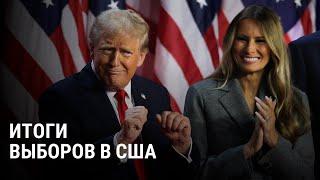Use Templates and Boost Your Jira Projects: Template (Epic) Cloner for Jira Guide & Features
Discover how Template (Epic) Cloner for Jira can transform your project management workflow! 🚀 This video provides a comprehensive guide on creating and utilizing templates in Jira, showcasing the power and flexibility of our plugin. Learn how to streamline repetitive tasks, manage complex projects efficiently, and save valuable time.
What You'll Learn:
👉 How to Create Powerful Templates: Step-by-step instructions for setting up and configuring templates in Jira.
👉 Advanced Cloning Options: Explore the unique features of Template (Epic) Cloner that are not available in standard Jira.
👉 Efficiency Tips: Practical examples of how to use templates to optimize your project management processes.
Key Benefits:
👉 Automate Repetitive Tasks: Easily clone entire epics with all associated tasks and sub-tasks.
👉 Enhance Collaboration: Keep your team aligned with consistent project structures.
👉 Save Time: Focus on what truly matters by reducing manual work.
Learn More:
For detailed documentation and to get started with Template (Epic) Cloner for Jira, visit our Atlassian Marketplace page:
https://marketplace.atlassian.com/apps/1217678/template-epic-cloner-for-jira?tab=overview&hosting=cloud&utm_source=youtube&utm_medium=video&utm_campaign=ythosting=cloud&tab=overview
Stay Connected:
Website:
https://jira-apps.vilisoft.com/
Blog:
https://vilisoft.com/blog/
LinkedIn - follow us on LinkedIn:
https://www.linkedin.com/company/vilisoft/
Support: For any questions or assistance, please contact us at [email protected].
Don't forget to like, comment, and subscribe for more updates and tutorials! 👍🔔
#Jira #TemplateEpicCloner #ProjectManagement #Productivity #AtlassianMarketplace #Vilisoft
Motivate by Wavecont
Music provided by https://protunes.net
Video Link: https://bit.ly/48vTUOo
What You'll Learn:
👉 How to Create Powerful Templates: Step-by-step instructions for setting up and configuring templates in Jira.
👉 Advanced Cloning Options: Explore the unique features of Template (Epic) Cloner that are not available in standard Jira.
👉 Efficiency Tips: Practical examples of how to use templates to optimize your project management processes.
Key Benefits:
👉 Automate Repetitive Tasks: Easily clone entire epics with all associated tasks and sub-tasks.
👉 Enhance Collaboration: Keep your team aligned with consistent project structures.
👉 Save Time: Focus on what truly matters by reducing manual work.
Learn More:
For detailed documentation and to get started with Template (Epic) Cloner for Jira, visit our Atlassian Marketplace page:
https://marketplace.atlassian.com/apps/1217678/template-epic-cloner-for-jira?tab=overview&hosting=cloud&utm_source=youtube&utm_medium=video&utm_campaign=ythosting=cloud&tab=overview
Stay Connected:
Website:
https://jira-apps.vilisoft.com/
Blog:
https://vilisoft.com/blog/
LinkedIn - follow us on LinkedIn:
https://www.linkedin.com/company/vilisoft/
Support: For any questions or assistance, please contact us at [email protected].
Don't forget to like, comment, and subscribe for more updates and tutorials! 👍🔔
#Jira #TemplateEpicCloner #ProjectManagement #Productivity #AtlassianMarketplace #Vilisoft
Motivate by Wavecont
Music provided by https://protunes.net
Video Link: https://bit.ly/48vTUOo
Тэги:
#Jira #Atlassian #MarketplaceКомментарии:
Sägerau oder gehobelt? Die beste Oberfläche für eine Holzfassade!
Bruhn Streichautomaten
Shimla pochte hi hua KAAND
TURBO XTREME (Karamjeet - Arni Spoiled)
20 INSANELY Helpful Smart Home Ideas with a Stream Deck!
Smart Home Solver
Basics of Linear Regression 1
Allen Kei
2020 Future Technology That May Change The World #Mind Blowing
The Educational Documentary
주식 매도 잘하는 방법
머니버디
NXP Romania @ Bucharest Tech Week June 2022
Daniel Scurtu