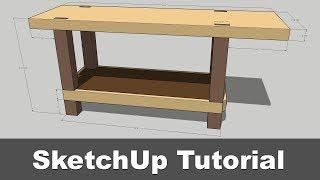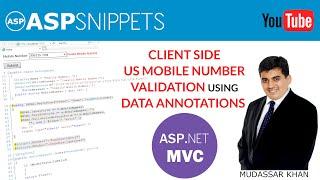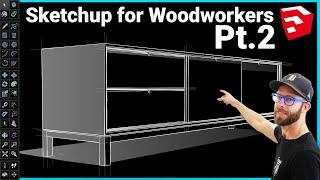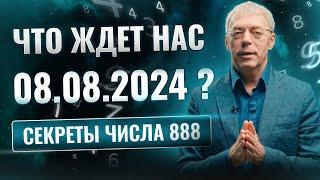SketchUp Tutorial: Woodworking Workbench
Комментарии:

Fantastic. Thanks for doing this. I used sketchup to design a similar table and it's taken me 3 days so far. I picked up lots of time saving tips from your video. Thanks
Ответить
Thanks for this table with Sketch Up. Allows me to modify the one I will build. Good starting point.
Ответить
This is a very good tutorial, I learnt a lot from it so thanks! Just one thing, when you have the finished item can you "explode" it into the separate parts with measurement labels on them to create a sort of cut list??
Or even create a separate list with the individual pieces on it?

This is great -- not only an excellent SketchUp tutorial, but also a nice practical way to make a workbench using dimensional lumber. Great way to make mortises and tenons without actually cutting holes to make mortises, etc.
Ответить
This tutorial is a great starter - thanks!
Ответить
Are the hotkeys listed anywhere? I can't find them in the help, and unfortunately they're not displayed in the tooltip for the various commands either...
Ответить
Nice tutorial. Thanks!
Ответить
nice
Ответить
Finally. I bought the Pro version because I wanted to create all my projects using Sketchup but couldn't figure out how to use it. I have watched numerous Sketchup videos but never found one that met my needs until now. Awesome presentation. I tried following your video while performing the actions on my computer but kept having issues. I will continue to watch this video until I can build a table with no issues. Thank you for posting this awesome video. You have earned another subscriber.
Ответить
how do you orbit around while drawing the line for the bottom shelf?
Ответить
Great video. I tried the free version and found it quite obnoxious, so I have been learning with the “Make” download.
I picked up some cool ideas. Nice job!

Great tutorial! I've been using Sketchup for a long time, but learned a lot about some of the keystroke shortcuts that I'll be using next time. Subbed.
Ответить
Thank you! Fantastic! I was able to follow this and build a bench seat by following along!
Ответить
Great video, easy to follow, perfect for learning how to use SketchUp better.
Ответить
Yes it was my Ignorance lol. But now after only two days use the tool bars and the measurement bar has shrunk to a very very small size. I can nearly read it. My Google chrome web browser is still the same size so it's not my settings on my lap top. Can you help with this issue?
Ответить
I've just tried to use this and it will not let me type any measurements to create a square the cursor will not activate their the box. This makes the program useless for me. Because you can't get accuracy when both axes move while you're trying to get the exact measurement for one side the other side always moved.
Ответить
Thanks so much for this.
Ответить
thank you so much
Ответить