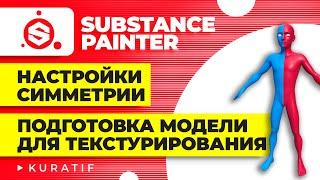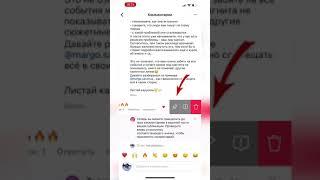Complete Guide To Final Cut Pro's Magnetic Timeline
Комментарии:

Hey FCP Fam! Thanks so much for stopping by! I will have an announcement of last weeks winners going up tonight at 6pm PST! I hope this tutorial helps you out, it’s a long one!
Ответить
Incredibly helpful. Thank you so much—this is a lifesaver as someone new to Final Cut and editing in general.
Ответить
damn this is such a great video !!! Thanks a lot - not just for beginners, also for a nice shaking off the rust !!
Ответить
Thank you :)
Ответить
Wow! Thanks for that. Amazingly helpful.
Ответить
pretty awesome thanks
Ответить
navigating timeline with mouse keyboard?
Ответить
top bro thanks
Ответить
👍
Ответить
Guys, I can't find the way how to delete everything in a video that is to the LEFT from a red line (a cursor position mark after a single click).
"Option + Arrow" doesn't work((
Please, help.

Hey Dylan! I'm coming from LumaFusion on my iPad Pro to FCP on my new MacBook. Is there a way to show/hide or enable/disable horizontal rows of the timeline? For example, you have you A roll on the magnetic timeline and your B roll on the above line. Can you disable the B roll horizontal line so only the magnetic timeline A roll plays? I was playing with some MotionVFX plugins and trying a couple different ones. I wanted to keep them all on the same spot on the timeline above my clip, but only see one at a time so I could choose which one I liked better without having to redo them. Thanks!
Ответить
Best tutorial on the magnetic timeline (and FCPX) in general! Glad to see how you have grown your channel in the past year Dylan - well deserved!
Ответить
Help pls! How can I delete free 1 frame space between videos on timeline?
Ответить
Amazing thank you!
Ответить
This is the best tutorial I’ve seen on this program! I learned a ton. Thanks so much!
Ответить
Commenting for that algorithm! I’ve been editing for four years and I still learned stuff. Thanks for making this!
Ответить
Super helpful. Thank you!
Ответить
That's what i"m looking for switching between premier pro to final cut pro.
Ответить
Award Winning Tutorial. dude put this on skillshare.
Ответить
I've been using FCPX since its release but I still learned a few things. You make things easy to understand, well done !
Ответить
Good gob thank you so much
Ответить
I still cant beleive that its free, thank you so much for making me better🥰
Ответить
after minute 10 I subscribed to your Patreon - cup just overfilled for free, interested what you will give extra on Patreon.
Ответить
I discovered J K L long time ago and it saved hours and hours of my time when editing interview videos. Thanks for awesome tutorial.
Ответить
Wish I had watched this video the first day I got FCP. Would have saved me a load of hassle and stress. 😂
Ответить
Wow, amazingly helpful and super efficient walk through all the features and tools of FCP, thank you 🙏 ! This is literally weeks of using one video to play back pause learn, move onto next section. You’re a legend, thanks again!
Ответить
You make excelent content. I recently found your channel (and subscribed) and I’ve been watching a lot of your videos. I almost didn’t watch this one, because ”I know how the timeline works”. I’ve been using Final Cut Pro for few years, so I should know.
I was wrong. From this 45 min video I learned more stuff than what I’ve learned from using the fcp for many years. Excelent video. Thanks!

Awesome, that cover alot of function we need to know on FCPX, thanks alot for the video👍🏼
Ответить
Honestly I do not see the Point of the magnetic timeline, its more of an hinderance to me honestly.when I make a music vid,I just place the audio of the music in the magnetic timeline..still learnt a few things such as using the Tilda key and knowing how to disable the videos attached to each other, but I honestly dont see the use of the magnetic timeline just yet anyways
Ответить
Always an upvote for ya, great stuff
Ответить
This video is exactly what I was looking for and watched about 10 other videos before landing on it. I have a suggestion for you so more people can find it.
I’m just learning Final Cut Pro and been using iMovie and the word “magnetic timeline” means nothing to me. If you put some wording in your title like, “every feature explained”, “button walk through”, step by step walk through of features”, “what each button does”, I feel you would get a lot more views from newbies trying to learn the software.
~ Erika

Wow, the best tutorial for beginners...
Ответить
So good I watched it twice!
Ответить
Excellent video
Ответить
I just started using final cut after almost 9 years of Sony Vegas and a couple of years of Premiere Pro and DaVinci Resolve and I am finding myself really happy with it! Really, editing on final cut is a joy, I love doing it so much that I spend whole days on my new MacBook editing and it only feels like I've been editing for a couple of minutes!
Thanks to you, I just learned a lot of cool features, can't wait to try them soon!

Very very useful 🍾
Ответить
Great tutorials! Brand new here and would love to know how to put your logo in the right corner of the video ongoing and also how to do the little fade in to the left where you put subscribe, and others put things like Facebook handle etc
Ответить
Really great! I got so much out of this, thank you!
Ответить
I bought my MacPro in japan, and my keyboard is a Japanese keyboard, I couldn't cut the connection between clips by holding the tilde key(so is the grove accent key), anyone has the same problem as me?
Ответить
You deserve more subscribers. Your content is sooooo good.
Ответить
Fantastic Tut, man! That'll earn you a subscriber for sure.
Ответить
I needed this video so badly. I’ve been editing for a couple years now and I learned SO. MANY. THINGS. Just in the first 5 minutes I learned new ways to speed up my workflow. THANK YOU SO MUCH FOR MAKING THIS🙏🏻🙏🏻🙏🏻
Ответить
Excellent, thanks so much for this. Covers loads of things that speeds up editing. And done very efficiently so we get to absorb it quickly. I don’t think you mentioned this: if you hold down a “Tool” key (A, R, T, B etc) then it does the action of that key only while you are holding it. Great for quickly Blading, for example, without having to switch and then switch back. Works great on the Range selection when you’re amending audio levels too.
Ответить
You are amazing i got a lot of info and tricks . Easy steps to follow thank you sooo much
Ответить
This is like revelation to me
Ответить
super useful - Thank You
Ответить
Best Channel about Final Cut Pro, I just started editing video as a hobby. I can't wait to learn how to edit videos as I am an Audio Engineer.
Ответить