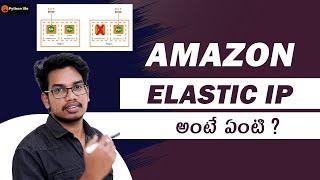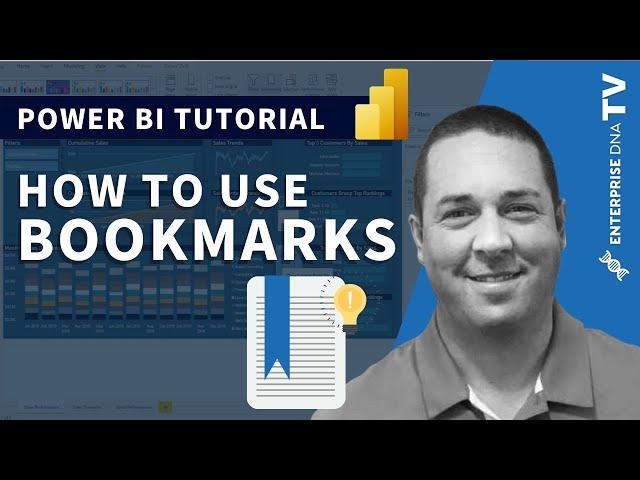
How To Use Options Within Bookmarks in Power BI
Комментарии:

Thanks. The video helps a little, but I think the current page explanation was confusing. If you make a more focused explanation, I will definitely watch.
Ответить
Thank you man! i had a problem and solved it through selected visuals
Ответить
to add to the video, i had found that "Data" option worked only for filters using visual slicers or filters but not for interaction based one's i.e. when selection is a point of data on visuals ... I'd assume even drill through based also won;t work, not sure.
Ответить
great choice of topic ... I recall this nightmare when even MS documentation simply brushed past such a vital piece of functionality in single line or two
Ответить
Thanks. I really struggled with bookmarks with Power BI. Mostly because, like you said, there is a big lack of quality documentation and videos.
Ответить
The Current Page explanation was not clear to me, I'm afraid. I will have to go look it up.
Ответить