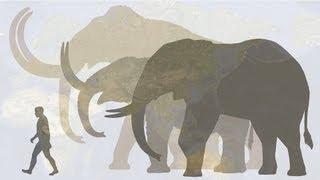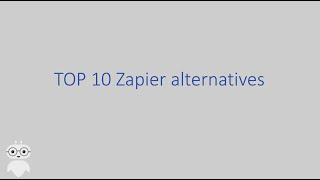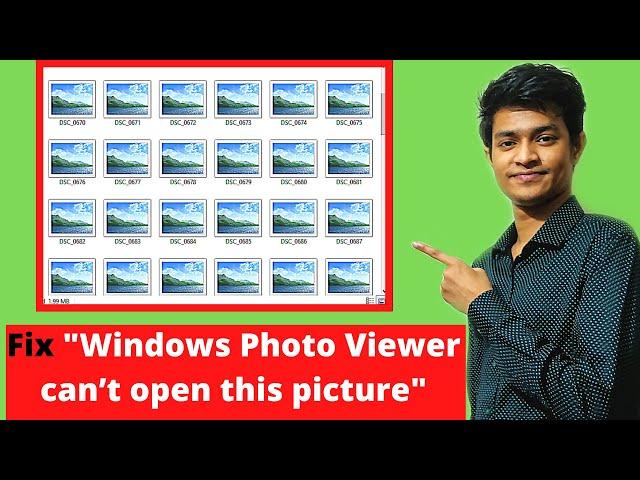
How To Fix "Windows Photo Viewer can’t open this picture" | Repair Corrupted Picture
In this video I will show you how to fix ‘Windows Photo Viewer can’t open this picture’ problem.
How to Recover your lost data , try Recoverit: https://bit.ly/3fY3oXh
It can occur for corrupted photos, unsupported file formats or not having the latest update of photo viewer
Common reasons for getting ‘Windows Photo Viewer can’t open this picture’ error
Windows Photo Viewer is not updated
Image file is not supported by the program
Photo is corrupt
Picture has encryption
▬▬▬▬▬▬▬▬▬▬▬▬▬▬▬▬▬▬▬▬▬▬▬▬▬▬▬▬▬▬
►► Checkout related products from Amazon ►►
► SAMSUNG 34" ViewFinity S50GC Series Ultra-WQHD Monitor: https://amzn.to/49vTY0J
► Samsung 870 EVO SATA SSD 1TB 2.5L https://amzn.to/4cWksvm
► Sony WF-C700N Truly Wireless in-Ear Earbud: https://amzn.to/3TVplfx
► Windоws 11 Home: https://amzn.to/3Jfq06q
► Skytech Gaming Nebula Gaming PC Desktop: https://amzn.to/4cXXJPM
► Lenovo V15 Laptop: https://amzn.to/3vQcQKd
► SAMSUNG SSD T7 Portable External Solid State Drive 1TB: https://amzn.to/4aT2lVj
► havit HV-F2056 15.6"-17" Laptop Cooler Cooling Pad: https://amzn.to/3Ug5TeV
► Razer BlackShark V2 X Gaming Headset: https://amzn.to/4axxVIw
► USB Headset with Microphone for PC Laptop - Wired Com: https://amzn.to/4aw33It
▬▬▬▬▬▬▬▬▬▬▬▬▬▬▬▬▬▬▬▬▬▬▬▬▬▬▬▬▬▬
1. Update Windows Photo Viewer
Steps to update your Windows Photo Viewer in Windows 10:
Go to Start---Settings---Update & Security---Windows Update
Check for Windows 10 Updates
Select Check for updates
Check in the box next to the Photo Viewer Click Install Updates
Wait until the updates finish and then restart the computer
2. Open photo in different application
Windows Photo Viewer supports only JPEG, TIFF, PNG, GIF, BMP, DIB, and WDP file formats.
Download IrfanView: https://www.irfanview.com/main_download_engl.htm
Download FastStone Image Viewer: https://www.faststone.org/FSViewerDetail.htm
If the image file is of different format, open it in another supporting application. You can use Adobe Photoshop, IrfanView, Photo Retouch, Raw Image Viewer etc.
3. Convert image to different format
Online Image Converter Link: https://image.online-convert.com/
When an image file format is not supported by Windows Photo Viewer, you can convert the file to JPEG, TIFF, or PNG which can be viewed in Windows Photo Viewer.
This will fix the ‘Windows Photo Viewer can’t open this picture’ problem. However, this method will compress the large-sized high-resolution photos. But now you can at least view them in the program.
4. Repair image with a photo repair software
The image file might be corrupt if,
Unable to open in Windows Photo Viewer and other applications
Updating Windows Photo Viewer or converting to another file format didn’t help
In such a case, try out a photo repair software because your photo is most likely corrupt, due to which it is showing the error.
Download ashampoo photo converter: https://www.ashampoo.com/en/usd/pin/0180/tools-and-utilities/Ashampoo-Photo-Converter-2
5. Turn off encryption in image file
Are you trying to open images imported from smartphone in Windows Photo Viewer? Smartphones have settings that encrypt photos, videos and other files. It might be possible that Windows Photo Viewer is unable to open encrypted image files.
Try to fix ‘Windows Photo Viewer can’t open this picture’ issue by turning off encryption in the image file.
Steps to turn off encryption in photos:
Right click on the photo. Select Properties
turn off encryption in photos - Select Properties
Under the General tab, click Advanced
turn off encryption in photos - General Properties
Uncheck the box before Encrypt Contents to Secure Data
Windows Advanced Attribute - Encrypt Contents to Secure Data
Click OK
When none of these troubleshooting methods works, it means the image itself is corrupt. A repair software such as Stellar Repair for Photo serves as the ideal solution for this situation. The software effectively repairs corrupt JPEG, TIFF, DNG, CR2, SRF, and other image file formats of DSLRs, camcorders, and action cameras etc.
▬▬▬▬▬▬▬▬▬▬▬▬▬▬▬▬▬▬▬▬▬▬▬▬▬▬▬▬▬
► ►Related Playlist ► ►
► Windows Tips, Tutorials and Troubleshooting: https://www.youtube.com/playlist?list=PLzmGl4bLQ4z8x41yfvcLxP6OE-U7ziTfe
▬▬▬▬▬▬▬▬▬▬▬▬▬▬▬▬▬▬
► ► Related videos for you to watch ► ►
►How to Recover Permanently Deleted Files From Windows PC: https://youtu.be/ur-tCsSQl5Q
► How To Speed Up Your Smartphone: https://youtu.be/ke3j95CNLyo
► How to Install Windows 10 From a USB Flash Drive: https://youtu.be/XdGkaqTbg4w
► Upgrade From Windows 7 to Windows 10: https://youtu.be/_GkEQJXPhtM
▬▬▬▬▬▬▬▬▬▬▬▬▬▬▬▬▬▬▬▬▬▬▬▬▬▬▬▬▬▬
🔔 Subscribe to Tech Mash: https://www.youtube.com/techmash
▬▬▬▬▬▬▬▬▬▬▬▬▬▬▬▬▬▬▬▬▬▬▬▬▬▬▬▬▬▬
🗣 𝐅𝐎𝐋𝐋𝐎𝐖 𝐎𝐍 𝐒𝐎𝐂𝐈𝐀𝐋 𝐌𝐄𝐃𝐈𝐀
► Facebook: https://www.facebook.com/techmash01/
► Twitter: https://twitter.com/techmash01
🗣 For BUSINESS INQUIRIES ONLY:- [email protected]
#windowsphotoviewer #repaircorruptedphoto #convertimageformat
Тэги:
#windows_photo_viewer_cant_open_this_picture #either_photo_viewer_doesnt_support_this_file #corrupted_photo_repair #not_opened_photo_repair #image_corrupted #corrupted_photo #windows_photo_viewer_cant_open_this_picture_because_either_photo_viewer_doesnt_support_this_file #windows_photo_viewer_cant_open_this_picture_because_the_file_appears_to_be_damaged_or_corrupted #or_user_don't_have_the_latest_updates_to_Photo_Viewer #image_repair #2020 #tech_mash #ashampoo #how_to #fix_photoКомментарии:

It's Not working
Ответить
I recovered some of my lost data but now most files are not opening just it says file type not supported
Ответить
Kuch nahi huva bhai
Ответить
thank you so much
Ответить
did not work, my image is still black, the coverter threw error, I can see the picture on my phone
Ответить
ভাই আপনার মোবাইল নাব্বার টা দেওয়া জাবে কি
Ответить
The file opens fine on other applications such as Photos it's an issue with the application itself. None of the five solutions you suggested work
Ответить
It did not fix the damaged image Ashampoo!!!!!!
Ответить
After pressing APPLY I am getting another error called "YOU WILL NEED TO PROVIDE ADMINISTRATOR PERMISSION TO CHANGE THESE ATTRIBUTES" How to fix it??
Ответить
I HAVE MY DELATED PHOTOS NOW MANY ARE NOT OK BUUT I CAN NOT FIX THEM
Ответить
i need help bro
Ответить
Bullshit u don't know urself
Ответить
Not working all of it. Maybe the picture was too corrupted that cant be recover
Ответить
Can you use this also for video files that are not supported please?
Ответить
Thanks you so much 😢 💗 💓 💖 ❤ 💕 😢 💗 💓 💖 ❤ 💕 😢 💗 💓 💖 ❤ 💕 😢 💗 💓 💖 ❤ 💕 😢 💗 💓 💖 ❤ 💕 😢 💗 💓 💖
Ответить
fake that's nt support heic file
Ответить
i tried above the five method , but still i am getting error like " it appear that we dont support the format ". can you please suggest to me how do get resolved
Ответить
Почему не работает
Ответить
Thanks for help!
Ответить
thank you
Ответить
just Fucking app, Dont install, its useless
Ответить
Tnx bro, its help me a lot (ASHAMPOO SOFTWARE)....
Ответить
don't download it is just wasting time .
Ответить
Can't view thumbnail..Plz tell me...How..
Ответить
Ashampoo converter for photo corrupt didn't worked...😓 Photo after conversion is still showing corrupt pic while uploading in exam form
Ответить
i am cant unlock my photo,if possible help me?
Ответить
My issues is I couldn't download my jpeg image from mail address
Ответить
Tech Mash Thank you very much
i was really stuck but thank God you came to ma rescue
Online Image Converter To JPEG simple as that

how do you reload the windows 10 photo app?... my app is not showing up at all
Ответить
Latest update plz
Ответить
sorry cant open this file because the format is currently unsupported ,or file the corrupted help
Ответить
no 1 method working ... time west
Ответить
thankyou help me a lot :D
Ответить
Hindustan sai to hindi m bt kya kr sala mere nhi ati re ye angrgy samja hindi m bna video re to mereko deek krna hai re laptop apna re
Ответить
it appears that we don't support this file format
not show photo

There's like 40 dudes with this same script trying to hawk some bs program
Ответить
I mistakenly deleted pictures am using for work I recover but it won't open any help?
Ответить
Thank you
Method 4 worked for me 👍👍
And You won a subscriber today.

Hindi me bola kar
Ответить
Thanks man :)
Ответить
Ja sam sa tim obrisala dupe
Ответить
I converted my corrupted jpg pic from the software Ashampoo, it just showed "Unknown Error" at the end. Didn't worked :( But thanks for the info.
Ответить
thank you for your help
Ответить
Useless video
Ответить
I moved files from my stupid new iPhone (I miss my Samsung, last time I do a favor for someone), 7 of the files were fine but the rest had that icon and when clicked said couldn't read the file. iPhone support was no help. They said contact Microsoft. I found this video!!! You saved my kids photos! Thank you :)
Ответить
Gak tau artinya apa 😭😭😭 tolong gimana ini
Ответить
I did everything you said and it didn't work. Please help.
Ответить
Unknown Error help please
Ответить
I started seeing my pictures in the preview of the ashampoo application but i am unable to find the location of the converted photo ....what to do please guide me its an urgent
Ответить


![[FREE] "Million" | Drake Ft. Tyga x Offset Type Beat 2021 | Free Trap Beat [FREE] "Million" | Drake Ft. Tyga x Offset Type Beat 2021 | Free Trap Beat](https://invideo.cc/img/upload/dzd0TFZSRXg0eUs.jpg)