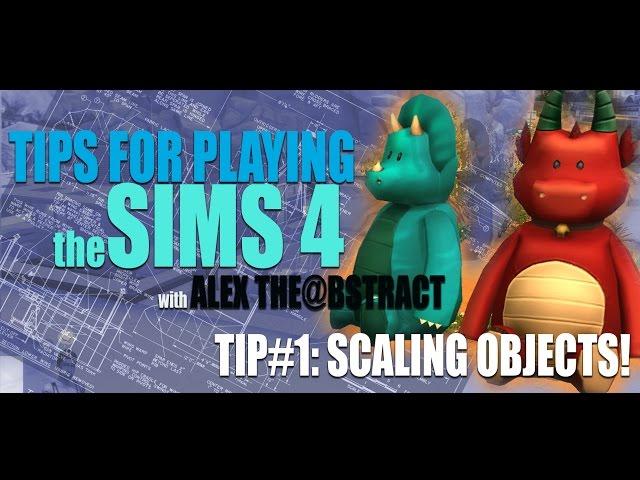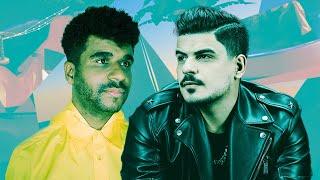Комментарии:

why does this not work for me ? :(
Ответить
I think its because the diffrent Keyboards
European its Not ( ) [ ] cant find the right one

I tried but it doesn't work :( shiftand ] or [ maybe for the Italian version we aren't to able that :( bummer
Ответить
If you're familiar with Photoshop, it is the same keyboard technique used to increase brush sizes. (Minimize or to make smaller) Ctrl + [ -- (Maximize or to make larger) Ctrl +] .. Good stuff Alex
Ответить
How do you resize the stairs because I'm trying to put stairs for my porch with a foundation and it's not working
Ответить
cool man !
Ответить
@ odell payne - thats a good point, how ever you would scaling in photoshop on your keyboard, it may work the same for scaling within the sims...thats for those of you using non-american type keyboards...
Ответить
omg thanks so useful
Ответить
According to one of our viewers () Here is how to research this feature for a Euro Keyboard:
"You can just google "bracket key" and see where it should be on the keyboard."

Doesn't work... I don't have an american keyboard...
Ответить
I have a danish keyboard, and I just wanted to say that on mine you have to click 'Å' to enlarge and " ´ " to shrink. move the object around a little if it doesn't enlarge right away.
Ответить