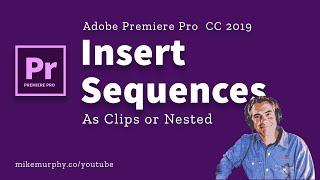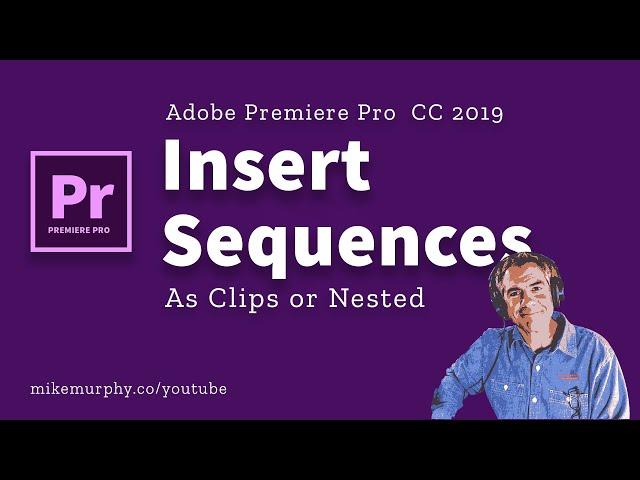
Premiere Pro CC: Move Sequences as Individual or Nested Clips
Комментарии:

Been looking for this solution for years! Honestly the time I've wasted! Thank you
Ответить
Man! i found , amazing short tutorial in your video! Best regards!
Ответить
thank you very much for so simple explaniation
Ответить
Great work! Answered my question in 2 mins
Ответить
legend
Ответить
Thanks Mike! You wouldn`t believe how long I spent looking for this info before I found your very helpful video!
Ответить
Lovely. Just quick to the point. Thank you!
Ответить
thank you!
Ответить
FANTASTIC MIKE! My timelines are so more organised with this tip. Makes complex multi-layered edits a cinch. Just subscribed sir.
Ответить
Been scouring the internet for a week looking for how to do this. Thank you for your help!!
Ответить
Perfect video! Short and to the point. Thank you!
Ответить
Can I set in and out point of a sequence when inserting at as nested clips to another sequence?
Ответить
Hero.👍
Ответить
Brilliant! Thank you!
Ответить
Video straight to the point! Thank you!
Ответить
thank you❤❤
Ответить
Thank you! This was driving me crazy! I must have inadvertently clicked that insert/overwrite button -- I couldn't figure out why my sequences were not "nested" as they always have been. Again, thanks!
Ответить
I spent so long figuring out how to google this question in the write way and you got what I wanted bang on the money. Thanks man!
Ответить
Fantastic and quick tutorial ! Thank you!!!!
Ответить
Thank you! So simple. I watched three other how too's on nesting sequences and no one showed this simple command for dragging and dropping! Bravo.
Ответить
THIS IS WHAT I REALLY WAS LOOKING FOR 😭😭😭
Ответить
Super helpful thanks!
Ответить
Can i only move a small part/clip from a sequence into another sequence?
Ответить
Thanks!! I was always wondering how to insert a sequence as nested clips instead of them splitting into layers
Ответить
No BS, straight to the point and just what I was looking for. Thank you so much, sir! :)
Ответить
thank you
Ответить
It's simple, but I struggled for days because I didn't know this. thank you.
Ответить
thank you
Ответить
❤
Ответить
...thank you
Ответить
Short and sweet- love it! Thank you!
Ответить
thankyou so much ;w; <3
Ответить
Thanks Mike, Avid is my first platform and I'm learning a new way to think about things. Thanks for this!
Ответить
Thank you so much
Ответить
You just saved my butt and taught me something new in 10 seconds, thank you!
Ответить
Absolute winner. Thank you for this! You said "quick tip" and it was both beautifully quick and a perfect tip. I salute you.
Ответить
Just what I was looking for, succinct and to the point! Answered my question thank you
Ответить
Thank you, exactly what I needed!
Ответить
thank you very much.. very straight forward..
Ответить
This vid was a lifesaver, thank you so much!!!
Ответить
Thank you!
Ответить
Stupid icon that i have never noticed in 10 years of editing lol
thanks for helping me solve my problem!

I was wondering why my sequence kept coming in with every individual clip instead of nested lol thank you! Must have unclicked it awhile ago.
Ответить
BAM! Straight to the point! Thanks brother!
Ответить
thanks so much❤❤. this is great is there any way I can put a shortcut for it? I can't find it in the keyboard shortcuts section
Ответить
How would I insert only a selected part of a sequence into another sequence? Copy and paste is my only solution at the moment! Cheers MM
Ответить
Thank you
Ответить