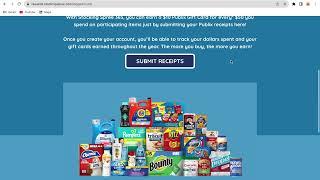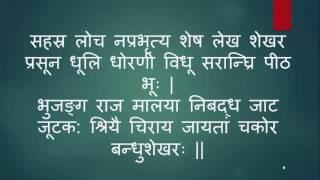How to Make a Calendar Dashboard in Power BI
Комментарии:

The column headers i.e; the day are not being arranged in correct order in my matrix😢😢
Ответить
Hello ,
I'm having a small issue like the Matrix cells are showing me the day number only for month starting and month end dates..for in between it is not showing day number in matrix cells....
I have followed the same steps which you guided in video and also i have checked the pbix but unable to find the issue...
This is because of we are having multiple years data that why it not showing correctly in day number in cells.
How to over come this issue in case of having multiple years data.
Thanks in advance.

you're my personal hero!!! that's incredible work!
just a question to make the calendar more readble: how is possible to "bold" some information in the box (eg. day number or budget)? is it possible?

Amazing as always. Thanks for this advance tips and tricks.
Ответить
How can I present these events on line chart with little flags referring to the events?
Ответить
The second part of the video was really superficial explained.
Ответить
Excellent!!
Ответить
why my calendar table start from Sun, Mon, Sat, Wed, Thu, Fri. How to fix it to get same like you Mon, Tue, Wed, Thu, Fri, Sat, Sun?
Ответить
Thanks a lot! I use it for my birthday calendar and it looks “pretty awesome”
Ответить
Hello Chandeep,
You are really good!
Kudos for the way you 'build the path' to the end result.
Thank you for sharing this tutorial.

Not work with month & year calneder… like you show day where I want to show year mad where week I want to show quarter
Ответить
I always learn something new from you..Thanks a lot
Ответить
Very cool, very inspired! Thank you so much!
Ответить
This is super cool. Really creative and a great explanation. 👍
Ответить
How do you calculate CURRENTDAY thank you
Ответить
That looks great, I've been looking for something like this, thank you!
Ответить
Great video, I need to replicate it so I can actually learn something out of it :)
Ответить
Thanks, this is really great. One tip: you you use a tooltip with some extra remarks per event, that would also be helpful.
Ответить
Hi, How you use [currentday]. This column is not available in table
Ответить
Amazing
But hoe did you remove the week number from the y axis.
That part is missing in this video

Amazing, Thank you for sharing!😊
Ответить
😍 Gorgeous indeed!
Ответить
Deserve much more than wt you're your persistence and dedication to teach us is next level and is helping us alot ...god bless you ❤
Ответить
Power is the worst app i ever used in par with absolutely user unfriendly DAX without proper documentation. Horror story still after 3 yrs of studying. Mostly one will fail with basic math concepts which should be easy. Thank You for making it interesting, for great examples and the way you pass knowledge (outstanding ). Best way to explore PBI I experienced on YT. Yeah, SQLBI is nice(or rather needed) but they explain very complex ideas on even more complex environment (dax studio) and even more complex examples. Thx
Ответить
wonderful one, thank you for sharing
Ответить
What is Current Date?
Ответить
This made a nice change for me, not a huge fan if visuals, I much prefer just dealing with a Matrix / table and figures,
have you done anything re PBi formatting and the codes used?

Nice video, I was looking for this some time. Is it possible to show the each event separately? Assume I have income and expenses and I want to show them separately and I also want to show the cumulative position.
Ответить
You read my mind! I work in HR and I've been working on a calendar to show Employee leave - this is perfect - thanks
Ответить
Absolutely epic!!
Ответить
Wow, brilliant Chandeep!
Ответить
the email for the download link is blank - rip
Ответить
Creative ideas. Very nice
Ответить
You are awesome 😊
Ответить