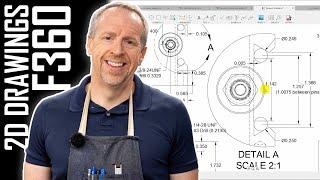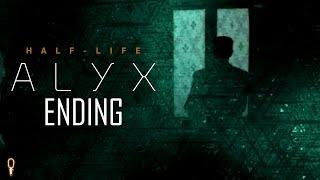Creating Shop Drawings in Fusion 360 | Tutorial
Комментарии:

Excellent tutorial! Much appreciated!
Ответить
Nicely done. Extremely helpful. Thanks so much.
Ответить
The Drawing module shows how weak fusion is compared to Soildworks.
Ответить
very helpful!
Ответить
Thanks! Amazingly well explained! I really needed this and didn't even know that I needed it. I didn't even know that Fusion had this functionality!
Ответить
Please share records video of this design
Ответить
This is a truly remarkable video. I know it's been a while since you published it, but I can't overstate how helpful it is going to be for me. I'm a woodworker and I use Fusion 360 to design most of the projects that I build. In the past, I've tried to create Drawings to use for dimensions when building. I quickly just resorted to referencing the original model when I couldn't seem to design the Drawings in an efficient and effective way. I randomly ran across your video and certainly didn't intend to watch the entire 35 minutes. Your presentation was clear and complete and it taught me everything I need to know to use this function going forward. I can't wait to use it on my next build! Thank you very much for the effort!
Ответить
I wish I had watched this earlier! I'm a fairly new user to Fusion 360 (the free hobbyist version), using it since I just got a hobbyist CNC router. Not totally new to CAD since I do have a little past experience with Onshape. Your videos have been the most helpful thing I've found to come up to speed on Fusion. As a sort of practice, I modelled up a roof/awning I'm planning on putting over the side door of my garage. I made of few drawing for it, again mostly for practice. They would have been a lot easier to do if I had seen this one first.
Ответить
Excellent job of explaining the drawing process. Although I work exclusively in wood, the process is the same and will help me to dimension out some of the more complicated joinery I used to assemble the various projects I make. Your video also cleared up for me what I can and can't do in the free version. I think I can make multiple pages, and then make them read-only so they don't use up my 10-project limit before I get done with a project. I somehow missed the "print" function as a way to convert my drawings to PDF, so that helped also. Thanks very much for your hard work in making this video.
Ответить
Excellent presentation; well detailed, but not overwhelming for beginners. I now feel confident enough to start documenting my own designs. Good job! Much appreciated; thanks for posting.
Ответить
Thanks! Was doing a drawing of a cabinet model and was having trouble figuring out how to make the drawing for the individual parts and get them dimensioned.
Ответить
Hi Sir, would you consider making a tutorial on fusion 360 ( from conception to machining)? . a lot of us would benefit from it. There are a lot of tutorial on here but they are too fragmented to follow. Just a though.
Ответить
It looks like you have multiple parts on one of your last drawing sheets that you show, how do you do this. I am trying to have students create various objects and then just place a front and top view of each all on one sheet. It looks like you did something similar but can't figure it out in Fusion 360.
Ответить
Thanks for your work and time making and publishing your YT vids, For me they have the right level of information, verbal description and screen detail to understand and learn, not just this vid but most all your channel vids. Dead set one of the best DIY machinist channels on YT
Ответить
Nice.
Ответить
James, thank you so much for making this video! I just purchased a license for F360 and am trying to learn the program. I have never done any CAD or CAM and am on a very steep learning curve (particularly for an older fella like me). Your explanations and examples are something I am able to relate to. Very helpful and very appreciated!
Ответить
Thanks for the info... Question... I print most of our shop drawings on 17x24 (saves paper) using my DesignJet T530. I can not figure out how to rotate the sheet so it prints either landscape or portrait so I end up saving as PDF then printing. If I print directly from fusion, it prints 24" long rather than the 24" wide for the paper roll. If I print 24x36, it prints fine. I have custom paper sizes with title blocks set up for each paper size.
Ответить
Amazing info. Thank you for the time you take to go into such wonderful detail. Im having to teach myself prety much every aspect of design and manufacture for where i work and so many of your videos have taugh me things that are super useful. Thank you.
Ответить
Excellent lecture. Thank You! This subject was missing in local video course I studied, so now I have complete knowledge. Keep doing.
Ответить
comprehensive video, excellent pace, clear and easy to understand. Very helpful. Thank you.
Ответить
Hello Sr,it all looks very nice,but however,i am a model builder,i design models,then i build them,i need to be able to make a 2d print from sketches i make,to be able to make the parts(i print out 2d,then glue to woood ) so i can cut out with a jigsaw
Ответить
I wonder if a file from the free version of F360 can be exported to .DWG (full version of AutoCAD). AutoCAD also does 3d and can dimension multiple layout sheets. ?
Ответить
James, thank you; this tool was a puzzle for me but this has really made it accessible.
Ответить
Excellent tutorial James, thank you, Keith
Ответить
when i hit update my drawing just disappears and all the dimension lines stay put but show no association
Ответить
Really stuff here! Thank you for such a detailed video. Also the video video chapters in the timeline are so helpful. Not sure what to call them. They are so helpful in going back and reviewing specific ideas. Thanks!
Ответить
This is fantastic. Imagine for a moment looking at a drawing at work that was done by a person who thought about how to actually build the damn thing!
Ответить
Fusion's ability to select tangents of circles on revolved parts is complete garbage, in my opinion coming from Pro/E. For example, using the tangent tip of a ball end of a turned part as a baseline dimension for other shoulders... complete garbage... it can't even do it without me adding in extra solids onto the part, and even that is a pain with all of the points, planes, and extra operations just to get tangent to a spherical part end. I hope they clean this up on future releases.
Ответить
Fully up to your usual standard, again. I have just moved to the free version of Fusion 360 from FreeCAD and am amazed at its capabilities. I used to spend hours manually drafting (and re-drafting) drawings of projects before producing 3D versions for machining and latterly 3D printing. Now I find Fusion 360 can do the lot, including importing manufacturer's component details. I don't know whether you have teaching qualifications but if you have and I'd been in your class life would have been a lot easier!
Ответить
How is your radius/diameter label like that? mine is just straight
Ответить
Amazing video. Really detailed stuff, put across in an easy to understand way. Always thought it was tricky to produce drawings for my designs, but you've made it seem easy. I shall be doing this a lot more from now on - thanks!
Ответить
You are a talented teacher and obviously an experienced machinist . Your skill in showing the features of 360 fusion in a logical method could be expanded if you would create a tutorial
On how you make the 3d solid models . Any thoughts on doing this ..

Thanks. I've always been the machinist, so I just modelled but never output a dwg for a third party. Really useful to me, and I thank you for your time in creating this useful video resource.
Ответить
Interesting! Very good video!
Ответить
I wish you had linked to a drawing of the tee-handle.
Ответить
I found that video very helpful, thank you 👍
Ответить
This was super useful ! The last time I tried to use the drawing functions it was a wip and things crashed a lot. Trying to blueprint now seems almost intuitive ! Great video !!
Ответить
Hi James, Thank you for another great video. I have been a subscriber for quite a while. I do have a question for you regarding fusion 360. I have been using it for a couple of years now to make 3D printed parts and also parts to have cut on water jet and laser. Still learning on the CAM side of things for the mill. My question is All my part dimensions in Fusion are correct in mm and inches, but when I save a file that is in inches as a DXF for laser cutting the scale is way out of wack? What am I missing in Fusion as a setting to keep the part at correct scale of 1:1? Thanks for your great videos.
Ответить
This video is TOTALLY EPIC!!
Ответить
I just downloaded the free version of Fusion 360. I have no experience with cad software. Thus begins the learning process.
Ответить
As an amateur woodworker, I had been using sketchup but the printing capabilities were really bad. Now that I am switching over to F360 it is a real pleasure to work with. Note that the F360 learning curve is a bit steeper than sketchup. The author has a wonderful sense of how to explain things in very clear detail. Best video on printing in Fusion 360.
Ответить
Fusions drawing module sucks. No dimensions in 3d view WTF? Tables are lame, Text is a joke, Explosions is buggy as "F", PDF is the worst raster translation. Model placement and layout way too many steps. Last is the HORRIBLE annotation notes callouts is a turd show. AutoDicks "we don't use the software we make".
Ответить
James great video, you are a master at presenting content in an easy to understand format. Thank you for your work.
Ответить
Is there a way to change the scale of the title block so that it doesn't take up 25% of the drawing area? Ideally a way that will globally stick for all drawings?
Ответить
Best video I've seen yet explaining this, thanks!
Ответить
This video was extremely helpful..thanks a lot once again for your fantastic videos...made so everyone can follow and understand your explanation
Ответить
Hi James. Very useful video. Still struggling to put different items from the same assembly on the same sketch page (to save 'paper').
Ответить
I'm kind of late to the game but that was fantastic. I've never used Fusion 360 or for that matter any 3D drawing program. But currently downloading it on my laptop. Thank you for the lesson.
Ответить
Very cool. Have you done any other 'getting started' vids on Fusion 360? I'm sure a very basic one on modeling (from you) would be astounding.
Ответить