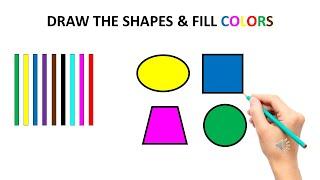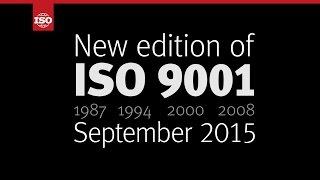Комментарии:

Any time there'd desktop audio coming through my usage spikes to 100%, anyone got a clue what that's about?
Ответить
thanks
Ответить
Me: Deletes temp files.
Computer: Recycling 72,653 items.

Great video!!! Short and sweet
Ответить
where do you activate the CPU/FPS performance showing on the bottom of the slobs Window?
Ответить
thx i reduced my cpu usage from 30% to less than 7% now i can stream without drop frames!
Ответить
when i use the Nvidia encoder it causes errors and doesnt stream
Ответить
I tried this and still have the same problem running a Ryzen 3700x and a RTX 2070 so frustrating . Good video by the way but did not work for me
Ответить
Mines went from 25-35 to 4-10 omg
Ответить
Yes helpful thank very
Ответить
So this is only for Nvidia users. GG
Ответить
my cpu gets hgh when only starting streamlabs. i have a i5 with a 1060 3gb OC gpu
Ответить
I did all of this and my CPU is still through the roof. With ONLY Streamlabs OBS open, not even streaming, I'm at 70-100% CPU. Help :(
Ответить
My Streamlabs is telling me I am running at 25% CPU Usage and fluctuates between 12-20 fps. I have tried multiple settings changed in Streamlabs to improve the FPS with no success.
I am capturing my PS4 gameplay from a capture card that captures at either 720 60 FPS or 1080 30FPS, encoding with x264 and my PC Specs are: Ryzen 5 3500X CPU, 16GB RAM, R5 230 GPU (stock gpu)
Does anyone have any suggestions how I can improve my FPS? Will a GPU upgrade and encoding via NVENC resolve my issue?

Thank you!!! finally some potential stuff!
Ответить
dont made anything xd is on the same doing nothing but using 50% of my cpu (fixed read down here)
Ответить
Thanks so much i didn't know about my temporary files and wheni deleted them i deleted 11'280 Files
Ответить
Whenever you play something on a low end PC it makes your CPU 100 and makes it lag
Ответить
a good way to reduce CPU usage is also to turn Streamlabs in to Performance mode, right click next to the active Scene and click "Performance Mode"
Ответить
CPU 50% is that too high?
Ответить
thanks bro
Ответить
What is your background?
Ответить
I don't have GPU what do I do?
Ответить
Why set the CPU Priority to above normal? Just confused.
Ответить
Didnt test it yet if it worked but you can stll have my Like because you make it fast and easy for everyone and im always thankful for such content!
Ответить
savix???
Ответить
2 days and a second computer trying to reduce cpu usage and this fixed it in 30 seconds!
Ответить
Great video mate straight into the main thing thanks so much u great (:
Ответить
help, i cant change my encoder (there is no NVENC, only software)
Ответить
i cant change my codec on xsplits, i hope this software is better, my cpu usage is also 100 percent with xsplit
Ответить
Sub for efficiency of video
Ответить
Hi, I have a GTX 1050 Gigabyte GPU, intel core i5 7400, and 8 GB of RAM. I wanna upgrade my setup for streaming games. Would it be better to upgrade my CPU or GPU?
Ответить
Nices Tutorial hat mir auf jedenfall geholfen nur was passiert wenn die Cpu bei 3-12% ca hin und herschwankt, laggt der stream dann?
Ответить
my CPU is 5-15 is that good or bad because i am not understand haha
Ответить
My CPU was at a usage of 88% without my GTA4 running then when I ended the msi activex program in the processes tab under task manager it dropped to a 28%. Wish I did this sooner hahaha
Ответить
CPU went from 99 to 28 THX <3
Ответить
I already disabled everything from Auto Start task manager. But thanks for helping me change Streamlabs OBS from 75% to 19% CPU.
A great help since the update 2 days ago made it impossible to stream. And the discord channel Streamlabs community help hasn't even attempted to respond for the past few ties I did at explaining my problem and attempting to find a way to download the older version.
Odd how it fixed the downscale from 1080 to 720 from regular OBS when changing to Streamlabs OBS. But the update made it break completely. Was at 100% CPU without streaming just with the program open.

DeutschLAND XD ACCENT NEIN NEIN NEIN
Ответить
What is minimum requirements of system
Ответить
What makes your OBS look so nice? Mine dosent look like that
Ответить
My game is the problem,he has a lot of percentage of CPU,u can check my lives that I did,it lags a lot
Ответить
Accent kinda sound like clouse form American Dad
Ответить
Idk if it’ll work but love the efficiency, for that you got a sub
Ответить
Thx for the video
Ответить
i used to stream very good games and i have a i5 4690.
Came back and tried Old School Runescape and i had under 30 fps what the heck.
Now, with your tutorial this never drop the fps anymore. LOVE YOU.
pd: my cpu usage is now just 15% and it was like 95 - 100% lmao

nvenc option not showing streamlabs obs i have already nvedia gpu 1030
Ответить
Is that working now? My cpu is 20-40% and thats Mega Hard 😪
Ответить
Appreciate the video man. Just changing the Encoder did wonders. It didn't auto-set after I went from an AMD gpu to an Nvidia GPU, so it was still using a software encoder. Butter smooth streaming on an i5 6600k and 1070 for most games.
Ответить
should i use OBS studio to record and slobs to stream?
Ответить
thank you so much when i was streaming before it was using 80%-90% of my cpu and thanks to this video its only using 10%-15% <3
Ответить