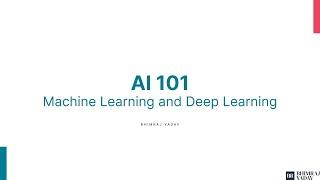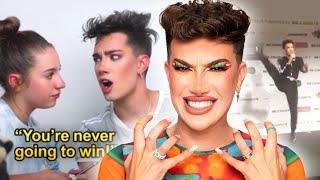Cisco Router | Configure to access the internet
Комментарии:

Thanks for your help
Ответить
Thank you very much.
Ответить
Does this give internet access without paying for it?
Ответить
With this configuration would have as I put an internet as redundancy with a wic port with another Wan if the first stops working and enter automatic in the second Wan and returning the internet of the main she goes back to the pricncipal
Ответить
Cisco 1900 and 2101 only got 260megas traffic with a Wan of 500megas believe by the performance of the equipment
Ответить
Thanks it worked ,would have with wic-g0/0/1 put another Wan as redundancy?
Ответить
can you use the cisco router as an "ISP router" connected to the ISPs incoming network cable?
Ответить
I have a skills assessment today and was kinda stuck on a certain requirement. This gave me an idea on what to do. Thank you!
Ответить
good job even without audio
Ответить
非常感謝
Ответить
They way you devised the demonstration is excellent. Particularly to the novices.
Ответить
A very nice explanation, always successful
Ответить
very clear brother thanks a lot
Ответить
This video solved my problem .Thank you
Ответить
Thanks Man. Very helpful for beginer like me
Ответить
toute la france avec vous
Ответить
hello thanks.. but i have isp ip public with 2 dns and Getwat my provider poe for internet.. you put the 2 dns in interface for lan. puti want put it in wan . do you can help me ..
Ответить
So nice and easy process
Ответить
Great video. Plz upload more ..
Ответить
Saved my life, because of you I can finally go home!!!
Ответить
very helpful indeed
Ответить
bravo,i made it same but in my case my router 881 has 4 interfaces and only one interface support ip nat directly & other works interface vlan inside that command will be run..It works perfectly,made my day .....
Ответить
til: I'm really stupid...
Ответить
thnks
Ответить
Thanks a lot how can i configure more than one public IP?
Ответить
Worst video for networking I have ever seen. Watching you type is like watching a 5 year old color.
Ответить
Nicely worked out also showing the references of the parameters
Ответить
You sir are the best ! Thumbs up !
Ответить
Thx bro
Ответить
We sell used Cisco routers so if anyone needs any model check with me to get the best price
Ответить
Excellent!!
Ответить
thanks so much i have learnt a lot from your videos
Ответить
Hi, where your DNS-server IP address from? Sorry, I'm noob on this.
Ответить
its good explanation ....................
Ответить
Very helpful ! Thanks tons for this LAB. Much appreciated
Ответить
Hey men, very nice!!
Your tip works perfectly for me!
Tank you!!!

Hi,can you show me how to configure PPPoE with Cisco router that directly connected from the ISP? (not from Mikrotik router )
Ответить
name music ????
Ответить
Thanks Your video was very helpful. Keep it always Cheers
Ответить
Excellent ...!!
Ответить
wow!! that was a great information...and a very clear tutorial...
however, can we make g0/0 or the wan port to use DHCP and just take IP automatically?
so i can plug any router with any configuration on it without any reconfiguration on the Cisco?

The only thing I'm confused about is how you got the 192.168.10.x addresses from? Were those statically assigned in the MikroTik router?
Ответить
very nice presentation!
thnks

Thanks alot, its very clear and simple to understand.
Ответить
Thanks a lot! it helped me out to solve a lot of problems
Ответить
Hey, thank's you
Ответить
show de bola, estava com dificuldade nisso mas gracas a seu video meu problema foi resolvido. grato
Ответить
It works if you follow slowly and put in the right numbers. At the end you should have internet access.
Ответить