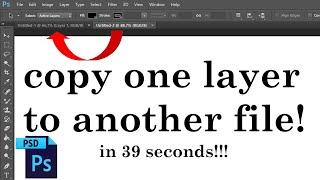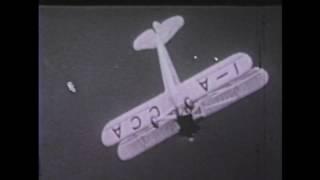how to copy one layer to another file in Photoshop
Комментарии:

Thank You, it helped me😀
Ответить
Thank's buddy!
Ответить
VERY good tip. Thank you. That is exactly what I was seeking. THANKS.
Ответить
Great & Quick! Thanks 291👍
Ответить
شكرا
Ответить
This is the type of content that gets right to the point. Instant Sub and like
Ответить
you are the GOAT
Ответить
Thank you!
Ответить
Just make sure to be working on the very same color profile before trying this.
Ответить
Quick and easy explanation. Worked like a charm. Thanks
Ответить
Straight to the got damn point. Thank you!
Ответить
but how do i get another tab open
Ответить
Awesome.
Ответить
Thanks
Ответить
Thanks. Saved my life when I couldn't copy a file I'd done a huge amount of work on onto another file I'd done a mountain of work on. Panic. Panic over when I looked at your very clear exposition how to do the copy. I'd never have guessed that method in a million years. I have Elements and thought it might be a restricted function. Thanks again for your invaluable help.
Ответить
Thank you for this video! It answered my question within seconds! 😄
Ответить
This was very simple and effective. Thank you very much! 😁
Ответить
saved me from a lot of hassle
Ответить
Thank you so much
Ответить
thanks a bunch for this vid! Easiest and Best video to describe what I've been really needing to do in my projects!
Ответить
as someone whos still learning english i really apreciate that your pronouciation are so clear with nothing to no accent helps alot to understand 👍👍
Ответить
thanks, clear and simple.
Ответить
Great Tutorial.
Didn't work for adjustment layers with picture as origin. Strange. It just copied the adjustments, and not the images attached to them.

Best, most straight forward explanation ever. Thank you stranger
Ответить
Thank you very mutch mate! You really help me with this tutorial!
Ответить
Staright to the point an helpful.thank bro
Ответить
short and sweet, thank you
Ответить
Thank you so much, this was excactly what I needed!
Ответить
makasih mas mas india
Ответить
This was the clearest and easiest explanation I have seen. Thank you! You made my day.
Ответить
Thanks
Ответить