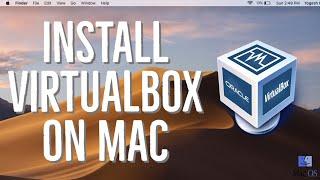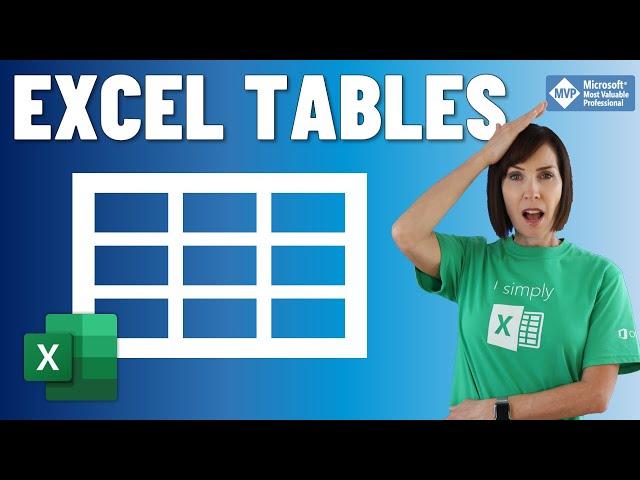
Only 1% of Excel Users Know Excel Tables! STAND OUT from the Crowd!
Комментарии:

Hi there - I created the table but the header row content does not display ?? The info is there but not displayed
Ответить
Is there a way to automatically keep a formula from the above cell as you add in a new row into your table?
Ответить
very very useful
Ответить
Thank you for this tutorial! It refreshed my mind on Tables! Ps. I added you on Linkedin.
Ответить
Great tutorial!
Thank you very much for sharing your experience with us, appreciate it 🙏🏻

😮👍
Ответить
Oh and one of the greatest excel shortcuts to use with tables are shift+ctrl+L to show/suppress filters. (of course there are many shortcuts but that one is newer to me and I wondered how I went so long without it!)
Ответить
Tables are at the core of much of my work. I would have been surprised to learn that 1% of folks use tables.....until I recently started working at a client where clearly tables have not been in the tool kit!
Ответить
Amazing ❤❤❤
Ответить
Is there a way to protect columns in an excel table while at the same time keep the functionality of the table? When I protect columns, new data does not extend the range
Ответить
شكرا لك
Ответить
Great tutorial. I have learn lot from it
Ответить
i dont use it becuase is shit when i add data to table doesnt referch and let it out from the table is oke usefull for analysis a data but now useful to track sales or trading journal u cant make it it as a template is totaly shit
Ответить
PLS. when I use a protect sheet the table doesn't work and also the formulas in it. Can you help me in this? Also when I us it google sheet to open it the formulas give me an error.
Ответить
Employee E038 is getting only 31k at 56 years-old, that's mean
Ответить
Can you add new lines to this table if you protect the worksheet?
Ответить
Well presented. Clear. Consistent vocabulary. Well-paced words and sentences. Clear voice.
Ответить
I was wondering if I can transfer an excel table(that has forecasts /sale ) into other Excel method? in other word, I take a screenshot of that Excel sheet and paste it on my PPT.
Ответить
Hello, Thank you for your great videos, I have learned a lot form you.
Ответить
Nice to have mentioned pivot tables assuming we all know how to build them
Ответить
Hello , thanks for your video
is there some special feature in Excel Tables for conditional formating ?
thanks

This "old dog" is having trouble learning "new tricks". Just me I reckon. Have a table with 70 columns and 910 rows. No matter what I do, I cannot seem to enter a column on the far right of the table. Cannot cur/copy/paste either. Feeling defeated.
Ответить
in table creater., some times Vlookup formula not using ., how to solve ., ?
Ответить
how to remove the table creater
Ответить
Are there any disadvantages of using tables? Thanks.
Ответить
Really nice tutorial and very well explained - thank you so much Mynda
Ответить
Would have been helpful if you'd included a link to the spreadsheet so we can download it and follow along...
Ответить
Excellent video!
Ответить
I learned a lot here, Thank you very much
Ответить
Thank you
Ответить
I throw EVERYTHING in named tables now!
Ответить
Please share excel file..
Ответить
Slicers in tables .. just learned of it after 20+ years of excel usage
Ответить
Great video. Thank you for sharing. I noticed that in my table, when I change a formula in one particular cell, it automatically updates the forumula for all cells in that column, even though I want to change formula for that particular cell only. I am using Office 365. Is there a way I can control this automatic formula update? Thanks.
Ответить
excellent
Ответить
Excellent Video. Is there a way to save a filtered result of a table as a second table that will automatically update results when new data is entered in the master table?
Ответить
Thanks,
Hope to clarify how to fix a cell when it's in an Excel Table, .
The header only appears in the formula and don't know how to fix it.
Col A , Col B, Col C , Col D
Profit%, PRODUCTION , Index JAN, Index FEB, MARC, APR
25%, 6500 , [profit%]*[PRODUCTION]/1, [profit%]*[PRODUCTION]/2, [profit%]*[PRODUCTION]/3 etc
How to FIX ColA cell horizontally?

Thank you. I was using Excel and VBA to a high standard upto 15 years ago. I dont think tables were around then (?). I am now retired but have a project I want to work on. I saw someone else using tables in another Vid (not yours) and knew that I needed to update myself properly. I was so fortunate to find your tutorial straight away. You have a great easy presentation style that flows continuously, simply, and comprehensively. Having subscribed after the first couple of minutes into your presentation I will now take a look and see what else you have to offer (hoping that you do one on the Stocks data object). Again thank you so much - I am looking forward to learning and enjoying your video's xx
Ответить
Excellent video as always thanks for all the great work you do
Ответить
Great overview. I can well believe 99% are missing out on these benefits but it's a real shame. I tell anyone that will listen about using tables 👍
Ответить
Superb ❤️❤️❤️👍🎉 thanks madam a million 🙏😀
Ответить
Thanks very good
Ответить
I wish you were talking about absolute and relative in the table
Ответить
Great tutorial; I would like to see advanced filtering in tables
Ответить
So different your.'s
Ответить
I was going mad as I couldn't work out why some tables retain their row banding when drag copying and some don't and it was because I had areas of no data and needed to select the whole data area and not just create the table from a single cell. Thank you for pointing me in the right direction!
Ответить
!!!!!!!!!!!!!!!!!!!Need so help plz!!!!!!!!!!!!!!!! I want to create a simple table with numbers from A1:A10. In cell B1 I want to type the number in, and have that number automatically enter in the table in cell A1. Than when i type the second number in cell B1, i want the number from A1 to drop to A2 and have the new number go on top "A1". I want to do this each time i type a new number in cell B1. How can i create this rule????
Ответить
You are awesome! Simple and informative. Thank you and stay healthy 💪🏼.
Ответить



![Island Fähre - MS Norröna | MYD Travel - Folge 65 [4K] Island Fähre - MS Norröna | MYD Travel - Folge 65 [4K]](https://invideo.cc/img/upload/WUc2WHBYeTJCUDc.jpg)