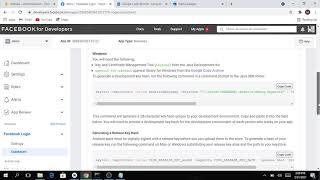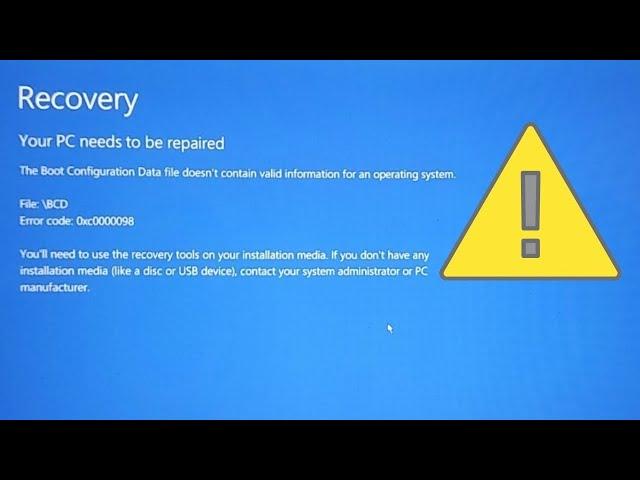
0xc0000098 BCD Error. PC Wont Boot! Boot Configuration Data File Doesn't Contain Valid Info! Updated
Комментарии:

This video was really helpful, thank you so much for helping me and other people out there , I had to change a few things to make it work but thankfully I have a few bases in coding so it went well, you saved my PC, I can now code and watch One Piece peacefully. Again, thank you so much you're a king ;)
Ответить
Thanks a lot. Your method perfectly works for me
Ответить
The usb never booted, but i followed the command prompt steps and it booted 😂
Ответить
What to do if I got nothing on c: ???It only says 1 file 0 byte and 0 Dir (12 digits)bytes free? Pls help
Ответить
did this and now I’m getting a “boot device not found” error
Ответить
Thanks for your effort. I followed everything and it still didn't work. I might try again later today, I installed the windows 64 version and clicked the pendrive version, I don't think that would have had any effect since I'm not actually installing window's but idk. Might just have to send it off for repair.
Ответить
Hi, I did all the steps in the video and the starting up logo is there and there is an infinite loop. Should I restart the pc or leave it there for a while?
Ответить
I'm getting failure when attempting to copy boot files
Ответить
Is asking for my password I put it correctly but is saying it's wrong it won't let me can you plz help me
Ответить
When trying to enter the command to resort the data it gives me a message that says “failure when attempting to copy boot files” what do I do?
Ответить
This was on the HP computer before
Ответить
Thank you so much man. Fantastic, easy-to-follow tutorial and worked flawlessly! No data loss either!! Do you know why this error occurs?
There was slight difference in the last cmd line that I used. My windows boot files were in D: instead of C:
For some reason, my HDD was allocated drive letter C: while my primary SSD was allocated drive letter D:
Some background - I had recently upgraded my CPU and GPU (not my motherboard) and had a hell of a hard time just getting my old SSD to be read by the UEFI. After I converted everything to GPT, I then cloned my old SSD to newer 2TB SSD. Everything seemed to work flawlessly until Windows refused to shut down. I held down the power button to force shut down, and when I tried restarting the system, I got that error message. Quite strange.
If anyone else had any similar experiences, please let me know.

Is any good for a pensioner
Ответить
Thank youuuuu!!!!!!!!!!!!
Ответить
thank you so much thank u thank u u have 1 sub
Ответить
sir i want ask, if i follow this step my data on drive D will lost or not?
Ответить
Will my personal files will be there or will be deleted after this?
Ответить
Hi ! Would this format the whole system or nothing's gonna change ?
Thanks for helping ❤️🙏

What if I used my phone to do this?
Ответить
any suggestion on what to do if this doesn't work? I get error code: 0xc0000001 then get his error once in recovery
Ответить
does this erase your apps and data? also would it be the correct usage if i have a bsod screen and cant get into my pc
Ответить
Hey I have the blue screen of Jeff and it keeps on looping what this fixed my device or do I not have no hope?
Ответить
Can you do a vid that shows how to fix a computer that lighty glitches in the start up because I was at school and I came home trying to log in my computer but it lighty glitches when I turned it on, and it automatically turns on, I tried turning it on and off but it won't work. Do I need to go to some and fix it?
Ответить
So I need help It just happened to me and before I saw this vid I restarted the pc and now it’s not connecting to my tv and the hdmi cable is plugged in
Ответить
Wow, uh- okay...
Ответить
Thanks bro!
Ответить
![Linux - Tutorial for Beginners in 13 MINUTES! [ UPDATED ] Linux - Tutorial for Beginners in 13 MINUTES! [ UPDATED ]](https://invideo.cc/img/upload/dzYtSnZreGlHTUI.jpg)