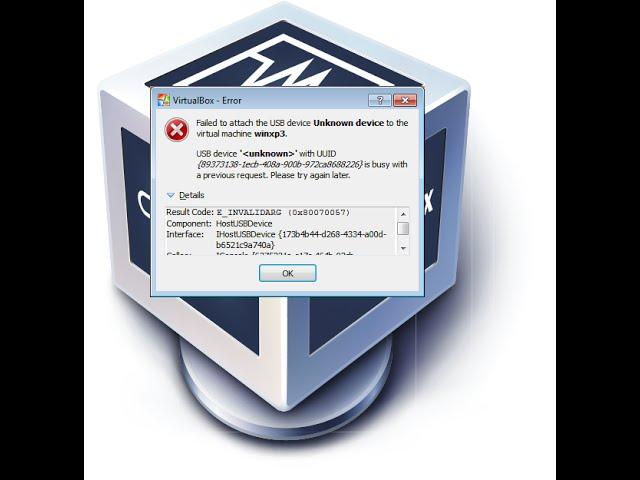
USB device is busy with a previous request
Комментарии:

I get a bsod every time i turn on the vm on my main machine
Ответить
this caused my BSOD on my main machine
Ответить
Big problem, and perhaps someone can help me out, is that adding that empty rule basically disabled my keyboard and mouse in both Host as well as Guest.
Ответить
a lot of tutorial is instructing to delete upper filters and i did so. it worked but later i tried to change USB device then it showed same error. now your solution work great. thanks
Ответить
doesnt work now neither the host or the guest recognize it
Ответить
Thank you so much! I was running Ubuntu on my vm and was facing the same problem! Your video helped me fix it!
Ответить
Does that Work for 3.0 USBS I tried it no Work
Ответить
no, not working anymore. 2 months plugging usb to virtualbox, nothing recognize. windows 'found new hardware wizard' open, and i must find the driver, but where?? ( Host: XP SP3 x86, VBox 5.0.0 )
Ответить
Thanks. Doing that as well as enabling usb 2.0 in settings and installing extensions pack sorted my issue
Ответить
Creating a blank filter is not a good idea, it will cause the VM to grab the first USB device it finds, which on some PCs could be your keyboard or mouse. Edit the USB filter and put in just enough to differentiate the device you want to capture. Also it's best to plug the device in after the guest has booted - that way the host won't grab it. On Windows hosts you also need to allow VirtualBox to install the USB redirector driver. Then unplug/replug the device again (only needed first time).
Ответить
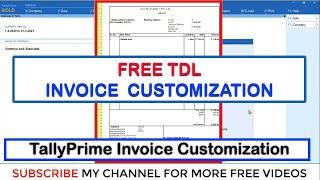


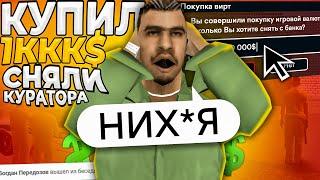

![How to 𝑨𝑪𝑻𝑼𝑨𝑳𝑳𝒀 Use Firearms - Project Zomboid [pre 41.73, strats still applicable] How to 𝑨𝑪𝑻𝑼𝑨𝑳𝑳𝒀 Use Firearms - Project Zomboid [pre 41.73, strats still applicable]](https://invideo.cc/img/upload/Y3F2Y2FOdGYzNXQ.jpg)



















