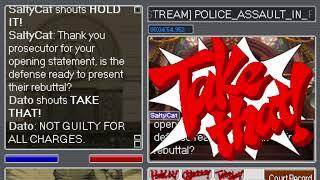6- Windows Server 2022 Transferring FMSO Roles from one Domain Controller to another
Комментарии:

Thanks! it went perfectly with your guide!
Ответить
Amazing
Ответить
Really great video, thanks. Just to mention that the title shoud be corrected as "FSMO Roles".
Ответить
It is cool!
Ответить
Great video. I'll be looking for more from you. Thank You!
Ответить
I like the video, but how do you fix the dns issue which was shown in Additional Domain Controller.
Ответить
best video that i have seen so far in steps it answered an issue i was getting with the schema
Ответить
Perfect
Ответить
Add new server to sites and services by command line
Ответить
This hurts. Netdom is not a powershell command. You do not need powershell or Cli to transfer roles. You can do it using the AD GUI tools. Also, use dcdiag to check your replication, that is what it is there for. It is a different matter if you have to seize them. Now find out the difference between seize and transfer.
Ответить
💕💞 Nice Brother 💕💞 please send me iso link of Windows Server 2022 iso File Link please
Ответить