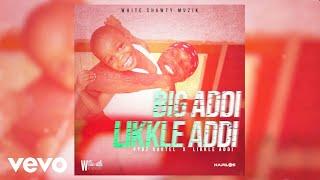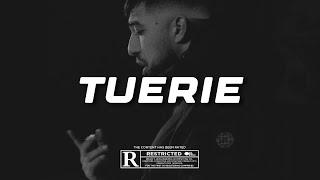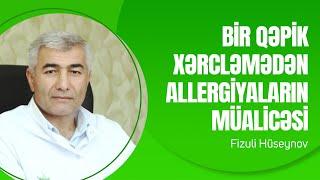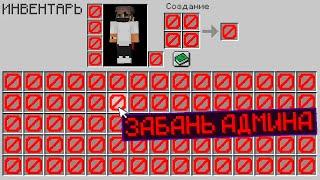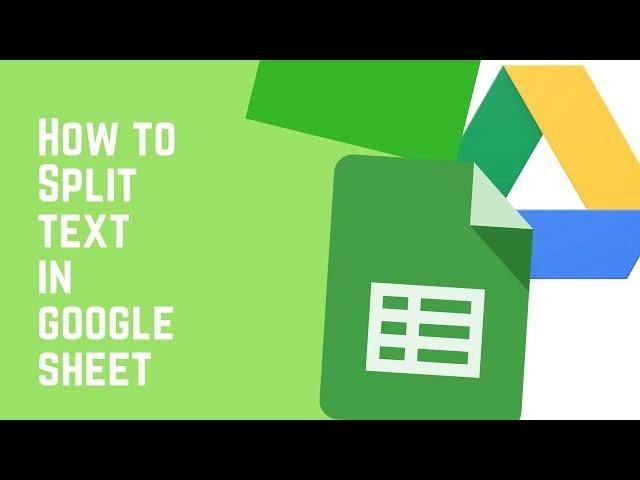
Google Sheets - How to Split Text into Columns 2021
Make it easy to Split Text into Columns in Google Sheets.
Have you ever had a list of names in a spreadsheet and wanted to separate them by first and last names into two columns? Instead of wasting time with tedious copying and pasting, there’s a quick, easy way to separate text into columns in Google Sheets. Split Text to Columns feature comes in handy when you want quickly split the first name and the last name, or the user name and domain name from an email id, or the domain name from URLs.
There are even fewer steps to split text in one cell into multiple cells in Google Sheets. First import your spreadsheet into Google Sheets or make a new spreadsheet and paste in the data you want to split.
Select the text or column, then click the Data menu and select Split text to columns…. Google Sheets will open a small menu beside your text where you can select to split by comma, space, semicolon, period, or custom character. Select the delimiter your text uses, and Google Sheets will automatically split your text.
And that’s it. If you have any questions, feel free to leave a comment below in the comment section. I hope you found this video useful, please like give this video a thumbs up and hit the subscribe button for more videos.
Have you ever had a list of names in a spreadsheet and wanted to separate them by first and last names into two columns? Instead of wasting time with tedious copying and pasting, there’s a quick, easy way to separate text into columns in Google Sheets. Split Text to Columns feature comes in handy when you want quickly split the first name and the last name, or the user name and domain name from an email id, or the domain name from URLs.
There are even fewer steps to split text in one cell into multiple cells in Google Sheets. First import your spreadsheet into Google Sheets or make a new spreadsheet and paste in the data you want to split.
Select the text or column, then click the Data menu and select Split text to columns…. Google Sheets will open a small menu beside your text where you can select to split by comma, space, semicolon, period, or custom character. Select the delimiter your text uses, and Google Sheets will automatically split your text.
And that’s it. If you have any questions, feel free to leave a comment below in the comment section. I hope you found this video useful, please like give this video a thumbs up and hit the subscribe button for more videos.
Тэги:
#How_to_Split_Text_into_Columns_in_Google_Sheets #google_sheets #split_text #Google_Sheets_-_How_to_Split_Text_into_Columns #Split_a_Column_in_Google_Sheet #Split_Text_to_Columns_in_Google_Sheets #Split_Text_Into_Columns_in_Google_Sheets #How_to_split_text_to_columns_in_Google_Spreadsheet #Split_Function_in_Google_Sheets #Transposing_rows/columns_in_Google_SheetsКомментарии:
Google Sheets - How to Split Text into Columns 2021
WeMakeItEasy
UMIDLI DUNYO — JODU ISKANJASIDA #serial / #kino / #uzbek / #uzbekistan / #milliy
Madaniyat va Ma'rifat
TIKTOK PAMER TETE
ABS CHANNEL19
Up A Notch - Likkle Addi (Official Music Video) Jan 2024
WORLD OF DANCEHALL (Germany Promotion)
Майнкрафт, но Весь ИНВЕНТАРЬ ЗАБЛОКИРОВАН!
Fanzy Show
Adding Laravel Path in Windows 10 Environment
Juvy Alvarez
Likkle Addi - Tun Roun (backshot) Official Music Video
LikkleAddiVEVO