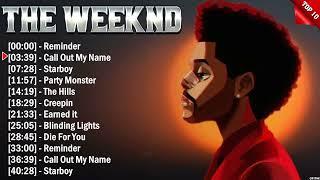How to Install Kali Linux 2016.2 + Guest Additions on VirtualBox Easy Tutorial
Комментарии:

Feel free to tip 🤗 Each Small Contribution Helps 🤗 😇
***********************************************************
BTC: bc1qwtus98fmqwruvd2fdmcryrtrzy6rpheumjh5w9
ETH: 0x95ef4340F1D428C091AA5729FE2dB30f41e1EeC4
LTC: ltc1qnvwrhxhrhzg3mzvz052ppjckmjs3k8vgjkgg9m
***********************************************************

how you have got internet connection?
Ответить
My life saver!!!! Thanks man
Ответить
MUCHAS GRACIAS
Ответить
When I'm downloading kali linux ISO 64bit the downloads say failed network
Why?

Failed to open the disk image file C:\Users\PC2\Desktop\kali-linux-2016.2-amd64.iso.
Could not get the storage format of the medium 'C:\Users\PC2\Desktop\kali-linux-2016.2-amd64.iso' (VERR_NOT_SUPPORTED).
Result Code: VBOX_E_IPRT_ERROR (0x80BB0005)
Component: MediumWrap
Interface: IMedium {4afe423b-43e0-e9d0-82e8-ceb307940dda}
Callee: IVirtualBox {0169423f-46b4-cde9-91af-1e9d5b6cd945}
Callee RC: VBOX_E_OBJECT_NOT_FOUND (0x80BB0001)
This shows up when i try to select the ISO file!!!

Network Mirro ignore cuz error
Ответить
i have installed package but it is not working :'(
Ответить
do i need a usb stick to install kali linux on virtualbox ?
Ответить
This is like one of the few videos that ACTUALLY work for installing the VBox guest additions to get full screen. Thanks for this video, keep it up!!
Ответить
Thanks
Ответить
AMD-V is disabled in the BIOS (or by the host OS) (VERR_SVM_DISABLED).
what have i done wrong?

can my system be harmed or damaged in this process please?
Ответить
what's the password when I log in?
Ответить
first remenber like sliwa67 said
Same here. After all steps on the video type
apt-get update
apt-get upgrade -y
apt-get dist-upgrade -y

The installation of Kali on virtualbox is spot on but, Your instructions to install Guest Additions does not work. I have tried it on two different USB drives multiple times and it does not work. After much research and time I did find something that might work. I need still to work on this and find out. We can collaborate if you wish to find a solution. My email is [email protected] my name is Ernie.
Ответить
the guest part is still grey and now it doesnt let me do the update part
Ответить
I followed the steps exactly, twice. And still can not get the Auto-resize guest display to be active. It stays grayed out. Any suggestions?
Ответить
Plz help
Error occur while installing kali linux on virtual box

my auto resize guest display is still disabled after typing the commands you typed + reboot and when I rebooted, something LSB failed. do I need to insert guest additions cd image? please help I need the guest additions
Ответить
Failed to open the disk image file C:\Users\Kyro\Downloads\kali-linux-2016.2-amd64.iso.
Could not get the storage format of the medium 'C:\Users\Kyro\Downloads\kali-linux-2016.2-amd64.iso' (VERR_NOT_SUPPORTED).
Result Code: VBOX_E_IPRT_ERROR (0x80BB0005)
Component: MediumWrap
Interface: IMedium {4afe423b-43e0-e9d0-82e8-ceb307940dda}
Callee: IVirtualBox {0169423f-46b4-cde9-91af-1e9d5b6cd945}
Callee RC: VBOX_E_OBJECT_NOT_FOUND (0x80BB0001)
HElp plssssss

Does it need internet connection every time when we want to access linux on virtualbox? Actually I don't know about virtual machine.
Ответить
i am having an error .... it is "installation step fail .... it is after the disck step ....
any help?

I got this error when installing the system: an installation step failed you can try to run the failing item again from the menu, or skip it and choose something else.The failing step is: install the system
Ответить
Guest addition don't work for me
i do exactly:
apt-get update
apt-get install virtualbox-guest-x11 -y
reboot
And everything goes fine without an error
But after the reboot on the boot i got an error"Failed to start additionnal virtualbox guest linux..."(something like that)
and then the autosize still unvailable
I check if virtualbox-guest-x11 is installed, but yes it is, so why the additionnal failed at the start ? Need HELP boys

After all steps finished when I reboot system, yes screen is ok but shared folder or copy paste functions is still not working.
Ответить
Failed to open the disk image file C:\Users\Alfie\Downloads\KaliLinux\kali-linux-2016.2-amd64.iso.
Could not get the storage format of the medium 'C:\Users\Alfie\Downloads\KaliLinux\kali-linux-2016.2-amd64.iso' (VERR_NOT_SUPPORTED).
Result Code: VBOX_E_IPRT_ERROR (0x80BB0005)
Component: MediumWrap
Interface: IMedium {4afe423b-43e0-e9d0-82e8-ceb307940dda}
Callee: IVirtualBox {0169423f-46b4-cde9-91af-1e9d5b6cd945}
Callee RC: VBOX_E_OBJECT_NOT_FOUND (0x80BB0001)
so yeah...

i did every thing as stated as in the video but it always stucks saying that package 'virtual box-guest-x11 has no installation candidate'....
i had configured the reposotories and also done all updates but it still shows like this

i installed everything, i rebooted, still could not go fullscreen...
Ответить
Thank you very much.. but apt-get install virtual box doesnt work..unable to locate.. HELP
Ответить
How on earth did you get Debian 64 bit? All of my downloads only show 32...
Ответить
Thanks
Ответить
Thanks dude, this is the only Tutorial that helped me ;)
Ответить
I got a message saying "This kernel requires an x86-64 CPU, but only detected an i686 CPU. Unable to boot - please use a kernel appropriate for your CPU.
Ответить
i can not change my settings in virtual box which you changed in this video at 1.12
Ответить
Hey I was wondering if I wanted to learn how Kali Linux work (just think I am a noob with no experience with Kali) where would I go to learn about the commands and what I can do with Kali Linux?
Ответить
I cant boot into the kali system once i get to the ( *kali GNU/ Linux ) part when i enter there is goes to a black screen with a" _ " at the top left corner and does nothing please help
Ответить
Great video, only problem is, I did everything in the video, (to the letter), yet at the 'apt-get install virtualbox-guest-x11' command, it tells me, "package xxxxx-xxxxx is not available, but is referred to by another package. This may mean that the package is missing, has been obsoleted, or is only available from another source. E: Package 'xxxx-xxxx' has no installation candidate." What is going wrong?
Ответить
thank you ...
Ответить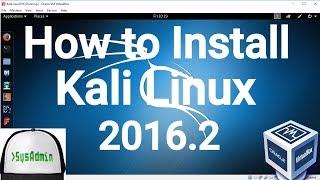
![Discord Sunucu Emojilerini Kopyala | [ÜCRETSİZ] [2024] Discord Sunucu Emojilerini Kopyala | [ÜCRETSİZ] [2024]](https://invideo.cc/img/upload/MGlGcUhVWXY5aU8.jpg)