
Blender Secrets - Adding Sculpted Details to Curved Parts with the Mask brush
Комментарии:

Your drawing is really cool
Ответить
Thank you so much!! I have been struggling for days to find a way to sculpt the texture for a very thick sock in blender and this one minute tutorial is the best way!1 <3
Ответить
Большое спасибо!
Ответить
I juste tried this on a dagger and it's awesom
Ответить
i love hearing the first few taps and then this guys accent, i know its gonna be a good tutorial every time
Ответить
Thank you sm!!
Ответить
completely unhelpful. It doesn't explain how to turn brush from needle-like form to circular form to create such circles and lines; changing brush size doesn't help with that
Ответить
Do you still have retopo after making the details?
Ответить
pure&simple info. <3
Ответить
And don't forget to decimate
Ответить
Blender Sculptpainting by Blender Secrets 🖌🗿, works great, thank you
Ответить
so cool 👌
Ответить
А можно тоже самое но по русски?
Ответить
Those short Blender Secrets vid formula is just too good, you hear me, it's TOO GUD ! XD
Ответить
That Christmas music in the opening is super distracting, keep having to rewind because I'm thinking about Christmas now.
Ответить
👍👍
Ответить
I’m using blender 3.3.0 ....every time I use the (Mask) >>> blender shutdown directly....... anyone here had the same problem and solved it?!
Ответить
not sure if this feature was available when this video was made, but for people watching this video now: I would suggest using the mesh filter brush and set it to inflate to inflate the unmasked areas. Then you can raise the unmasked areas evenly and faster. You can then also smooth with the mesh filter set to smooth.
Ответить
Bravo 👏💖
Ответить
❤️❤️❤️❤️🔥
Ответить
your channel is wonderful 🤩
Ответить
Just helped me with exactly what I needed for this project, thanks!
Ответить
I don't know why is my mask not showing up
Ответить
Awesome 😍😍😍👏👏
Ответить
Thank You 💗
Ответить
Is there a way to save the mask, so that you can make other masks. Then later on you go back to the previous mask?
Ответить
The best channel with short tips!
Thank you!

Can i use this function by adding a B/W image and using that image as Mask?
Ответить
short and straightforward, great tuts!
Ответить
i must admitted to your so usefull for blender people. easy fast and usefull ... also your voice fking relaxing dude ... try some audio books :D
Ответить
Incredible. I thank you!
Ответить
Can you also make a tutorial on how you did the sword handle texture? the scuplted details arent dirty but the rest of the metal is! love your work
Ответить
Can we use the mask to seperate the both parts for adding different materials?
Ответить
gents , how i can apply the sculpting ? when i return to object mode the drawing hidden and only showing in sculpt mode please advise .
Ответить
this is fantastic! thanks so much man
Ответить
Hi. The mask brush does not do what yours does for me. What else did you do? It is not leaving nearly as defined color if any at all.
How did you make it look so fine (mine is pixelated)

Thanks!
Ответить
INCREÍBLE eres todo un maestro.. Es todo un placer disfrutar de tus técnicas de diseño. Saludos
Ответить
Best Blender channel ever. Short and to the point.
Ответить
Is there a particular setting for the brush to be so clear ? Or is it the geometry?
Ответить
For fast and efficient inflate use Mesh Filter.
Ответить
Very cool method. Especially for carvings like art, embossing. Never though of that before. Thanks!
Ответить
Why haven't I heard of this channel :O
Ответить
pro gamer move
Ответить
Everything this channel shows is so inspiring. I always want to drop what I'm doing and give it a go!
Ответить
Quick, easy and to the point. You've earned a subscriber!
Ответить
Man, that's extremely useful. Thanks man.
Ответить
EXCUSE ME??!! THAT'S REALLY EASY AND REALLY SIMPLE
Ответить
Wonderfull little trick. :) I so much like your book and your videos. They are always an answer to the strugles I encounter. Please, keep on going
Ответить








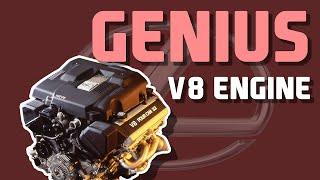


![[FREE] JID x Kendrick Lamar x J Cole Type Beat "MONA LISA" [FREE] JID x Kendrick Lamar x J Cole Type Beat "MONA LISA"](https://invideo.cc/img/upload/OG5wUHVlam9KNjA.jpg)














