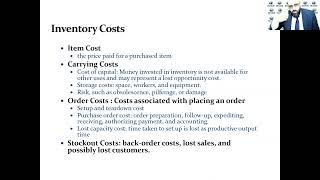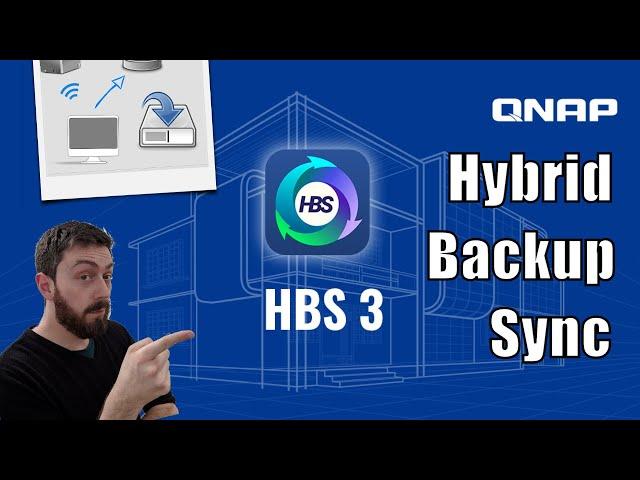
QNAP Hybrid Backup Sync 3 Software Overview
Комментарии:

Thank you
Ответить
Just moved to qnap, i found what you cant do us an incremental backup to my external usb raid drive., just have to
keep backing up all my files...unless i cant see it ?

you have another mistake! the "Local NAS" option is not for "another NAS on the network"! this option allows you to backup local folder on your local NAS. i have no idea whats the benefit of that but that is what this option means.
Ответить
How about showing a restore, pointless having a backup with any restore....
Ответить
Please use a wearable mic.
Ответить
I've been using QNAP NetBak Replicator for my one way backup from my PC to 451+ NAS. Is HBS3 better?
Ответить
Hello experts, I setup RTRR using same app HBS3; working fine. If my source nas fail completely, how can i restore data from remote nas ? any restoration video or guidelines ?
Ответить
Is it possible to back up qnap NAS to external HDD with HBS 3 ?
Ответить
but where do you get HBS?
Ответить
Love your videos and thanks so much for the info on the HBS3. I just plugged in a 14TB WD Easytore and I am now using HBS3 to back up my entire NAS (about 6TB). But what is this format that I am backing up to? Is it only readable by the QNAP NAS? Or will I be able to plug in my Easytore with the HBS3 backup and access the content via any computer? My concern is if the backup itself becomes corrupt how then would I be able to restore my content should I need to rebuild my NAS especially if it will take days to restore the content? What are your thoughts here?
Ответить
Great video as usual
Ответить
Thank you very much for your videos. Is there a way to use this software with Windows as the source and the QNAP as the destination, so to have backup and sync of files stored in the Windows computer and sent ton the QNAP?
Ответить
Hi, I can't seem to get the tool to backup or sync from the PC to the NAS... any idea, Thanks!
Ответить
Thanks for the overview. However, I would have appreciated a live demonstration of creating a backup job, running it and restoring from it. Like this, the video is just as good as reading the docs.
Ответить
It would be great to see real-life example. I am also wondering if you can setup mobile phone or tablet sync backup on delta level.
Ответить
I was hoping for more information in this video. I have a 2 QNAP servers. One is the source, the other is the backup destination that will only be used for backups. What I'm trying to accomplish is a COMPLETE Volume backup of a QNAP on to another QNAP. But, both RTRR and RSync only allow you to select files within a Shared Folder and back them up to another NAS. So what does this exclude? Apps, system settings, web MySQL databases, etc. etc. I contacted QNAP Support and they confirmed that it's only file based. Does anyone have a solution or work around for this? It seems kind of ridiculous that QNAP doesn't allow you to backup your entire system, especially when you have another QNAP to back up to.
The closest thing I can find that replicates system files and databases are Snapshots, as they create a perfect snapshot of the Volume itself. BUT, from what I understand, the Snapshot is stored on your source NAS, which is pointless and it's not an actual backup solution.

This video has inaccurate information
Ответить
Currently using HBS3 on a one way sync to OneDrive but its hellish slow...3 days for 70GB of data on fiber broadband with a 15mb upload speed...I have a support ticket raised, so will hopefully get to the bottom of it...
Ответить
Awesome tutorial - thanks to "NASCompares" you helped us make the right choice of NAS (QNAP) and these videos help us get more from our machines :-)
Ответить
Do you know if I will be able to sync Microsoft OneDrive Personal Vault folder which is encrypted with password to Qnap via HBS? Thanks
Ответить
Are the backups encrypted? Otherwise it would be useless...
Also, I want to buy two of these NAS. So I can make one an RTRR and the other one my normal NAS and sync between them? That would be so cool, I wouldn't need cloud storage anymore if I can build my own redundant system

Love the videos. I might be doing something wrong here, I have set up sync on a shared file in my dropbox to my qnap, but when the files are deleted on the dropbox they also delete from my qnap. is there a way to stop that? and also which is the best way to backup an apple iphone besides usb? thanls for all the great advice
Ответить
Awesome, that was really useful thank you. Just one thing which I am not quite sure of, can we use something like NOIP to link remote NASs if we are using an ISP like TalkTalk that refuses to let residential users have a static IP?
I know it's absurd, but TalkTalk (UK ISP) are a bit behind the times with the ever increasing need for static IPs even for home users - stuck in a contract and want to be able to sync work and home NAS units - but with two dynamic IPs, I am guessing this is going to be difficult unless something like NOIP can be used.

ok, now how do i create a oneway sync that if i delete files accidentally from the computer, they wont be deleted from the nas at the same time?
Ответить
Great video. I have been having troubles with modifying a cloud backup job on the NAS and this will fix my headaches.
Ответить
Couldn't hear it.
Ответить
Can I easy use myqnapcloud to backup from qnap ts230 to another ts230 not using ip adresses?
Ответить
i want easy explain for qnap family member everyone own account and easy fix own folder create and share folder....
i try and get tired.. always if i create fild or folder... that can every one see and acces... its bad... i need help

How to setup an aktiv fallback NAS if one unit fails? I mean seamless switching.
Ответить
@NASCompares Great info. Do you know how to enable "Extended Attributes" or workaround for External Backup?
Unlike "Local Jobs" there's no option to enable this and been digging around the net without finding anything. I'm using HBS 3 as well by on olde QNAP TS-219p.
Any help is greatly appreciated.

Does this do syncs FROM the cloud to the QNAP? My QNAP used to do that years ago but I’ve lost track of how it was done.
Ответить
It was a very useful video
Ответить
Hi! Can we use this program with QNAP TS-130 from network?
Ответить
Thanks for the vid. just wondering if HBS 3 should be part of the app or does it need to be downloaded and the installed manually? I've got one of the an "older" QNAP NAs running firmware 4.2.6 . TS-659 PRO II. Cheers
Ответить
You make everything look so easy, thanks for taking the time to make these they have been very helpful. in all honesty, I'm ready to Strangle Qnap Support
Ответить
Love your work, but this is just useless advice in the real world. Starting with two NAS devices in two locations and using your step by step instructions and your earlier setup guides, only ever results in failed connections. There is a LOT more involved in connecting two NAS devices. God knows what those steps are….
Ответить
Have been using this for sometime - which works fine - but ABSOLUTELY HATE the way Qnap displays the jobs. For a start, they dont have a sort order of any sort for the job display. Completely random, irritating and cross-eyed. These have a great ability to run one job after finishing another job - so I got my jobs all renamed with a number. But the sync display is all bonkus !! The list on my screen now shows, item 18, then 17, then 07, then 09, then 16 and so on... I have to hunt for item nbr 01 to run - and find it on the last page. Logically, they should atleast display data in alphabetical order of the job name ( or something ! ) and tell the user how it is done. Even better would be to give the user the option to sort and display as needed. Even the job-list screen has absolutely no order - and no user option to sort according to the various columns shown.
Talk about last page. Why oh why do they waste so much space in the job-list page. Do they get some sort of job making people click up and down looking for different pages ? 8 or 9 items in one page - really ? Imagine you had only 8 or 9 emails displayed at a time and had to constantly turn pages !! Cmon...
Another one - I've got my jobs running in an order - each one tagged to another such that - when one finishes, another one starts. There is absolutely no way to see which ones have been completed TODAY - because they get a green 'success' tag which remains indefinitely ( even if used a year ago ! ). Ideally, the user should be able to clear the status ( but leave the last completed date there ) before starting a series of backup/rsync jobs - so that he knows what is done today. I've got a series of other backups not tagged to run after another - and we should be able to easily identify these. Again, the option to sort these columns.. is basic to any UI .. why is no one waking up to these ??
I post these here - so perhaps you can pinch the guys and wake them up. I've tried writing to them ( months or years ago ).. and nothing... frustrating...
PS. UPDATE : Surprised to see the latest update ( installed today ) provides sort options on 2 columns in the JOBS list page ( Type and Status columns ) but still no option for sorting by NAME or SCHEDULE .. The display on the SYNC page has not changed one bit..

Video way too quiet
Ответить
You have useful content! Just some constructive criticism, you go off on some tangents instead of staying focused on just providing the information. I feel most of your videos could be condensed as you tend to give your opinion on every option that nobody came to the video for.
Either or, keep up the good work!

Still not intuitive.
Ответить
First of all, thank you for the amazing content that you are uploading. It's been very helpful for beginners like me.
Here's my situation,
We are a very small company. We recently purchased a small QNAP device and we have 4 PCs.
Our requirement is to keep everything on our PCs (we work and save our work on our PCs) and use QNAP as a backup.
Meaning, at the end of the day, we want everything to be backed up to the NAS.
Once it's done backing up to NAS, we want a cloud backup which would be directly from the NAS.
What's the best way to achieve this result? I found NetBak absolutely perfect, but the issue is, if I back up my files once, the next I delete one of my files from my pc and then backed up to NAS again, the deleted file would remain in NAS.
If syncing is the way to go, should I use one way? two way? or active?

A lot of blather at the beginning. Presenter made a bunch of excuses for performance because he's got the NAS performing a lot of other tasks at the same time. This is unprofessional presentation: he should have prepared the NAS so it was ready to record this presentation and not compromised by other activity irrelevant to the presentation.
Ответить
Not impressed. HSB3 continually hangs while backing up to external hdd. Never had a successful backup yet.
Ответить
I’ve found that you can backup to a remote QNAP NAS but not a remote Synology one. The backup uses RTRR which Synology doesn’t have. You can use rsync to Synology but that does not give you point in time recovery.
Ответить