
Learn JavaScript Touch Events In 17 Minutes
Комментарии:

thank you for this video, it helped me a lot!
Ответить
Brother please send me a code in js
Tap on screen to execute function only once

I lost it when I heard "we need two in the back"
Ответить
Good job bro, JESUS IS COMING BACK VERY SOON; WATCH AND PREPARE
Ответить
Great explaination in such a short time. Thank you!
Ответить
great video
Ответить
Thanks!
Ответить
Trying to implement Touch Events in a Canvas from a Class; struggled to substitute Mouse Events, but I think I shall be able to do it now, with this information. WDS: thank you very much.
Ответить
I'm creating a modal which on swipe down it closes. The issue is that with e.preventDefault() I can't focus on the <input> element inside the modal because it prevents the click. Is there a work around this please?
Ответить
If someone has trouble connecting the android phone to the pc write me. I have the solution
Ответить
Amazing tutorial
Ответить
Great job kyle👏👏👏
Ответить
super cool man. super cool. gracias
Ответить
FERA!!! 🦁
Ответить
Hah nerd
Ответить
Chrome?? DANGIT
Ответить
Really helpful! Is there a way to do that using React, the React resources about the ontouch events are limited, and I really need the function of adding points on the image?
Ответить
Amazing
Ответить
Another cool video from Kyle. Thank you, Mister!
Ответить
Hi! How make drag and drop on mobile diveces, I've done ordinary dnd on desktop, but on mobile devices it wasnt working
Ответить
Thankyou man, you made me happy. 🙂
Ответить
Is changedTouches an object?.... Am confused there
Ответить
Awesome video ++++++++++++++++++ 😃
Ответить
Thank god for you. A clear, concise crash course on touch events. I have been scouring the internet only to find documentations and outdated stackoverflows. This was exactly what I needed.
Ответить
Starting wih semi colon, weird
Ответить
Awesome bro, thanks for that lesson, u help me, this good lesson👍
Ответить
Great👍
Ответить
Great video, simple and clear, thanks a lot!
Ответить
Could you make a video about pinch zoom to magnify images?
Ответить
You're the man
Ответить
Compleate and dense
Ответить
Great Video!!
Ответить
Hi Kyle, I've found that a semicolon had been automatically added on the first place of a line. It seems like an auto formatting was working.
I googled up for the reason for using a starting semicolon but I'm not clear what benefit would it be. Would you please let me know why you are using a starting semicolon, what benefit, or why it could be a good habit while coding?

this is really my favorite channel . Thanks
Ответить
Five server which is a different extension automatically gives you the router address
Ответить
Wow, touch events are quite interesting, and fairly simple to work with really :) Great video
Ответить
Can we do this too with iPhone?
I don't use an iPhone myself, but I need to debug on it for clients...

👏👏👏👏🙏🙏🙏🙏🙏👌👌👌👌👌🖖🖖🖖🖖🖖🖖🖖
Ответить
Great tutorial. Thanks.
Ответить
Hello Kyle,
Thanks for great content.
I don;t know why I can't run site on my mobile device. I'm on the same internet connection, the same IP adress. Did you come across that kind of situation?

Thansk for the video. Noob question: what is that semicolon ";" you put in front of the arrys?
Ответить
about:inspect will redirect to the same page
Ответить
Perfect video bro
Ответить
Very cool! Thanks!
Ответить
Thanks Kyle. I would use these tricks in my mobile apps developed with React Native(which is basically JScript😊) Maybe they documented already in Touchables.
Ответить
Thanks a lot Kyle. extremely useful and interesting topic and video.👍
Ответить
192.168.*.* is typical Windows LAN IP.
Macs and Linux typically use 10.*.*.*

You can also do remote USB debugging in desktop Firefox and connect its DevTool to your Android Firefox instance. Both need to be the same version iirc.
On desktop goto about:debugging to enable the feature.

W wat a great guide W you not only gave great real world use case scenarios but you also show a fast and simple way to debug any and all examples. There has been times where I followed a guide and ran into a bug that wasn't explain in the demonstration and couldn't figure out how to properly debug it. Ppl would pay crazy amounts of money to get half of this effort and quality at a college. One more W for good measure. P.S. I don't even web dev but love it when I see a good and clear guide.
Ответить
What about Laptops and Pen / Graphics Tablets? and how do PointerEvents fit into the picture?
Tablets are connected to PC-ish devices (Laptops) and many come with support for pinch and zoom => multi touch points.
Aren't PointerEvents supposed to be the clicky-touchy "meta" event that cover both touch and click?
As a (Wacom) pen tablet user that also uses the pen/stylus as a mouse replacement, I always run into issues on web pages that use drag events like maps (Google, Apple).
Several panels in Firefox DevTools also do not respond properly when I try to resize them using the pen.
It's only web stuff that has this issue. Desktop apps respond perfectly fine to the pen-as-mouse use case.


![Why Odoo is Disrupting the ERP Industry [We Don't Talk About Odoo] Why Odoo is Disrupting the ERP Industry [We Don't Talk About Odoo]](https://invideo.cc/img/upload/dzNRdS1tWkJuLUQ.jpg)

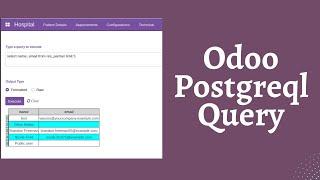






![[FREE] Sad Storytelling Eminem Type Beat - 'SUICIDAL THOUGHTS' (prod. H1TMAN) [FREE] Sad Storytelling Eminem Type Beat - 'SUICIDAL THOUGHTS' (prod. H1TMAN)](https://invideo.cc/img/upload/b29hWEdyN29CVWk.jpg)














