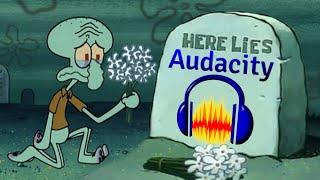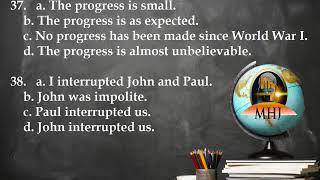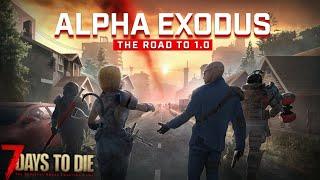How to use External MIDI Synths like VST Instruments in Cubase Pro
Комментарии:

Always good, pro tips from someone who knows his stuff :)
Ответить
I want macros faders for external gear inside Cubasis. Virtual mappable cc faders. Why dont daws have that?
Ответить
Is thi want to control the encoders on the external gear with macros on the Cubasis daw
Ответить
How you have sound when you rendering in place? Do you use control room? Is it possible to have sound at rendering in place without control room?
Ответить
Hi Chris, thanks for this video. A question: i see you added your arturia microfreak under instruments in studio setup, do i keep also my added instruments on the inputs of studio setup , because i use my hardware synths to play and record ? Thanks
Ответить
Hello Chris. My question to you is. Why working so hard. Adding external Device With too many ways ? Where we can simply do. I/o. With stereo audio input. Like an. Insert And record that way.
Ответить
I'm trying to record my midi instrument in my midi guitar, but only can play the strings D, G, B and E. Why? I want to play the whole chords in the guitar.
Ответить
anyone know a centralized place with MIDI devices? i'm not having a lot of luck finding something.
Ответить
No xml file for my korg modwave am I out of luck?
Ответить
I can record the first track just as you did . The problem I have is when I go to record the 2nd track using another sound of my yamaha s90es keyboard. It messed up the first track. Unless I render in place as an audio file. But if I record several sounds in different tracks to later do some edit before I render, I have not been able. Now if I picked an instrument from Groove Agent SE not problem, but I want to use some of the Yamaha S90es sounds.
Ответить
Hi Chris I purchased Alesis V49 MKII usb midi keyboard I can't hear any sound I'm getting input level on Transport bar but no output sound. Do know the correct way of setting this up in Cubase 12 pro 12.0.52 MacBook pro m1 It works great with my Toontrack EZ keys desktop app but not in Cubase. Thanks so much for your time.🙂
Ответить
Sounds like Queens of the Stone Age: Go With The Flow 🤘
Ответить
Excellent tut and thank you. I've managed to get this up with my RD800 after creating a patch script file for it, which I must say in modesty, is much better than the Roland one... I'm a data guy more than a sound engineer! 🙂 Roland's has no bank labels and the order is all over the place. Anyway - this was great and many thanks indeed! Cheers from Sydney - Dave
Ответить
This is going to save me so much time!
Ответить
Hi Chris, great video! Please tell me can you Use arturia keystep37 With all internal arpegios The same way?
Ответить
how can I sync the delay compensation for the analog synth to other vst's in a big project and have the playlist play everything together in sync??
Ответить
Thanks so much for this! I won't tell you how many years I've been using separate midi and audio channels for my synths, this is going to speed up my workflow no end 😆
Ответить
Hi, can you please give me some pointers:
I’m curious…
I’m trying to record multiple tracks and sounds.
I’m using my mellotron m4000d & cubase 12 pro.
Connection midi - roland um-one
Output - mayaa44ex (or my mixer)
I just can’t work it out.
I can make one instrument track, record midi data and I hear the mellotron.
2nd track I can’t even select mellotron, and /or all changes that I make also change in the first track.
Whát am I doing wrong?
.
(Can’t find a device script either, Markus Resch can’t provide, he says i have to check mellotron internal midi settings, I doubt that, now, I think I’m screwing up in cubase, dispite your fantastic video).
Can you give me some tips?
Thanx

Hello! I often watch your videos. Can you help me with one problem on Cubase 11. The problem is related to the chord track. If two instruments receive midi from the chord track, then the third instrument cannot be forced to accept midi only from the keyboard, it also responds to the chord track. If I turn it off with the Monitor or Record Enable button, then the review disappears on the midi keyboard.
Ответить
Why it not recording the automation fro microfreak direct to cubase !????
Ответить
my friend , everything works fine when i play from axiom midi controler i see the midi notes on cubase while recording , but with microfreak midi the midi notes not showing up while recording ? any advice ?
Ответить
please can you send me the XML file , because i have issue installing the USBmidi driver setup file
Ответить
Top video bro! I was struggling with controlling my Deepmind12 via USB, not it's much more easier after your explanation! thanks
Ответить
Hi Chris...you make very helpful videos...however I am wanting to connect up an old Roland JV2080 with a whole bunch of expansion cards included. To do this manually would take more time than I have to spare and no patch scripts are available from Roland or anywhere else as far as I can see. Any helpful tips or can anyone else help i wonder?
Ответить
I have a RD 8 and work with cubase 10 pro. I programmed nice patterns on the RD 8. I would like to let them trigger easy drummer in cubase. How do I do that? Please please, could you make a video how to do that? Thanks a lot!
Ответить
Thi is by far the slickest way to use external synths. However, you need to choose between two things: whether you want to play you midi notes, create all kinds of modulations you record, and then render in place - OR, you have device like Oktatrack you use more "on the fly", with tons of rea litme recordings - those devices should ve recorded in audio tracks. However, having instrument track for external synths is an awesome solution ,especially as you can 1. add as many midi tracks as you want, for different modulations etc. 2.if your synth has multiple outputs you can activate these Kontakt style and record layer by layer - for instance, I use 2 instrument tracks for my REV2, since it is bi-timbral and i have 2 outputs for each layer assigned. When I render in place, i get two separate exports, which then i can process further, automate effects on separate layers etc etc.
Ultimately, you can always use midi and audio track combo for recording synth, and I use both really - depending on the actual instrument and what makes sense at that point.

You can't keep VST workflow this way. I have spent a week trying to make this work but finally gave up when I found there is absolutely no way to automate anything or use quick controls to control synth. Also snapshot system doesn't work and there are numerous bugs. I would absolute use this over having VST and separate audio track if it worked. You can use it if you use presets on device and make all tweaking when you render audio but I wouldn't call that VST like workflow.
Ответить
I own a Microfreak and have been trying to download the XML file that you link to. The problem is that I never receive the email so that I can activate my Arturia forum account. I've tried for over 2 weeks now. Super frustrating!!!
Ответить
I can't seem to figure this out. Anytime I add an external instrument in the outputs menu, it doesn't show up as an option from the list of instruments i can select for an instrument track. The "external plug-ins" menu isn't even there
Ответить
SERIOUSLY could use the link to that microfreak midi device file. It's not easy to just get it "on a forum" I've been looking all morning.. hours... nowhere.
Ответить
cool but where i get that xlm file from?
Ответить
Is it possible to do this with V Drums? I have a Roland TD 17 KVX
Ответить
Is there any way to use your Synth more than one sound at a time? I have MOX8 of YAMAHA and allows me to use one sound each time, which means that i basically can't play other sound if I want to use two sounds combined, only if i Render it, which is bummer to wait every time until it finish to do it on real time.
Ответить
Good stuff mate ! Can I daisy chain 2 MIDI devices using the same
procedure as you've described ? I've got my Yamaha SX900 + Yamaha P515
digital piano. Would it work, MIDI out from instrument 1 -> MIDI in
on instrument 2, then different MIDI channel numbers on each instrument.
SX900 is already configured with patch list, makes it easy to do
program change from Cubase. Should find a patch list for P515 as well.

Hi Chris, I have a Helix floor Line 6 multi-effect and I’m using as an interface through Cubase pro 11. However, I have the Akai midi keyboard that I plug into a usb hub through my computer and then record some pianos. But I wanna do it in the same way you did on the video. The Helix line 6 floor has a bunch of outputs that confusing me a lot. How can I connect my external midi keyboard through the line 6 interface?
Ответить
Could you help me, please. I connected Yamaha Clavinova cvp 401 to Cubase 5. It seems all done properly. But the problem is the sound of drums (rythm) from synth is not natural. The styles of Clavinova don't play back at all in Cubase 5. Should I choose some VST instruments in Cubase or how can i manage this? Thank you.
Ответить
You can share the midi device??
Ответить
Learned something
Ответить
But now I want to record live automations from my hardware synth as audio then? How do I do that ?
Ответить
Is there more latency if I connect first the masterkey to PC and through PC I play masterkey for controlling the synth sounds? Since I want to connect my master keyboard to PC and also the synth to PC, and sometimes control the synth by midi message from master keyboard, what is the best connection without having latency??
Ответить
Do I need the driver install of the external keyboard in to computer
Ответить
Can you have multiple instances of all the external instruments you have connected to your USB/MIDI interface and then record and play back midi with zero latency without using any plugins or rendering in place. Midi over USB of multiple midi tracks with external hardware has terrible latency, not what it ways 20 years ago , ATARI etc. Your video is great, however I can not duplicate that with all my external gear at the same time. Do I need an audio interface that has multiple IN and OUTS so that I can connect each external instrument to the inputs and this will also be helpful I guess because Cubase will figure out the latency on each track automatically, which it seems that we can not ping on external tracks but we can on external effects. Thank you for your time and appreciate all your videos.
Ответить
Great video! But I do not understand - where exactly could I have this file to import into Cubase - what forum Yo mentioned? Is it possible to do the same thing with Roland tr-6s?
Ответить
Great video! I need patch midi for Roland JD-XI, Behringer Deepmind12 and Yamaha FB-01: do you know where i can download these?
Ответить
I've downloaded a patch script for my VR 730 Roland (VR09 is the only one i can find but i think It's identical). I have put it in the script folder along with the others and it STILL won't show in the list in cubase. Any help would be great from anyone! Thanks
Ответить
Great vid, this really helped answer several questions I had since I use external synths not listed in the MIDI Device Manager.
Ответить
Where is the xml file? i cant find it anywhere
Ответить
Hmmm. I'm trying to connect an Alesis V49 in Cubase Elements. It connects to the computer, nothing connects to an interface. I can see the keys transmitting signal, but can't seem to hear anything.
Ответить
Hi Chris. I hooked up my TD-3 I just got. But without it connected to USB(Next to the audio off course)I can’t use it with a controller. Maybe I’ve missed that in the vid or it’s already mentioned, but I would like to use it without the usb cable.
While I’m at it. I love using the Mediabay MIDI output. However it doesn’t seem to work with external instr.

Wasn't able to get playback sounds doing this. No idea why. I'm trying to use microfreak as the midi controller. I do get signal though.
Ответить