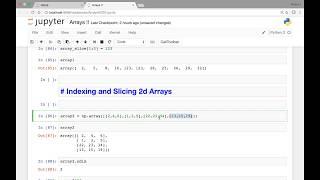Highlight Duplicates In Google Sheets (Row or Column) Using Conditional Formatting
Комментарии:

ASM RAFIQUL ISLAM - 19.01.2023 20:35
Great! 100% perfect. Thank you so much.
Ответить
boby brahmam - 18.12.2022 13:35
How to highlight duplicates side by side in a row, and apply that formula to all rows??????
Ответить
Francisco Kimerling - 11.11.2022 00:57
this video really helped, thanks
Ответить
Stefan - 21.07.2022 21:30
Hello, I have problem with my formula which is "=COUNTIF(ARRAYFORMULA($B$2:$B$2572&$C$2:$C$2572&$D$2:$D$2572),B2&C2&D2"
The formula says "ERROR", everything seems okay but B2 at the end wont link with the b2 column, i mean everything other is highlighted when i click on it but only the last one "B2" is not highlighted when I click, so I think there is the problem. but why? Everything other seems okay, I checked everything 5 times to make sure every , ( ) & is here. Thanks!

Wayne Edmondson - 19.12.2021 05:06
Great tips Chester. Thanks!!
Ответить
How to Plan Your Trip with Google My Maps | 3 Tips to Plan Your Travel Itinerary
Blonde In The Air // Luxury Travel for Less
THIS ALTERNATE INTRUDER BROKE INTO MY HOUSE!!
Thinknoodles
Array Indexing and slicing 2d arrays
Data Science for All
JavaScript Fetch API with local .txt file
Captain TechWorld
Эдуард Асадов "Две красоты" Любимые стихи
Любимые стихи
X.Данул И Херейд
Milakono
TOOL - Jambi (Reaction)
Mat and Chels React