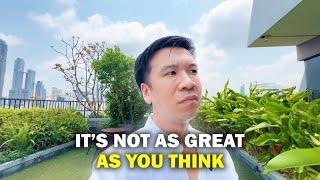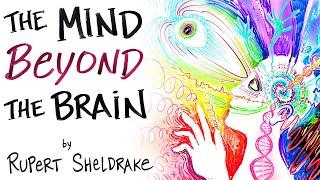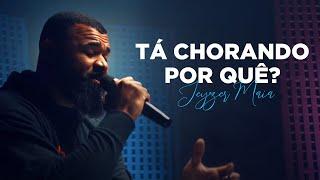3ds Max Beginners: ANIMATION Crash Course. Learn to animate anything!!
Комментарии:

Thanks.
Ответить
Probably the best animation tutorial for beginners in 3ds max I have ever seen!! Thank you very much and keep going! Already subscribed, of course:)
Ответить
Thank you
Ответить
I just hit Like & Subscribed bro even when I watched your video for the first time. It's so much helpful for the community.
Ответить
thank you!
Ответить
thank you bro its really helpfull
Ответить
Need help, for example let’s say I’m moving a block, and then A few seconds later I add another block that wants to join in? And then a third one comes in and vice versa. How do I make it into one animation
Ответить
I really like how you teach man. your voice and attitude is brilliant. thank you.
Ответить
Thanks for great tutorial. But I notice that in your video didn't show how to make the blue curled carpet (rectangle) which shown in the end of this video. And I kind of need to do something like that now. Can you explain to me how to make it? Thanks in advance!
Ответить
Thanks for your categorizing!
Ответить
Oh wow. This is really great! Thanks a lot for this video!. Best Regards
Ответить
Do you know if I could import parts that I have built in Autocad into 3ds? Basically, I have a lot of parts (equipment) I use on projects. It would be awesome if I could import them in and then manipulate and animate them as you have shown here. Awesome content!!!
Ответить
Awsomeeeeee!!!!!
Ответить
@simulationlab Hey, I have a quick question about an old project, I used an audio float controller to control part of a tyflow instance,
I needed to edit or "bake" the audio float into the curve editor so I can adjust the points... Is there a way to do this?
Watching you use the waveform as a float reminded me, say for instance the waveform you used, instead of it just running continuously, can you "print or bake" the waveform to the curve editor for a given number of frames only, and then manipulate the points on the editor itself.
I searched online previously when I was trying to edit the audio controller I had but couldn't find anything.

Dude... bro... pls no music in the background. It's so fucking annoying bro
Ответить
Absolute legend!
I have this program and REFUSE to stoop down to Blender due to lack of tutorials.
Autodesk should be paying you for helping us so much

Im having issues with the cloth modifier and it goes through my sphere a little showing the sphere through the cloth. how can i fix that?
Ответить
I keep running into your tuts.
Great stuff.
Keep up the good work.
Thank you very much.

now I want to know how to get an animation rendered!
Ответить
can you please make a complete series of animation tutorial videos from rigging a character to a final animation loop in 3ds max?
Ответить
Amazing
Ответить
I just wish Max had SOMETHING like Mograph in C4D.
Ответить
How to make a spline track animation like lines transfer location in maps
Ответить
Good job sir
Ответить
3ds simple animation has always been a HORROW show! Absolutely frustrating to work with even the simplest animations. And I'm a huge 3ds fan.
Example: Try making a chess play, where 4 pieces moves in turns. TRY DEFAULT ANIMATION TO MAKE THEM MOVE DELAYED FROM EACH OTHER!!!! IMPOSSIBLE!
Move 1: White Pawn moves one square at frame 1 to 10.
Move 2: Black pawn moves one square at frame 10 to 20.
Move 3: White pawn moves two squaresd at frame 20 to 30.
Move 4: Black queen moves diagonally at frame 30 to 40.
TRY TO DEFAULT THIS SO The four pieces don't all start in frame 1 and all ends at 10-20-30-40. TOTALLY AND UTTERLY STUPID AND INCOHERENT.
I hope scripting can help me out bc this is TOTALLY frustrating to work with!!!! Unlike many many other animation tools that are actually working as expected!!!

how to export the object (fbx format) with melt and FFD animations
Ответить
Very Good!!!!!
Ответить
Tgig
Ответить
this video is rich and thorough, thank you!
Ответить
I grew up on 3dsmax but somehow I found cinema4d nice but sometimes it's annoying that c4d can't hande big scenes or can be clunky. I would love to go work with 3dsmax but as I see the UI, it's scaring me dude.
Ответить
hello guys someone knows why my curve editor is empty ?
Ответить
3DMax is DEAD ....to many LAG and Crashes inside the engine
Ответить
Thank you! 🥰
Ответить
Is it possible to animate pulleys connected by a belt in 3Ds max? maybe also simulate if the belt was carry some weight while moving on the pulleys?
Ответить
I m faceing troubles to reach after motion - path parameters, now every object is not moving in new file, its starting creation only @ centre and not moving Any were.. i m confused... Kindly pls healp me...!!🙏
Ответить
very nice dear great tutorial
Ответить
Hey ,thanks for this much information and smooth learning.can you please share that how we renders with that animation and how we can save them
Ответить
Thank you so much , animation has always been a daunting task for me. But you explained it in a very clear and easy-to-understanding way
Ответить
Fantastic: I've been looking for an animation creator tool in 3d that can be utilized to create models of Science concepts to augment learning. This looks very promising, I'll have to check it out some more.,
Ответить
Ultimate tutorial thanks for This.
Ответить
Thanks for the video... music is a bit loud though. Makes it harder to focus on what you are saying.
Me personally im nnot a fan of music while someone is explaining things (tutorials). I really dont get why people think its a g9od idea.

THANK YOU SO MUCH! WONDERFUL VIDEO!
Ответить
❤❤❤❤❤❤❤❤❤very very very good.tanks.(Iran)
Ответить
Cool
Ответить
I am Glad to I have found to your channel bro. Grateful thanks
Ответить
i would like to appreciate you for making this easy and nice tutorials please make some more tutorials for animation projects thanks
Ответить
I think this is a music video.
Some times, if you are lucky, you can hear one human voice.
Can this be re-uploaded without background music.?

Awesome video man! I wish there were more 3ds Max videos like this one when I studied 3D. I had to figure out a lot by myself. Glad I found your channel now.
Ответить