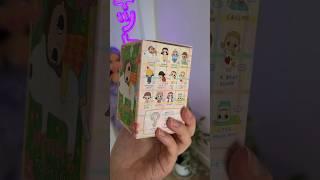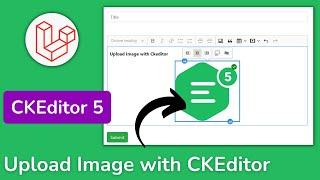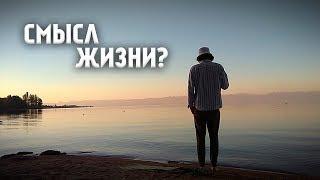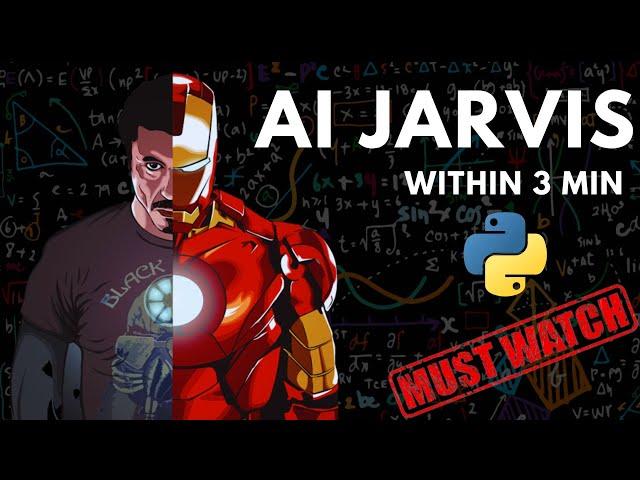
Iron Man Jarvis Voice assistant in Just 3 Min | OpenAI | ChatGPT
Комментарии:

Wow! Great 😃 Chat GPT is really cool 👏
Ответить
Hi What's software name you used to write the Codes?
Ответить
how are you making those color swipes appear
Ответить
Bro just scammed everyone here 💀
Ответить
everything is cool many i understand it so far but..where do you exaclty paste the code after you had copied it???
Ответить
What terminal is you using for running code
Ответить
what was the program that your entering the python code on
Ответить
Are you from Bangladesh?
Ответить
Bro now I need make a wake up code and put it in a watch
Ответить
hey how can i install it in my local pc?
Ответить
Give us the code bro
Ответить
That's very bad to use a AI to make a AI.
Ответить
godbye
Ответить
give me example of python script that can be used to create a dimple voice assistant using the "speech_recognation" and "pyttsx3" libraries use this if that didnt work
Ответить
import speech_recognition as sr
import pyttsx3
# Initialize the speech recognizer
recognizer = sr.Recognizer()
# Initialize the text-to-speech engine with a Czech voice
engine = pyttsx3.init()
engine.setProperty('voice', 'cs_CZ')
# Define a function to speak text
def speak(text):
engine.say(text)
engine.runAndWait()
# Function to listen to the user's command
def listen_command():
with sr.Microphone() as source:
print("Poslouchám příkaz...")
recognizer.adjust_for_ambient_noise(source) # Adjust for background noise
audio = recognizer.listen(source)
try:
command = recognizer.recognize_google(audio, language='cs-CZ').lower()
print("Řekl(a) jste: " + command)
return command
except sr.UnknownValueError:
print("Omlouvám se, nerozuměl jsem vašemu příkazu.")
return ""
# Hlavní smyčka
while True:
command = listen_command()
if "ahoj" in command:
speak("Ahoj! Jak vám mohu dnes pomoci?")
elif "jak se máte" in command:
speak("Mám se dobře, děkuji za otázku.")
elif "ukončit" in command:
speak("Sbohem! Přeji hezký den!")
break # Ukončí smyčku

import speech_recognition as sr
import pyttsx3
# Initialize the speech recognizer
recognizer = sr.Recognizer()
# Initialize the text-to-speech engine
engine = pyttsx3.init()
# Define a function to speak text
def speak(text):
engine.say(text)
engine.runAndWait()
# Function to listen to the user's command
def listen_command():
with sr.Microphone() as source:
print("Listening for a command...")
recognizer.adjust_for_ambient_noise(source) # Adjust for background noise
audio = recognizer.listen(source)
try:
command = recognizer.recognize_google(audio).lower()
print("You said: " + command)
return command
except sr.UnknownValueError:
print("Sorry, I didn't understand your command.")
return ""
# Main loop
while True:
command = listen_command()
if "hello" in command:
speak("Hello! How can I assist you today?")
elif "what is your name" in command:
speak("I am your simple voice assistant.")
elif "goodbye" in command:
speak("Goodbye! Have a great day!")
break # Exit the loop

Wow!!!!!
Ответить
Chad Gbd? 😂😂😂😂
Ответить
i have chat gpt premium L😁L
Ответить
this is not anywhere near a "Jarvis" voice from ironman nor any sort of AI generation to be called an ironman Jarvis voice assistant, Jesus people are just hard up for attempting to reel people into their channels with mislabeled content titles these days.
Ответить
You know Hindi..
Ответить
Can you tell how i can save it on pc and also use it on my phone?
Ответить
i made it his name is jalen
Ответить
I do not feel comfortable with the voice option!💀
Ответить