Комментарии:

Does this works as well with c++?
Ответить
But you can integrate gdb in vscode
Ответить
is there any good gui alternatives for gdb?
Ответить
what is nv IDEs ❓
Ответить
Hi! Why actually going that way if you have codeblocks or eclipse or other IDEs?
Ответить
So nice a guide. Loved it! And I like your microphone. You should have skipped the part of writing the actual code since it's not the point of the guide. It is also nice that you added that skipping ability so one can just go straight to debugging. Still some users will miss the video because of the length not knowing it is in fact organized in chapters. I'm speaking of those who need just a focused video on debugging.
Ответить
How did you copypasted scanf lines?
Ответить
How to make line numbers to appear in my vim? Nwm those are not the line numbers what those numbers even represent?
Ответить
Is it possible to have gdb display all relevant variables to the current scope(or global and local) and update them with each step like vscode does? or do you have to type print for each variable every step?
Ответить
you might have said that in >nv main.c at the bash prompt nv is a custom alias that you've set up and that to terminate the shell running the c program you use ^c or ctrl + c and you probably should have cited all the documentation sites for gdb and to really scare people gcc , nano , and glibc . Actually I have learned that ^d or ctrl + d is the proper way to terminate
Ответить
not a single person shows the first step, where are you opening the file or anything like that, there is no help really for gdb beginner, how to use text editor, gnu or shell together, I never heard of gdb and everyone says you use this comman and install gdb, only minigw video, explains atleast the first part
Ответить
debugging C on your PC is one thing. The real "fun" starts when you try to debug an embedded program that you burned to an IC...
Ответить
Thx_.
Ответить
Thanks👍
Ответить
cool, thank you for dedication. Do you consider making videos about Rust or Go in future?
Ответить
would be cool if you could more in depth with C
Ответить
how did you know i needed this 😇
Ответить
This helps me as I’m learning C for my university degree. Much appreciated. Keep up the great work 🤗
Ответить
Please make a crash course on using telethon for telegram I want to make Bots, But very confused in learning from docs
Specifically, make on joining voice chat in telegram

Keep up the good work
Ответить
Thanks ✨✨✨
Ответить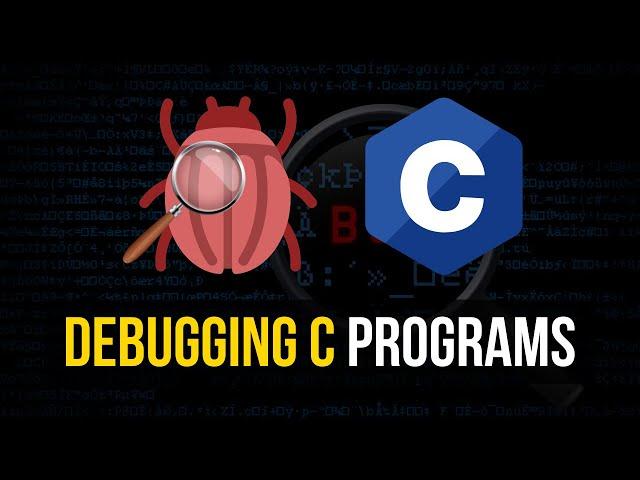
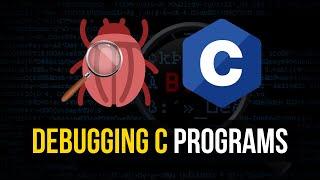
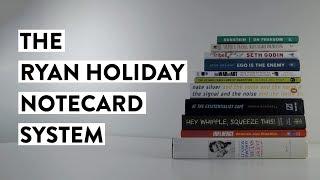






![메킷레인 MKITRAIN DINGO X NIKE AIR MAX [ON AIR] 메킷레인 MKITRAIN DINGO X NIKE AIR MAX [ON AIR]](https://invideo.cc/img/upload/UXV5bzJfSkJGbk0.jpg)

















