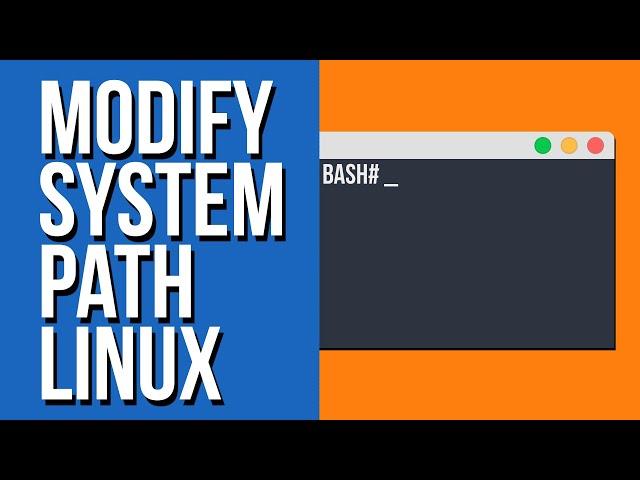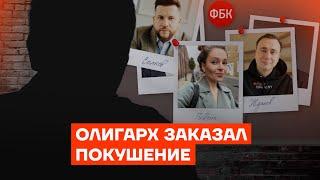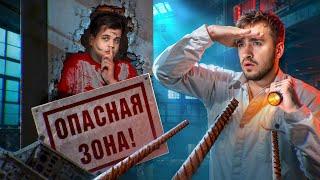Комментарии:

thanks, never had a concrete understanding of $path before
Ответить
Yeah but this doesn't explain how to change all Path variables at once. Like how "echo $PATH" outputs every path, I want to be able to access every path and change them at once.
Ответить
3 hours of finding out the problem just to realize I only have to basically logout then login :')
Ответить
Very good intro to PATH.
Ответить
Great Video !!!
Ответить
I'm working on a hack challenge and I'd figured out that I needed to modify my PATH variable but wasn't sure how. This gave me everything I was looking for and more. Thanks, and thanks for showing when the PATH edit didn't take even after sourcing. It's important to show the quirks too. Cheers!
Ответить
thank you!!
Ответить
Thank you much appreciated!
Ответить
Fun fact,
before watching this video I've changed the $PATH variable in the "~/.profile" file without appending or prepending the new path, so I've replaced the entire content of $PATH.
I've restart the pc to apply, and then "Login Loop" (insert credentials in GUI, then ask for them again endlessly).
I've fixed it by switching to TTY (with CTRL+ALT+F5) and manually commented my $PATH variable in .profile file.
I've opened the file in nano with command "/bin/nano ~/.profile" since only 'cd' and 'pwd' was working.

Please, continue this tutorial 👨🏫📓 🙏🏻🙏🏻😢
Ответить