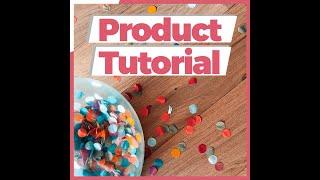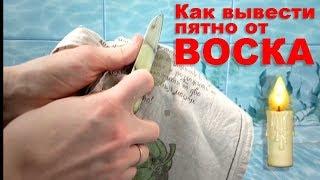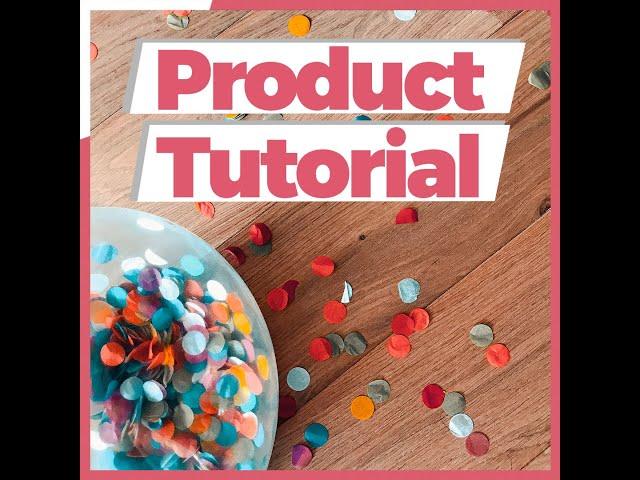
Video template - Product Tutorial
🔍 Master your product with our Product Tutorial video template! Educate and engage customers effectively! 🔍
Looking to enhance customer experience and reduce support queries? Our Product Tutorial video template is designed for businesses aiming to provide clear, step-by-step guidance on how to use their products. Perfect for ensuring customers get the most out of their purchases, this template helps in creating instructional content that is both informative and engaging.
🎬 Make your own here: https://animoto.com/builder/templates/all/tutorial
In this video, we highlight the key features and benefits of our Product Tutorial template, ideal for anyone needing to explain complex features simply or showcase the proper use of a product. From unboxing to advanced features, you’ll learn how to craft a tutorial that helps increase customer satisfaction and loyalty.
🔑 Key Features of Product Tutorial Video Template 🔑
• Step-by-step instructions: Break down your product's functionality into easy-to-follow steps, ensuring customers can effectively use and enjoy their purchase.
• Clear visuals: Use close-up shots and clear visuals to focus on the product and its features, making it easier for viewers to follow along.
• Highlight key features: Emphasize the unique aspects and benefits of your product, teaching customers how to utilize them fully.
• Engaging presentation: Keep your audience interested with dynamic editing, on-screen text, and concise explanations.
• Customizable branding: Incorporate your brand’s colors, logos, and style to maintain consistency across your customer communications.
Utilize our Product Tutorial template to create detailed videos that not only educate but also enhance the overall user experience, encouraging better customer engagement and product satisfaction.
🔍 How to Get Started 🔍
• Go to https://animoto.com/builder/templates/all/tutorial to access our Product Tutorial template on Animoto.
• Upload videos or images that clearly show your product and its components. Highlight each step of operation or assembly as needed.
• Customize the video with helpful text overlays and pointers to guide viewers through each step of the tutorial.
• Preview your customized video to ensure it provides a clear, comprehensive guide to your product. Adjust as necessary to improve clarity and engagement.
• Once satisfied, download your video and share it on your website, social media, or include it in customer emails to provide valuable support.
📚 Relevant Blog Posts 📚
• Create Product Videos (https://animoto.com/blog/video-tips/create-product-videos): Tips on crafting effective product videos to showcase your offerings.
• Product Launch Steps (https://animoto.com/blog/video-tips/product-launch-steps): Follow these steps to ensure a successful product launch.
🎥 What is Animoto?
Animoto is a drag-and-drop video creation tool that makes it easy for anyone to create professional videos. No design or video editing experience required. It's ideal for educational content, customer support, and marketing.
🎬 Try Animoto's easy online video maker - https://animoto.com
Connect with Animoto:
Facebook: http://facebook.com/Animoto
Twitter: http://twitter.com/animoto
Instagram: http://instagram.com/animoto
LinkedIn: http://linkd.in/1KQAhQq
Blog: https://animoto.com/blog/
#ProductTutorial #EducationalVideo #VideoTemplate #Animoto
Looking to enhance customer experience and reduce support queries? Our Product Tutorial video template is designed for businesses aiming to provide clear, step-by-step guidance on how to use their products. Perfect for ensuring customers get the most out of their purchases, this template helps in creating instructional content that is both informative and engaging.
🎬 Make your own here: https://animoto.com/builder/templates/all/tutorial
In this video, we highlight the key features and benefits of our Product Tutorial template, ideal for anyone needing to explain complex features simply or showcase the proper use of a product. From unboxing to advanced features, you’ll learn how to craft a tutorial that helps increase customer satisfaction and loyalty.
🔑 Key Features of Product Tutorial Video Template 🔑
• Step-by-step instructions: Break down your product's functionality into easy-to-follow steps, ensuring customers can effectively use and enjoy their purchase.
• Clear visuals: Use close-up shots and clear visuals to focus on the product and its features, making it easier for viewers to follow along.
• Highlight key features: Emphasize the unique aspects and benefits of your product, teaching customers how to utilize them fully.
• Engaging presentation: Keep your audience interested with dynamic editing, on-screen text, and concise explanations.
• Customizable branding: Incorporate your brand’s colors, logos, and style to maintain consistency across your customer communications.
Utilize our Product Tutorial template to create detailed videos that not only educate but also enhance the overall user experience, encouraging better customer engagement and product satisfaction.
🔍 How to Get Started 🔍
• Go to https://animoto.com/builder/templates/all/tutorial to access our Product Tutorial template on Animoto.
• Upload videos or images that clearly show your product and its components. Highlight each step of operation or assembly as needed.
• Customize the video with helpful text overlays and pointers to guide viewers through each step of the tutorial.
• Preview your customized video to ensure it provides a clear, comprehensive guide to your product. Adjust as necessary to improve clarity and engagement.
• Once satisfied, download your video and share it on your website, social media, or include it in customer emails to provide valuable support.
📚 Relevant Blog Posts 📚
• Create Product Videos (https://animoto.com/blog/video-tips/create-product-videos): Tips on crafting effective product videos to showcase your offerings.
• Product Launch Steps (https://animoto.com/blog/video-tips/product-launch-steps): Follow these steps to ensure a successful product launch.
🎥 What is Animoto?
Animoto is a drag-and-drop video creation tool that makes it easy for anyone to create professional videos. No design or video editing experience required. It's ideal for educational content, customer support, and marketing.
🎬 Try Animoto's easy online video maker - https://animoto.com
Connect with Animoto:
Facebook: http://facebook.com/Animoto
Twitter: http://twitter.com/animoto
Instagram: http://instagram.com/animoto
LinkedIn: http://linkd.in/1KQAhQq
Blog: https://animoto.com/blog/
#ProductTutorial #EducationalVideo #VideoTemplate #Animoto
Комментарии:
CZ82 / CZ83 Removing Firing Pin (4K)
Man on the Range
#345 ESP32 vs STM32: Which one is better (Bluepill)?
Andreas Spiess
Как вывести воск от свечи с одежды
Все о стиральных машинах и бытовой технике
All Talking Tom & Friends TV Episode at the same time
ALKINBOY 7500 & Jomtm Bug!
klubnichka vs... House 1x1 UDS 7
Danceproject