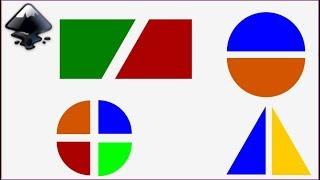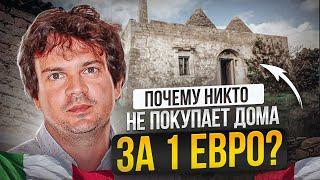Комментарии:

Thanks for this video instruction was very clear and easy to follow.
Ответить
Didn’t work for me. I could cut circle horizontal but not vertical. Once I combined after adding and adjusting lines it would not divide.
Ответить
Thank you SO much!!! This is exactly what I needed for my vector project. You are godsent!
Ответить
Thank you!
Ответить
this is a great video. Clear instructions and easy to follow. Thanks.
Ответить
This is not working for me and my inkspace does not look like this.... what am i doing wrong?!?!?!
Ответить
Very helpful, thanks!
Ответить
Thanks a lot.
On a side note, I find it funny how fluent you sound when the video is at x1.25

Can you split a path?
Ответить
Thank you so much! I didn't know how to use the division tool before this.
Ответить
Thank u.
Ответить
thanks dude, you saved me
Ответить
thank you sir...
Ответить
Great little tutorial. Using Path -> Combine and then Division is exactly what I wanted to know. Thank you!
Ответить
This was great, thank you! It might be worth highlighting that you don't technically have to center the two for it to work, though. They can usually be a little off-center, can't they?
Ответить
Thank you.
Ответить
thanks a lot
Ответить
Thank you so much!
Ответить
Very helpful video. Thanks!
Ответить
Thank you! This is the second time I'm watching this; it worked the first time, but I forgot from earlier!
Ответить
Well explained👍👍👍👏👏👏Keep up your great work. Thanks a lot!
Ответить
Too much info unrelated to topic. I was about to fall asleep till I found out what I needed
Ответить
thank you!
Ответить
Thanks pal, go ahead.
Ответить
doesnt work me trying to cut the end of an arrow, just creates one big shape object joined
Ответить
Thank you very much! That is incredibly helpful!
Ответить
THANK YOU! I was stuck and you helped me so much! 😊
Ответить
my ears started bleeding in the first ten seconds. couldnt hear the rest of the video. thanks
Ответить
Not only taught me how to cut shapes, but how to make triangles too! Thanks!
Ответить
Not working
Ответить
Thank you! At first I thought this would not work on the shape I had made, but then I realized I was just doing it wrong lol
Ответить
Can you do this with pictures saved from the internet?
Ответить
Thank you for the tutorial, that was exactly what I was searching for! :D
Ответить
nice video and very helpful, but you should seriously think about another person doing the voice over, you know, it is not only the heavy dialect, but the very monotone speaking
Ответить
Let's say you have created a rainbow of 5 half circles laying added on top of each other and group them then want to "slice" them with your method into two 90 degree sections, why the division method doesn't work? Is it a layer problem or conversion problem of all those 5 half circles I created?
Ответить
Any idea for random shapes of split...
Ответить
thank you, very helpful, though I find your voice a tad sleep inducing, but the content is great! Liked and subscribed :)
Ответить
Well explained. Thanks a lot !
Ответить
Thank you. How to divide an image like a puzzle?
Ответить
Thank you. The descriptions were clear and easy to follow
Ответить
Sorry for the rude comments you do not deserve that. Yes, your voice is different, but there is nothing wrong with it we all have unique voices by God's design. And your video is very educational especially for a novice like me. Thank you for taking the time in making this video. I read all the comments just in case what I am struggling with may have been addressed by someone else. I imported an svg and tried to split the image it did not work then I tried to import PNG and converted it to svg and tried again to split it, it would not work. Now when I did exactly as you did and used a circle from the left panel and tried to split it it worked wonderfully. I am at a loss as to why when importing I can not get it to split.
Ответить
Fuck my life I could not do this guy muted thank fuck for subtitles
Ответить
Helpful video. But i had to watch in with 1.5x the speed. :)
Ответить
I have followed these instructions exactly. I have tried to bisect many shapes and text. No matter what I do, when I select division, both shapes disappear
Ответить
you sound like Nelson Mandela
Ответить
Thank you, the tutorial has helped me!
Ответить
I tried to split shapes from inkscape like circle and rectangle, and it works fine. But when I tried to split real image taken with my phone, it doesn't split. Please, do you have any explanation for this?
Ответить
thank you :)
Ответить
not work for me. inkcape 0.92
Ответить