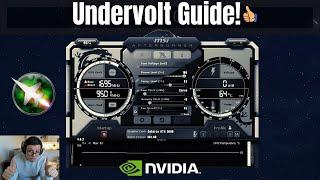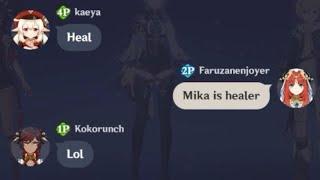How (and why) you should undervolt your GPU - A step by step guide (Deep Learning/Gaming/Mining)
Комментарии:

UPDATE 2021-03-24:
MSI Afterburner just updated how their GUI looks like but it's the exact same process just the buttons looks different and might be located slightly differently. You can still follow it without any issues (the important things in the video remain the same) but to make it easier you can go to Settings -> User Interface -> Look for skin and choose MSI Cyborg Afterburner Skin White by Drerex Design. Then it should be exactly as you see in the video.
One detail I forgot to mention that is super useful is when you open MSI Afterburner around the top right region there's a windows button and you should press this button to apply your undervolt profile at boot (press this after you've tested it like I showed in the video). Also on the right side of MSI Afterburner there is 5 different "Profile" where you can also save different presets that you've found to work well for your GPU.
CORRECTIONS
- I said microvolts but it's millivolts, my bad!

3070ti: 850mv@1850mhz [from 81 to 70 degrees] - Thanks for the guide!
Ответить
I'm not getting the same graph. I'm getting two graphs. one is frequency and the other is voltage, one above the other. any way to change that so i get the same graph you are showing? I changed the skin to match but that doesn't change the graph. I have version 4.6.5 16370
Ответить
Bro if i am mistaken you can correct me. When you give -250 arent you actually over volting the gpu. Just look at the initial graph. Take 950mv and its corresponding frequency 1800. When u type -250 and enter. 1800 is now running at 980 mv. So now imagine you type +100 and enter. The curve will move up. Check 950mv corresponding frequency. And it will be managing 1800 above frequency. Which is logically under volting. I might be wrong about this.
Ответить
Great guide. This works wonders on the 4090 power draw. I now max out at 330W at 950mv and 2130Mhz core temp of 55c. I have a 3% performance loss, but it is well worth it IMO.
Ответить
very good trade off, even a 5% performance decrease would be an amazing trade. My laptop loves running to 100 Degrees Celc, and the thermal throttle causes at lowest, a 90% performance decrease... from 120 to 6 fps
Ответить
RTX 2070 here. Works stable at 1650mhz at 0.750mV with an average temp of 72c. Before UV the card would run at around 1650 to 1700mhz for around 10 mins before throttling down to 1570mhz at an average temp of 85c. So now i have -13 degrees Celsius and stable speed of 1650mhz.Been running the card like this for over 3 years
Ответить
why would you underclock it by 250? that doesnt make sense to me since when the card is saving power and ur cpu limited it will have to use a higher voltage when on a lower frequezeny ?
i just shift click and moved the entire curve up this means it will now run at higher frequezeny but at a lower voltage.
i know when you finaly reach max frequenzy you will have a undervolt but i am talking about when the card is on lower frequenzys ?
just a question really want to know the answer to this but i never get the explanation as to why

does this works for laptops too???
Ответить
thanks for the video
here is my feedback
In the standard configuration of my GTX 1660 OC Gigabyte it reached 83 ºC degrees in HEAVEN, consumed approximately 112 watts and the score was 4801, in addition to not being able to maintain the clock, the average clock was 1900mhz
after Undervolt to 875Mhz and a custom fan curve testing on HEAVEN, it reached a maximum of 68 ºC degrees(- 15ºC), consumed a maximum of 83 watts(-29 watts) and the score was 4836, in addition to the clock becoming more stable, I adjusted 1950mhz and it decreased to 1935MHz with increasing temperature!
However, these exuberant results were greater in Heaven and in games, in terms of rendering little has changed! it continues to reach approximately 80ºC degrees and the clock drops to 1920mhz with the increase in temperature, consuming around 100 to 111watts, but there were gains, before it was common for the clock to drop below 1900mhz and reach 88ºC degrees, now this no longer happens !
I tried to undervolt with 850mhz but it stuck
___________________________________________________________________________________________________
obrigado pelo vídeo
aqui está meu feedback
Na configuração padrão da minha GTX 1660 OC Gigabyte ela atingiu 83 ºC graus no HEAVEN, consumiu aproximadamente 112 watts e a pontuação foi 4801, além de não conseguir manter o clock, o clock médio foi de 1900mhz
depois do Undervolt para 875Mhz, e uma curva de fans customizada testando no HEAVEN, ele atingiu no máximo 68 ºC graus(- 15ºC), consumiu no máximo 83 watts(-29 watts) e a pontuação foi 4836, além do clock ficar mais estável, ajustei 1950mhz e diminuía para 1935mhz com o aumento da temperatura!
Porém, esses resultados exuberantes foram maiores no Heaven e em jogos, em termos de renderização pouca coisa mudou! continua chegando a aproximadamente 80ºC graus e o clock desce para 1920mhz com o aumento da temperatura, consumindo em torno de 100 a 111watts, mas houve ganhos, antes era comum o clock cair para menos de 1900mhz e chegar a 88ºC graus, agora não ocorre mais!
Tentei fazer undervolt com 850mhz mas travou

used this video more than a year ago to undervolt my 1080, finally upgraded to a used 3080 and im back again for round 2 lol, thanks again.
Ответить
Too bad all these pc will eventually start freezing and crashing. Intels are not meant to run like this which is why doing this automatically voids any warranty. Just upgraded your AIO stop being cheap
Ответить
So on default i had 78°C and 1132 score
Undervolted to 775mv and I had 75°C and 1161 score.
So not much of a difference temperature wise but my performance got better and stable (mhz stays on what i set, always)
If I use cooler booster then the temperature drops by 10°C and it's probably the only thing i can rely on.

3070 ti: 2055 clock 975 mv +1000 to memory clock max temp 69°c
Ответить
Thank you so much, you saved a GPU from getting melted
Ответить
or you could raise the power limit and overclock if you have a good card
Ответить
i did this and my 3070 goes to 82c and the clocks go down to 1500mhz before i did this they went down to 1600-1700 mhz...temps continue the same, what do i do here?
Ответить
Thank you
Ответить
im on a 3090, 975 and under made my games crash. i never tried going above 975 just set it back to default and gave up.
highest temp: 67°
highest clock: 2105

bad gpu cooling try big radiator with big fans and kryo grizzly or buy card with triple fan and big radiator.
Ответить
Very clear and easy to follow. Thank you!
Ответить
do i need to undervolt if my highest temp was low 70s?
Ответить
can i undervolt and overclock the same time? and if so how do i do it
Ответить
Followed steps but temp not lowering for me
Ответить
excellent explanation. damn thank you.
Ответить
Easiest way to undvolt power your CPU but leave your GPU without anything complicated is to go under power options under processing state and change all the maximum to 50% as under games under load barely use like 20-30% of your CPU and just adjust it when you get any slow downs when normally using your PC my CPU temps went from 96 C to only 50 C and games run even better now as no thermal throttling and then can even overclock your GPU
Ответить
awesome dude !
Ответить
I’m usually on 60-65 C with my 3090Ti but I’ll keep that video just in case
Ответить
Thank you bro.
Ответить
Can someone tell me what happens if I don't set the value of -250 to the core clock and leave it as it is while undervolting the gpu?
Ответить
Definitely something everyone should do. I got UV on both CPU and GPU. 13600K went down from 180W/88c temp - 140W/71c temp and RTX4080 310W/67c to 230W/62c. So that's 100W less a significant difference.
Ответить
It's NOT "silicone" lottery, it's "silicon" lottery; there is a big difference. Silicone is what you calk your windows with, silicon is what CPUs and GPUs are made of.
Ответить
mV is not "microvolt". It's millivolt, which is a thousand times greater unit.
Ответить
I dont get it, my 1070ti vent from 80 degrees to 86!
Stupid undervolting. I dont get it.
I was running the test in background. I set clock at -250. Then i took the curve and set it at 1711 Mhz, 0.950. Imidietly started to go to thermal throttle at 85-86 degrees.
My gpu clock is base 1607Mhz and 1683 boost. I dont think 28 Mhz difference and power at 950 should raise the temperature this much.
What did i do wrong?

Hi bro. I used this method on my 3060 ti oc at 1850 clock speed with 900 mv. I tried uncharted 4 which pulled 200+ watts before while gaming but now it has reduced to 110 Watts. I feel like I've done something wrong. Power consumption can't simply go down by almost half right? Any thoughts on this? I don't want to damage my card.
Ответить
I know this is old but I applied settings for one test then reset them and now when I try to put -250 to core clock back in the apply button is grayed out and I cant figure out how to apply it now that the apply button is grayed out? Help?
Ответить
I7-13700K, RTX3080, 64GB RAM DDR5
Did I do this well?
- Before:
GPU Clock: 1785-1770, sometimes 1800
T: 78 C
FPS: 196.4
Score: 4946
Min Fps: 51.5
Max Fps: 429.5
Fan: 65
- setting 850mV (bottom) to 1850 is good, lower 825, etc. was freezing benchmark
- After:
GPU Clock: 1845
T: 74 C
FPS: 202.4
Score: 5100
Min fps: 48.4
Max fps: 430.4
Fan 65.

where is the staple 950 number coming from. the graph goes from 750 to 1250. 950 seems to be the middle point. What the hell?
Ответить
What about Amd gpu?
Ответить
Brother the thing that i am facing is that after starting the engine when i open msi afterburner in front of it in order to undervolt it just fuckin stops monitoring unigine engine running in the back and core clocks to about 1500 and 700-750 mV and fps of the engine drop too to about 20 ... Card's 1660 super oc edition....
Ответить
Brother the thing that i am facing is that after starting the engine when i open msi afterburner in front of it in order to undervolt it just fuckin stops monitoring unigine engine running in the back and core clocks to about 1500 and 700-750 mV and fps of the engine drop too to about 20 ... Card's 1660 super oc edition....
Ответить
what's the potential downside of undervolting a GPU for long term? thank you!
Ответить
Great Vid
Ответить
My 3070ti g15 usually runs maximum on 1680MHz with 881mV. I managed to get 2 presets which have 1635MHz with 768mV and 1650MHz with 775mV.
With 793mV it is also possible to get 1675 but i don't feel any difference at all. Might as well do the opposite and try to increase my up to 1750-1800MHz on 881-900mV. Who knows, maybe i won't brick my laptop

Valeu!
Ответить
Setting the core clock lower is just ensuring that at lower clockspeeds the GPU consumers way more voltage than it needs (hence why the graph is lower than the old graph at the beginning). You can just draw the point you want directly without the offset and flatten everything after. If you're trying to get better performance per watt, then the graph being lower than it was at any point is the opposite of what you want. Plus Heaven is old and will not stress something like a 3080 meaningfully, so a lot of undervolts/overclocks that pass it with flying colours will crash the moment you get into a title with raytracing.
Ответить
Thanks!
Ответить
I just went down from 80c to about 72c and my PC is so much quieter and cooler overall with the same GPU! Seems it's stable at 825 mV for my model (so far, I did a full unigen run and played a game for like 30 minutes)
Ответить