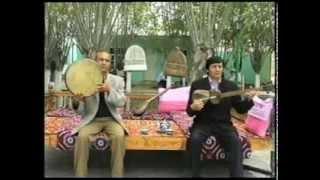Microsoft SharePoint: User Guide and Tips for Beginners
Комментарии:

Question.....I have an app for Teams, Powerpoint, Word, Excel, etc. But for the life of me, I cannot find an app for Sharepoint. I can only seem to access it from the Office365 website. Is there a Sharepoint App???
Ответить
With MS Loop, MS Teams, already being used for information storage and sharing, how should Sharepoint be used without being redundant?
Ответить
Superb video. I’ve used Sharepoint for years but focus on document storage. This has been a great help. Thanks George U.K.
Ответить
Thanks for uploading this. However, this is not a complete guide for beginners. You don't explain what SharePoint is, what is does, who uses it, etc. You assume we know all of that and dive right in.
For example, what ARE 'sites'? What ARE 'pages' and 'news' etc? You say that SharePoint has content from across SharePoint within an organization that we have access to. What does this mean? Does this mean that any document/info that has ever been shared with you from other org users gets collected in SharePoint automatically? Or do other users in the organization log into SharePoint and manage access to docs/data from there?
Is SharePoint essentially the main application Microsoft offers for managing information within an organization? So it is used for knowledge management? Then why does it have lists? So is it a tool for project management? Why is there a separate 'lists' application when SharePoint also has lists?

I thought you said "beginners." Don't you think you might have led with "here's what sharepoint is for, and here's what sharepoint does"...?
Ответить
Hi there. I do hope this message finds you. In my company we only use SharePoint to share files and users can use in the live browser experience (we use Excel). So they click on a file and it opens Excel online. No problem there. I am also aware that it saves the files with every change automatically. One or two users asked me that they sometimes find they have made changes, but next time they open file, they are gone or not saved. Now currently in South Africa we have loadshedding (where the state cannot provide electricity to everyone at the same time, so what they do they have a timetable the send to you to see when power will be on or off. The issue is that it changes daily and not everyone is on the same schedule. Could it be that during these periods because of power on and of and changing that the save back to the SharePoint folder might be influenced? What I am trying to say is, while the power changes all over the place, some servers and routers might just fall of the grid? (so not a very technical person, but that is best how I can describe it. Would it be best practice then during these periods to ask users to just check if the "saved" indicator at top left is popping up confirming it has gone through and has been saved. Hope all of this makes sense. Regards. Chris from South Africa.
Ответить
This may seem like a stupid question.. would anyone use this as a customer facing website?
Thank you!

"Formal education will make you a living; self-education will make you a fortune." - Jim Rohn, This quote helped me to grow and hope it helps you too, a fellow creator
Ответить