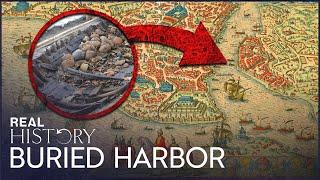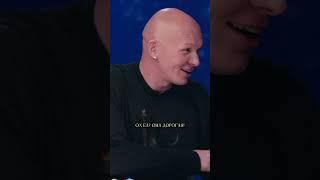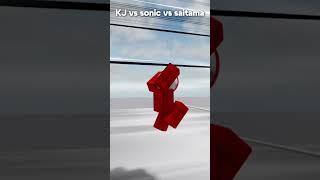Improve your Blender skills | beginner exercises | Level 6 | Blender 2.8
Комментарии:

These are great, I would do the WEEKLY! XD
These always go on my modeling playlist, which I hope will help someone speed up their own learning process someday.

Could you use "circle" command instead of "to sphere", and what's the difference?
Ответить
I always fall asleep in long nasally lectures. Today I took one of my sleeping meds and I'm finding that I can take in the information much more easily... At least until I can't stay awake anymore...
Anywho, keep up the great work, dude.

Hey Grant, absolutely love the series! Can you share your insight on creating models for animation/rigging? I'm making a kinda blocky character with lots of right angles and stuff and i was wondering what's the correct way to obtain sharp edges/corners? Right now I'm going with a lot of inseting/bevel modifier on the sharp parts that I assigned beforehand to a vertex group and edge loops in other places. Is there any other approach you would recommend? What about creases in this particular scenario? Cheers!
Ответить
Hey Grant, I like how you do your tutorials. I'm trying to make a mason jar with a separate lid and am having a heck of a time figuring out how to have the lid threading be part of the jar model and molded into the lid. Any chance you could do a tutorial showing how to go about making such items? Thanks!
Ответить
Thank you i like this serie of tutorials with quick and simple examples, we learn fast thanks to you! Thank you for your job man
Ответить
Just leave a comment.. thank you.
Ответить
I started seeing Blender an year ago, learned some things from Andrew Price but he doesn't take you through step by step & I left confused. Now I've found your learning videos and these are quite helpful, in last 3 days I watched your 7 tutorials of get better in blender, I feel like im understanding blender now. But Please upload these kind of videos 1 or 2 videos per day so we should be able to model or work in blender in short span of time. Please keep uploading these learning level videos on daily basis, Im sure a lot of people are following you on these. Thanks.
Ответить
The top and bottom vertices on my ToSphere don't move up or down, so i get more of a hexagon than a circle. Then my inset tool is off.
Ответить
hey great video ! i tried to do the exercice and it turned well, but i used right click/looptool/circle to makes that circle extrusion, does it make a difference ? i didn't know the "to sphere command". i have another question, what is your best course to get better at blender 2.8 for people like me ? (i know some basics but i want to get better to be able to do my own stuff) i've seen you have a lot of videos, i subscribed ! :D
Ответить
I believe you forgot to add this to the playlist. Just a heads up, and thanks for the great vids.
Ответить
why not use looptools to make lens?
Ответить
Love the challenge series.
Ответить
Using the bevel modifier is a better workflow, it's non destructive and will help when UV unwrapping.
Ответить
For a more precise edge hold, its recommended to always have two supporting edge loops for every corner, one on each side of the edge. Also, when you bevel, be sure to change the profile to from 0.5 to 1.0 in the pop up window options if you are using sub division modeling.
Ответить
Hmm. Is the current version compatible with the previous tutorials?
Ответить
You should call this series: "Git good" with Grant Abbit.
Ответить
It's fascinating that i made the go pro camera with my own method.
-i used the cube obviosly
-scaled it to a cuboid shape
-i made edgdeloops for the circumference of my 'lens'
-i extruded and after i did that, i added sub surf to viewport 4 and it made a cylindrical lens on its own.
ofcourse i skipped the basic steps of adding edge loops to make sharp corners. also, thank you Grant!

For the first one you could have used the bevel modifier.
Ответить
Subdivision blob camera: Another fix, instead of beveling, create a crease with Shift E (might be CTRL E).
Ответить
Export 3DS Max Scene with Corona to Blender with Corona
Hi, i´m new to rendering and i wanted to "analyse" some scens. I would like import some Evermotion Scens to 3DS Max and convert these to Corona and after that i would like to put them into blender. With all Objects and Material. Is there a way to get this working?
I get to convert Vray to Corona 3DSMax - Material.
Then i export the whole thing as DAE with Textures, Mat und DAE File.
When i try to import with Corona set as render the material textures are not there. Then I tried to import it in "Blender Render"- Mode but it doesn´t work, too. It would be really nice if someone could help me with this one :)
Kind Regards,

Your tutorials are very informative. The whole "copy this as best you can THEN I will show you how to do it" is great. Perfect series on dusting off skills or just beginning.
Ответить
Thank you so much Grant. I find myself looking at objects around me and asking "WWGD?" (What would Grant Do) and actually giving it a try! Your lessons and exercises have been a huge help to me.
Ответить
I tried the other way. After beveling the cube, used Knife Project to cut a circle, insect and extrude. But thanks for the challenge!
Ответить
OMG the alt+shift+S to sphere thing is crazy :D thanks!
Ответить
I love this mini series it is very refreshing thanks for the content
I have a question though, for example in last camera sample lets say we wanted to add screen to back, should we try to manage to add screen with loopcuts, extrusions and sharping edge or is it really okey for us to just create a new cube or create a rectangle with knife tool and extrude that (I just tried knife tool and that doesnt help us create perfect rectangle because of previous subdivision modifier)

am I missing something here? How come I get nothing when I press right click on object mode?
Ответить
Great as usual, however, why not just stick a cylinder in? I take it that you did the to sphere for demonstration (which was good- I had forgotten to sphere).
Ответить
I'm halfway through all your tutorial videos, they are really good, even the outdated ones
Ответить
i really learned a lot from this series. Comparing this to the other tutorial in which im just following what they are clicking, here i am force to think haha. from now on i will call you sensei :)
Ответить
I learn to many tips in this series
My problem in blender is to give color to my objet in the right way

wow, this is an amazing series for a beginner like me! I have been trying to take objects in my everyday life and make them in blender, i've encountered so many unexpected hard things that i just couldn't figure out. This series is just that, and when i get stuck or give up you're there to guide me and give me tips, amazing :D
Ответить
v good.. but why not put cylinder into that cube and join them ?
Ответить
Hi! I have a question, how do you know when should you use solidify modifier or insert tool? I used insert on both faces and then deleted them, then I used subdivisions and used Ctrl R to sharpen the edges
Ответить
I facepalmed hard when I made that open-ended box by starting with a plane, extruding up two opposite edges, then joining the edge loops, and then slowly using loop cuts to create the curved corners, only to then watch you quickly stretch a cube, delete two opposing faces, and bevel the corners. :D
Ответить
brilliant!! thank you:)
as soon as i get the basics down i will do your character design and animations course:)

nice
Ответить
Haha there was a time I would have just stuck a cylinder into the box and called it a day. Thank you for teaching us how to model like the grownups.
Ответить
I had a hard time trying to get my circle to feel circular. I tried for a long time to get it feeling circular but it kept feeling squarish. I am unsure as to why.
Ответить
The series is wonderful. This series has helped me learn modelling to a greater extent.
Ответить
spent my day to watch your videos and following the courses, thanks for this great content !
Ответить
Very useful!❤
Ответить
the point about the difference in transforming an object in edit mode vs in object mode i hadnt noticed or cared about until now since i thought both achieved the same thing, so that's a revelation and something i feel stupid about like i should've noticed that sooner...thanks so much
Ответить