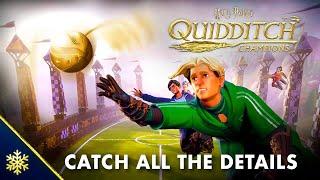Galaxy S8/S9/S10: "Warning Camera Failed" 9 Easy Fixes!
Комментарии:

Tried everything more than 3 times and nothing worked
Ответить
Omg.... thankyou so much for this video....last one is the strange idea....but it definitely worked for me....😂
Ответить
Yesss Thanks very much... It helped me
Ответить
Try it all ,still cant open the camera
Ответить
Am using the s21 ultra..it gave me the same problem, i got worried cuz i recently bought it brand new...but the smack method worked😂😂🙏
So relieved

Hello i don't know if u see my comment but my starting getting blurring and let to the next thing Sametimes it would even get green when taking a photo and then the warning massage starting so should i replace the camera all the camera area or the motherboard
Ответить
It worked! Thank you!!
Ответить
add the 9+ solution. Hit the phone strong on the floor. But don't break it :D. It worked on my S8
Ответить
Thank you so much. Followed up to safe mode!!! Followed your directions and voila!!!
Ответить
Why me i cant
Ответить
Thanks so much, the massage method worked perfectly well for me
Ответить
Mine worked, tapping work for my. Thanks.
Ответить
Thanks sir safe mode is made my life
Ответить
Awsome, repaired my phone and saved me pulling it apart!! Thanks so much
Ответить
😂😂Among all the steps it's the screen massage that worked.... thanks
Ответить
Thanks a lot! surprisingly massaging and slapping the phone worked lmao I literally tried everything before nothing worked.
Ответить
Way too fast 😢
Ответить
my god thanks so much my phone camera stopped working randomly and i did all the steps the hard reboot was the one that fixed the issue
Ответить
I did these steps on an s20 ultra. What worked for me was the pressing on the camera lenses on the front and back. I actually heard like a little crack. When i turned the camera on. Message was gone! Thanks!
Ответить
Thank you sir you solved my issue
Ответить
Yoooo im so happy rn the last one actually works i was hitting my phone and my camera finally worked im so happy right nowww
Ответить
Thanks! The Safe Mode fix worked for me. It was a very helpful video.
Ответить
never give up 😊
Ответить
m6 phone doesn't want to work 😢
Ответить
thank you soooo much, the pressing hard all over the front and back of the case worked, must be a loose connection ....thanks a million 😁
Ответить
Oh my God, how excited I am right now, I did the smacking method and my camera has been restored both the front and back camera.
Thanks a million ❤

Thanks dude it works 😊😊
Ответить
it worked after booted is safe mode.. thanks brother
Ответить
smacked the phone😂 n it worked but how still puzzled😅
Ответить
yo that last part where you squeeze the screen actually fucking worked. like wtf Ahahahah
Ответить
Mine opens but then is sticks
Ответить
Mine tries to come on but turns off. There is a long message but can't read it. I did all your steps and still does not stay on.
Ответить
What causes video recording to crash only for the video recorded to play and not play at all? I was going to share a humorous video about toilet roles and inflation and got frustrated when the camera decided it wasn't having it!
Ответить
Thank you! After safe mode, I restarted and voila!
Ответить
I did them all and it finally worked. But then when I switched to selfie camera it happened again
Ответить
Last 3 methods are the best..😆
Ответить
Wooooow out all of the methods I tried, the tapping did the job for me and reading the comments sounds like it help many others! This is crazy lol
Ответить
Woohoo! I was just struggling with this and you quickly helped me get it solved, thank you so much😊
Ответить
Reset settings helped 💯
Ответить
This is why Samsung is trash compared to apple 💩
Ответить
Thank you so much sir 🫡
Ответить
Thanks It's Work
Ответить
my camera still saying camera failed idk what to do i have samsung galaxy s7
Ответить
Fiiiinalllyyyyy thaaanks!
Ответить
Ohh my I almost give up, I thought the last part was a joke.🤣 but it did work.. thank you.
Ответить
Nothing worked for me
Ответить
Mine was because I had netflix open at the same time
Ответить
Does these steps work on a galaxy s21... It's my back camera that's doing it, I ran through the steps but still not working
Ответить
I followed each of your steps up to number eight and was about to give up on ever getting the camera to work again. Then came step nine and the option to smack the phone. By this time I was beyond caring so really gave the phone a bit of a hiding and, guess what? The camera works again! Thank you so much, very grateful for your advice. :)
Ответить
Thanks for the great video, but nothing fixes my problem. I was wondering if factory hard reset the phone will fix it or the problem is with the hardware (i already changed the camera once, cause i smashed the origjnal one ( i broke it) 😑😐) Thank you for your answer in advance ☺️
Ответить
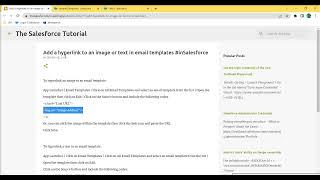

![Короче говоря, последний человек на Земле - Весь сериал [От первого лица] Зомби Апокалипсис Короче говоря, последний человек на Земле - Весь сериал [От первого лица] Зомби Апокалипсис](https://invideo.cc/img/upload/WUlFZTBwM29NZDY.jpg)