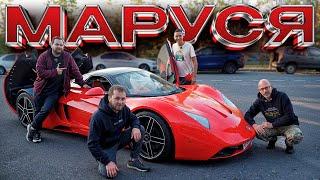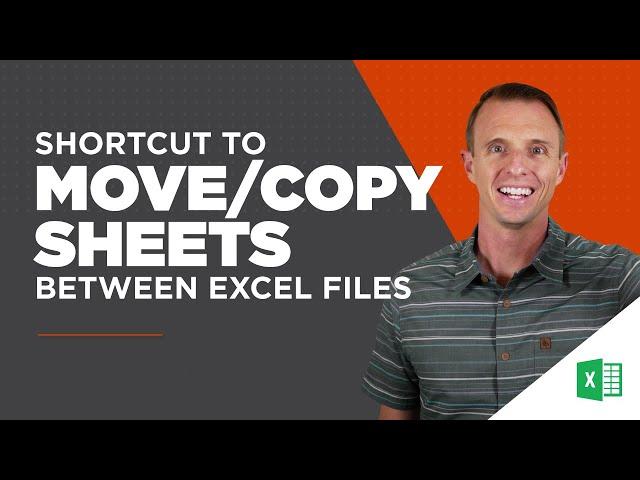
How To Quickly And Easily Move Or Copy Sheets Between Workbooks In Excel
Комментарии:

Great tip I did not know the holding ctrl tip between wkbooks.
Ответить
Awesome tip, Jon! I had no idea!
Ответить
Nice Really Helpful Tips.Thank You Jon :):):)
Ответить
love it to move sheets with Ctrl key. thanks for sharing
Ответить
So that copying copies the formulas also?
Ответить
Appreciate your efforts
Ответить
When I copy a worksheet with formulas into another workbook. I always have a problem is there a way to do this without getting this error??people have suggested findreplace is the easiest??
Ответить
Now that’s a quick tip that increases productivity!
Ответить
Excellent
Ответить
Hi Jon
When I copy a sheet to another workbook if i make changes in the sheet source workbook will affect my copy in the destination workbook?

Great tips!!
Ответить
You just saved me many hours of headache and confusion. Thanks a million for your great tips.
Ответить
Thanks! Can you create multiple workbooks and not worksheets from multiple worksheets?
Ответить
The problem is that any formulas still reference the previous workbook!
Ответить
Many thanks. It can get messy or unpredictable if you have named ranges in either the source or destination workbook (or both). Particularly if there are ranges in both books with the same name! You need to be on your toes to manage this properly and not get 'unexpected results'. Excel's built-in Name Manager really needs to be enhanced to manage this more easily - e.g. to convert Worksheet-scoped names to Global ones. I use a third-party name manager to do this.
Ответить
Nice tips Jon! Thanks!!
Ответить
i want to do the same thing, but the destination workbook doesn't figure in the list even if it is open , i don't know why, please help
Ответить
I rarely like videos. But I had to give this a like
Ответить
Thanks a lot
Ответить
Thank you!!!! do you know a way to move (scrolll) the sheets sideways without using the right or left arrows in the bottom left corner? Thank you!
Ответить
Works great! On a mac use the option key to copy the workbook.
Ответить
Very helpful
Ответить
Can anyone tell how to do this process automatically using either VBA or python programming.
I have two Excel files which has similar tab names. I want to move and copy only specific sheets from both to new workbook.
I have list of tab names only those tabs needs to be moved or copied to new workbook.
Any ideas?

All I got was a no entry symbol, so what is wrong, also ctrl when at the destination, no entry. Both are workbooks in excel2013, both were created in excel 2010.
Ответить
Question- what if you have one tab named "order data" but for Jan Feb Mar. You want to move all these three tabs into one new workbook because you need a Q1 file. How can you quickly do that? instead of drag all these files one by one. (I just want to save time opening, closing, dragging, saving)
Ответить
it does not work for me , the symbol goes stop when i hover over to the other workbook
Ответить
what if I have 6 file (6 workbook with 1 sheet each) I want to create a single workbook with my 6 files with each sheet
Ответить
This option doesn't seem to exist in the online version of excel
Ответить
Can copying sheets from a “master” workbook onto a current workbook be performed with a button? Appreciate the vid
Ответить
Thanks a lot, saved almost an hour of mine.
Ответить