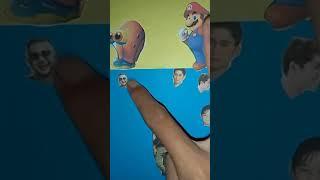6 Tools for Beautiful Backgrounds in Adobe Illustrator
Комментарии:

so how to put the shadow under the paper?
Ответить
Execelent !!
Ответить
Q: What was the potato doing on the A-10?
A: About 10 km/h

Bravo. Thanks.
Ответить
thanks excellent and hardworker man
Ответить
Another excellent no-nonsense tutorial. Thank you.
Ответить
Cool 👍👍👍
Ответить
Hey @Danksy Thanks for the video! Im curious... Do you (or anyone else in the comments) have any techniques for removing banding in illustrator? It would be nice if we could make these designs a little smoother. In Photoshop I just use 16bit color instead of 8 but that's not an option in illustrator
Ответить
amazing thank you!
Ответить
What font do you use for your thumbnails?
Ответить
I like the way you teach us. These videos are very useful !
Ответить
you're the best🔥
Ответить
Or use the layers palette to select the background object. Or in your artwork, the background object was the only locked element. When you do an unlock all, it's already selected. Also the eyedropper tool is quicker than locating the object in the layers palette and option clicking and dragging.
Ответить
your tutorials are so good, you have my sub.!
Ответить
i've never been 30 sencods in a video and just decided to suscribe
this was excelent, thanks!

Truly like the way you teach, you're a lovely guy
Ответить
Thank you, awesome video
Ответить
Simon... Is that you😂
Ответить
this gassiun blur doesn't work properly on my pc. any other way? this type of issue make me feel demotivated
Ответить
I avoid the pen tool.....
Ответить
I've begun illustrating children's books and am always looking for new and interesting background ideas. THIS video is a WINNER! Thanks, Dansky!
Ответить
This was a cool tutorial but its even easier now in AI. What a time to be alive!
Ответить
Can you tell me that how did you the trim the shapes that are coming out of the document? Please tell. Wonderful tutorial by the way.
Ответить
Nicely done. Why are you not using a simple drop shadow?
Ответить
The de-selection on the active object after selecting the smooth tool always baffled me! Adobe, please fix it.
Ответить
you are my star. Thanks a lot
Ответить
Thank you sky
Ответить
You are best ;) Thank You !!!!!!!!!!!!!!!!
Ответить
love your videos. thank you. what is that background? is it foam or har surface? plastic?
Ответить
This is absolutely genius 👏 I had a sahara design on my mind and this will solve 90% of the job. Thank you sensei Dan.
Ответить
very nice trick
Ответить
very underrated channel, the contents are beginner friendly.. i just subscribed!!!
Ответить
Great Video
Ответить
I really love your tutorial always.
Ответить
Nice 🥰🥰
Ответить
I've been teaching and using illustrator for over 20 years and you just taught me something new, the document raster effect for shadows. Cheers 👍
Ответить
Thank You So Much Bud <3
Ответить
I see what you did with the finger point 0.24. Nice touch!
Ответить
I'm still getting lines when I change the raster effects?
Ответить
very nice thank you very much
Ответить
That AMAZING 😍
Ответить
Thanks again Dansky man, the trim view thing was a nice bonus to learn today. Keep them coming.
Ответить
I've learnt a new word - janky.
Ответить
this mans humour is what i love too
Ответить
Never stop making videos. Your videos are engaging and educational. I learnt many things from this single video. You do amazing work 🌟🌟🌟🌟🌟❤️❤️❤️❤️❤️
Ответить
nice one dansky
Ответить
How to apply replace spine to text
Ответить




![[YBA] Sukuna KCR BUTCHERS All Of SBR.. [YBA] Sukuna KCR BUTCHERS All Of SBR..](https://invideo.cc/img/upload/NHVoUFdoTzFOQTY.jpg)